If you want to prepare a workbook design in Word then you’re reading a right post. This is a latest addition in our awesome and completely free templates in Microsoft Word. This is a fully editable workbook template in Ms Word and it is designed in such a way that makes it look awesome and professional.
You don’t need to buy expensive Word or InDesign templates for making a workbook layout for your personal or company use. You can simply & freely download and use this workbook design template in Microsoft Word to make an awesome looking and printable workbook for you.
Watch the short video below on editing & replacing pictures in this workbook.
If you have downloaded our other Microsoft Word templates then you would certainly know the real worth of our free Word templates. Our best free Ms Word templates are designed by Microsoft Word professionals and they are easy to use, modify and printable at the same time.
You don’t either to be an Ms Word expert to use this workbook design layout as we have already taken extra care to make it look awesome and easily editable for beginners of Word. However, you must at-least know what you’re doing!
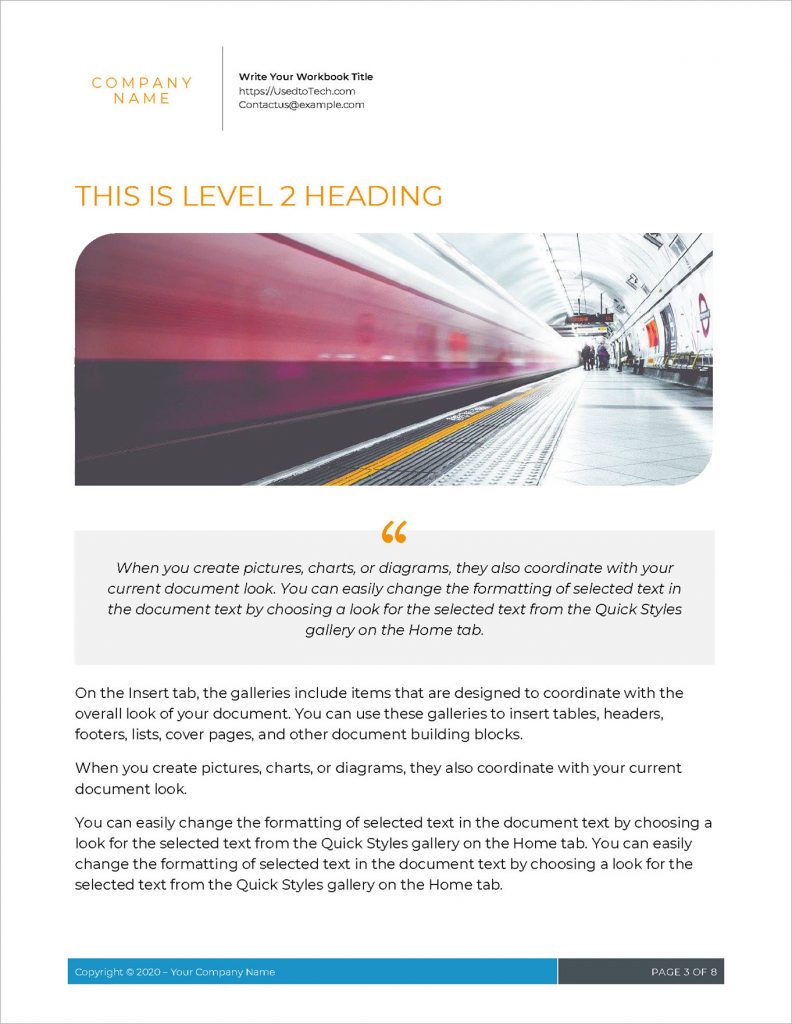
Best free workbook design in Word
Our workbook design is simply a best looking template for making almost any type of workbook in Ms Word. Styles, deign elements, headers, footers, automatic table of contents — everything necessary is perfectly formatted with predefined styles. This awesome workbook template is completely modifiable and you would only need to write your content in it.
An awesome looking cover page is also included in the design and only a single font “Montserrat” is used throughout this template to make it look modern and eye-catching. The same font is also embedded in the Word doc.
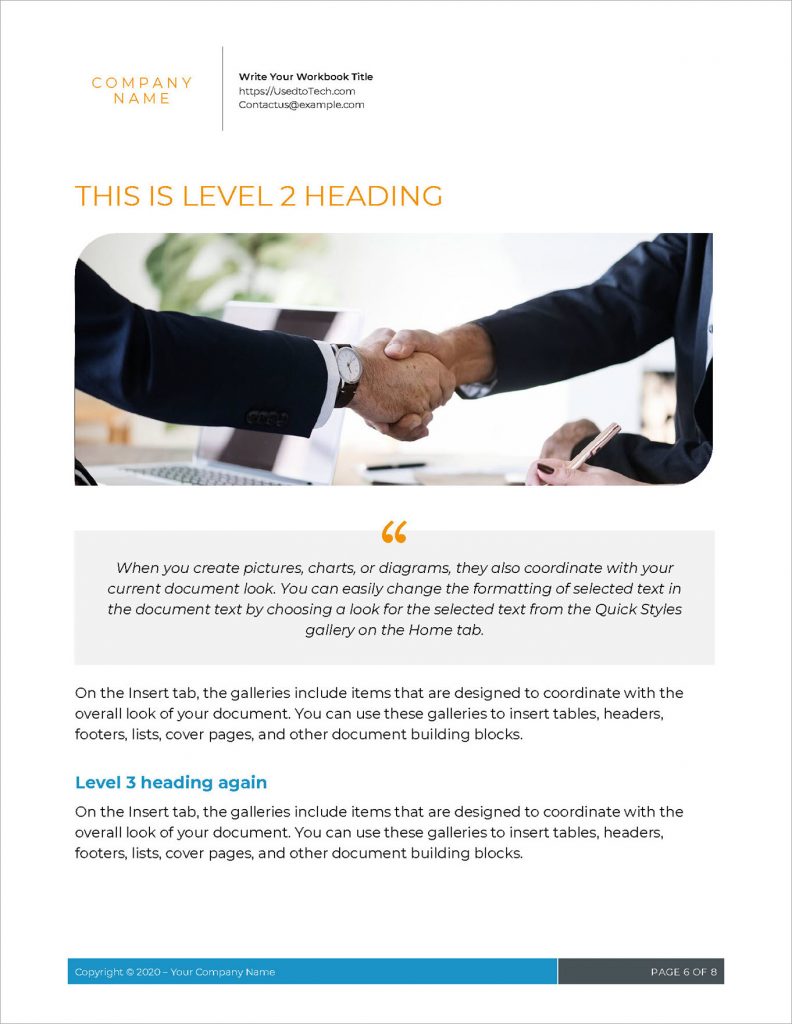
Is there any other thing you need to include in this template for workbook? Inform us about it through the Comments box. If this template was useful for you then appreciate us as well!
Also check our beautifully formatted free Ms Word templates below.
This free workbook design layout would definitely be helpful for you, so download and try it for your next workbook project. Such a workbook is not easily available anywhere else for free.
Template features
- Best workbook layout for Word
- File format: Microsoft Word, Adobe PDF
- Paper: US Letter
- Font used: Montserrat (embedded in the Word doc)
- Editable workbook cover design in Word
- Automatic TOC & print-ready file
- Fully modifiable and editable
- Its FREE 🙂
Download workbook design in Word
This is for your personal use only! Please read our “Important Notes” on using our free resources. Any question? Share your thoughts below.

Thanks
This Workbook looks so wonderful and I will be happy to give you credit when I create with it.
However, April 27th, I NEED this and it won’t download.
Thanks for liking this workbook design. Hope you have received your download separately. This is not mandatory to give us credit on your personal use of this template, however, it will definitely help us if you give us attribution in your final work, thank you for being great.
Your work is excellent. I will advertise it where ever I can
Thank you for your appreciating words, Nik! Yes, please share these useful resources as much as you can 🙂
THERE IS ONLY ONE DESIGN IN THE DOWNLOAD?
Yes, there is only one Microsoft Word template inside the download package. You may be confused by the package name! However, we add new templates every other day so keep visiting this website, thank you.
I’m having trouble replacing the preset images with my images, the format gets messed up and I can’t figure it out. Is there someone I can email to get an answer and ask any further questions? Thanks!!
This is super simple to replace images in this template. Please first watch the video in the post to learn about replacing images and making changes in the template. In case of more questions, let us know, please. Thank you.
Thank you for your quick response! I cannot find a video on this page, I must be blind. The video is on this page or I have to go to a different page?
Oh, really sorry for that as the video is really missing on the page. Can you please wait for the next few hours? We’ll be uploading a little screen-cast for this template. Meanwhile, you can download our another great workbook template at this page: https://usedtotech.com/books/professional-course-workbook-template-in-word/. You’ll also find a video on this page and the instructions are almost the same for both the templates. Hope it helps 🙂
Thanks! I really like the template I’m using right now so I will wait for the video 🙂
Are you posting the video?
Video has been uploaded, please check! Feel free to ask us in case of any other question you may have, thank you.
hi i am unable to download this template. do you have any ideas?
Receiving any error when downloading? Please let me know, download is working fine, otherwise.
Every time I download the file, it gets interrupted. I tried more than 10 times
Download is working fine and everything is good at our end. Anyway, I have sent this template to you on your email id. Please check your inbox. Have a good day 🙂
Good day
Please can you email me the download. I failed to download
Please check your inbox. Template has been sent to you there. Happy writing.
After the download when i click on the zip file it says “invalid file” no contents in the zip file
Sorry to hear you were unable to find the files. Please try redownloading the zip, files are there in the package. Let us know if you still not able to find the files, thank you.
i adore this design! it’s so hard to find good Word templates. thank you for this
Thank you, Jennifer!
Hello!
Thank you for this!
I was able to download the compressed file, but when I try to open each document inside an error code says “Windows cannot complete the extraction. The destination path is too long.” I tried renaming the file but it won’t let me change the name. I’ve tried downloading a few times and moving the file to a different folder.
Hi,
Sorry about that! Please try redownloading the zip, move it to the shortest path, rename it to some shorter name and then extract it. It should work then! If you couldn’t rename the zip then make sure you have sufficient user permissions on your Windows PC. Thank you.
awesome. Very useful . Thanks a lot
You’re most welcome, Lina!