We are providing here step by step tutorials on tech that are related to everyday computer tasks. Our only aim is to share free and quality content on Word Processing. Learn with us about Microsoft Word, Adobe InDesign, Desktop Publishing and many other useful stuff.
Extremely useful tutorials on Microsoft Word
Microsoft Word is indeed a popular, widely-used and productive Word processing software. Keeping the same value in mind, we are sharing our extensive knowledge about this great word processing software i.e. Microsoft Word.
You will find here many extremely useful tutorials about using Microsoft Word – whether its formatting, preparing books, typesetting or creating templates in Word, we have step by step tutorials on these tech.
We encourage you to read these simple, plainly written and easy-to-follow tutorials on Ms Word and get your Word skills to next levels 🙂
Learn InDesign, Acrobat & desktop publishing
When it comes to great-looking page-layouts then Adobe InDesign would always be a best choice to work with. Adobe InDesign is a market-leading software for making page-layouts and desktop publishing.
Magazines, newsletters, flyers, books and almost every other publishing job can easily be done in InDesign. And we are here to help you with this amazing desktop publishing software. You will find here many tips, tricks and useful tutorials on InDesign from basic concepts to the advanced level of page-making.
Easy tutorials on tech
Read our easy-to-follow tutorials on technology and increase your computer skills to a great extent. If there is anything you want us to include here then write to us through the comment box or by sending an email message. We will happily write about your required topic in a step by step manner.
Simple computer articles on DTP
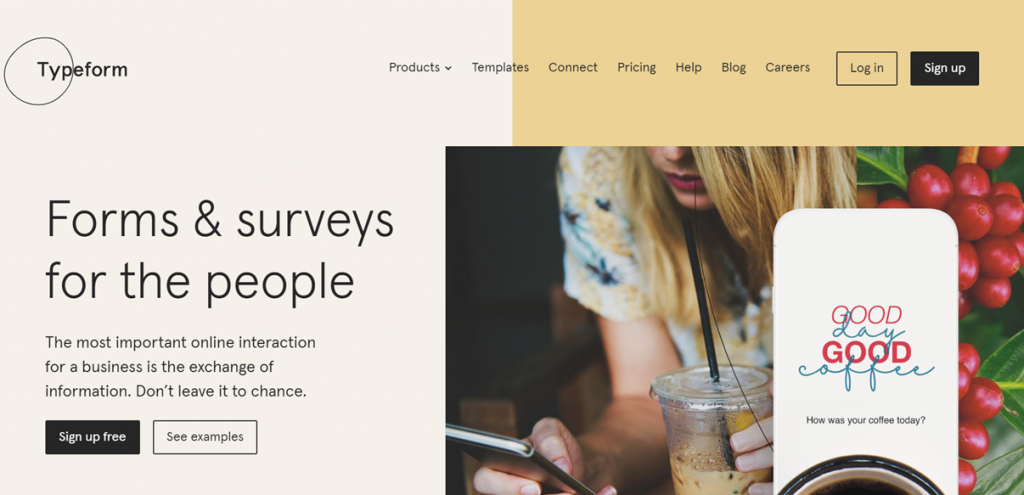 Typeform, a free online form creator with lovely templates - Have you ever tried any free online form creator for your personal or business forms? You may have tried it before but do you know… ... Read more
Typeform, a free online form creator with lovely templates - Have you ever tried any free online form creator for your personal or business forms? You may have tried it before but do you know… ... Read more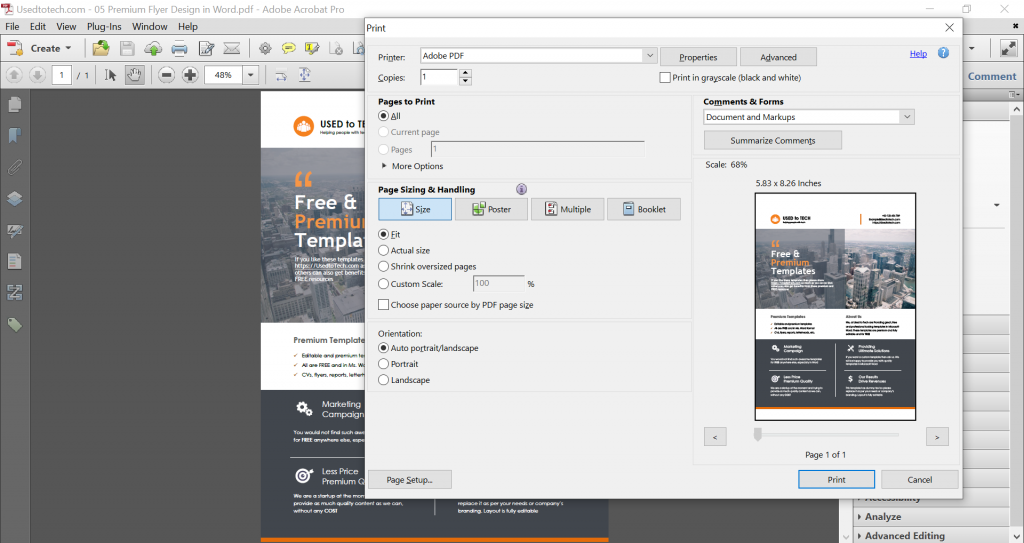 How to perfectly resize a pdf file - Are you looking to resize a pdf file? Pdfs are device independent and are a standard for printing these days. Many a times, a pdf… ... Read more
How to perfectly resize a pdf file - Are you looking to resize a pdf file? Pdfs are device independent and are a standard for printing these days. Many a times, a pdf… ... Read more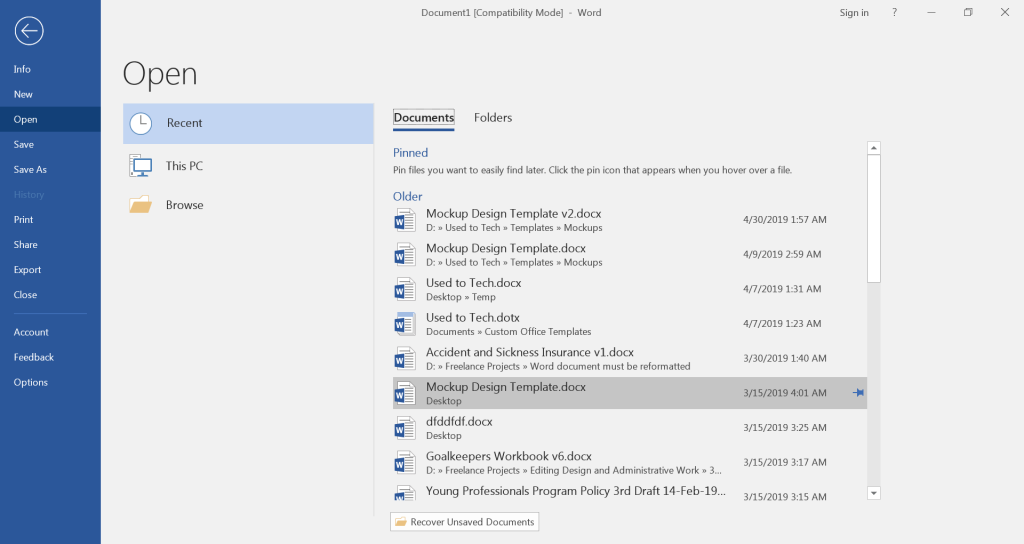 How to modify the global template in Microsoft Word 2019 - Microsoft Word 2019 is a great Word processing software. Every new document in Word is based on a global template called Normal.dotm. Modifying the global… ... Read more
How to modify the global template in Microsoft Word 2019 - Microsoft Word 2019 is a great Word processing software. Every new document in Word is based on a global template called Normal.dotm. Modifying the global… ... Read more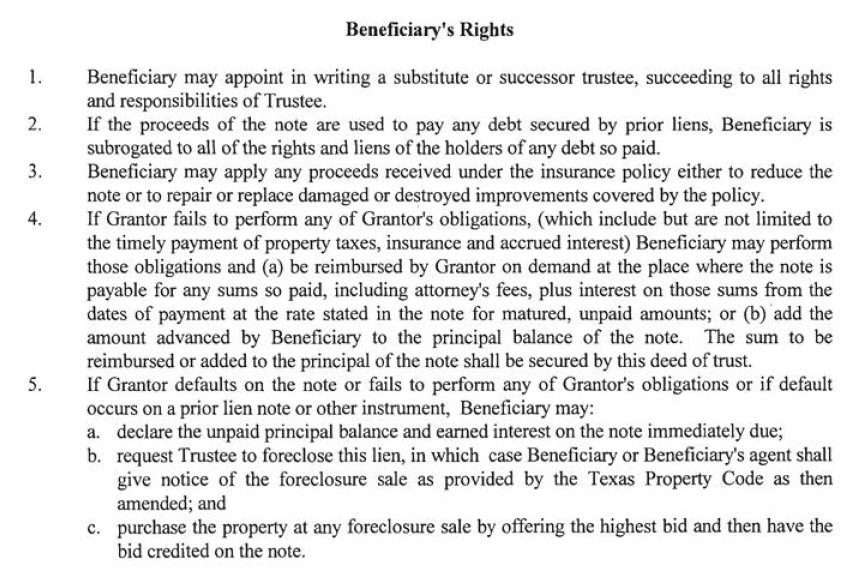 How to convert scanned PDF to text - Retyping an old scanned document into editable text is a lengthy and time taking process, especially if a scanned document has many pages. There are… ... Read more
How to convert scanned PDF to text - Retyping an old scanned document into editable text is a lengthy and time taking process, especially if a scanned document has many pages. There are… ... Read more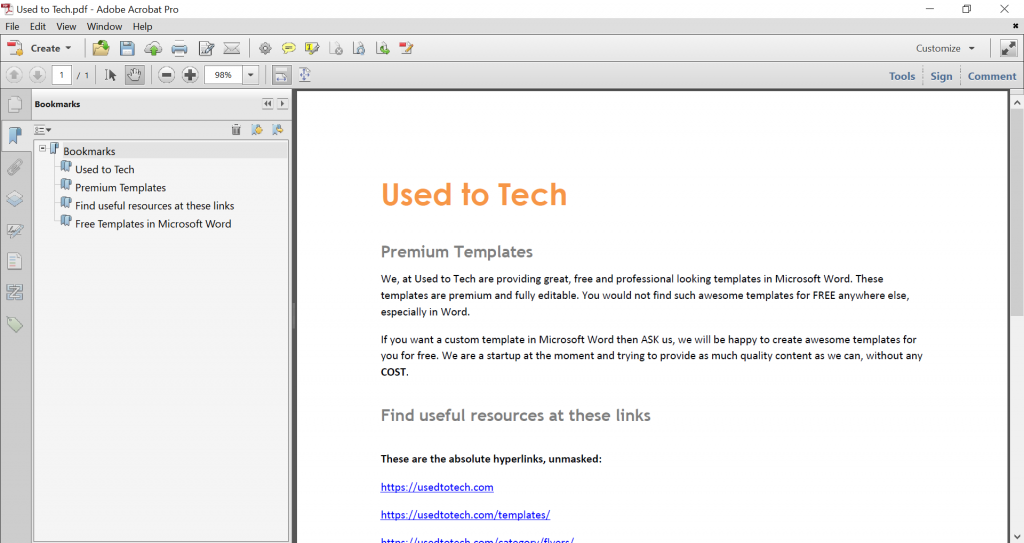 How to create bookmarks in PDF - Creating bookmarks in pdf is a good way for easy navigation in a document. If you have laid out your document in Ms Word and… ... Read more
How to create bookmarks in PDF - Creating bookmarks in pdf is a good way for easy navigation in a document. If you have laid out your document in Ms Word and… ... Read more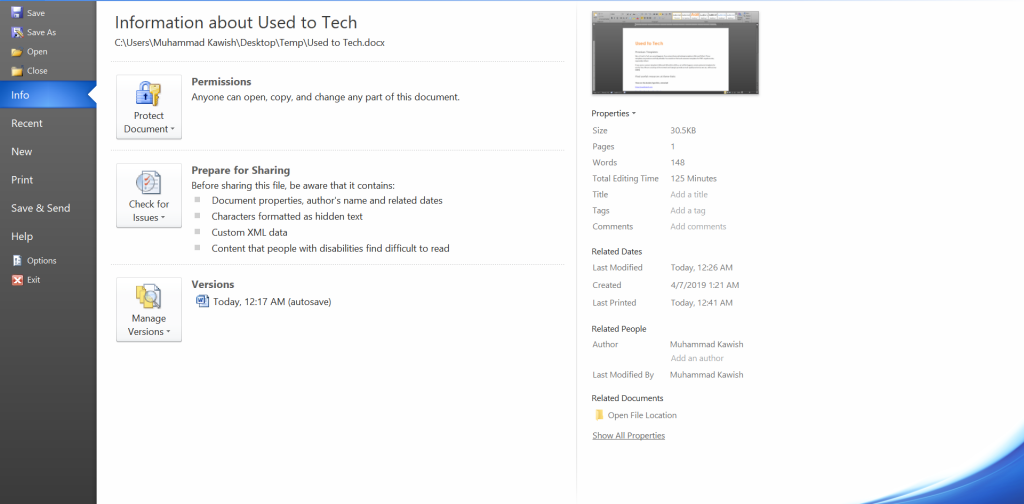 How to convert Word to PDF with hyperlinks - Converting Word to PDF with hyperlinks is not a Rocket Science these days. Sometimes, doing it properly retaining hyperlinks is a bit tricky. A common… ... Read more
How to convert Word to PDF with hyperlinks - Converting Word to PDF with hyperlinks is not a Rocket Science these days. Sometimes, doing it properly retaining hyperlinks is a bit tricky. A common… ... Read more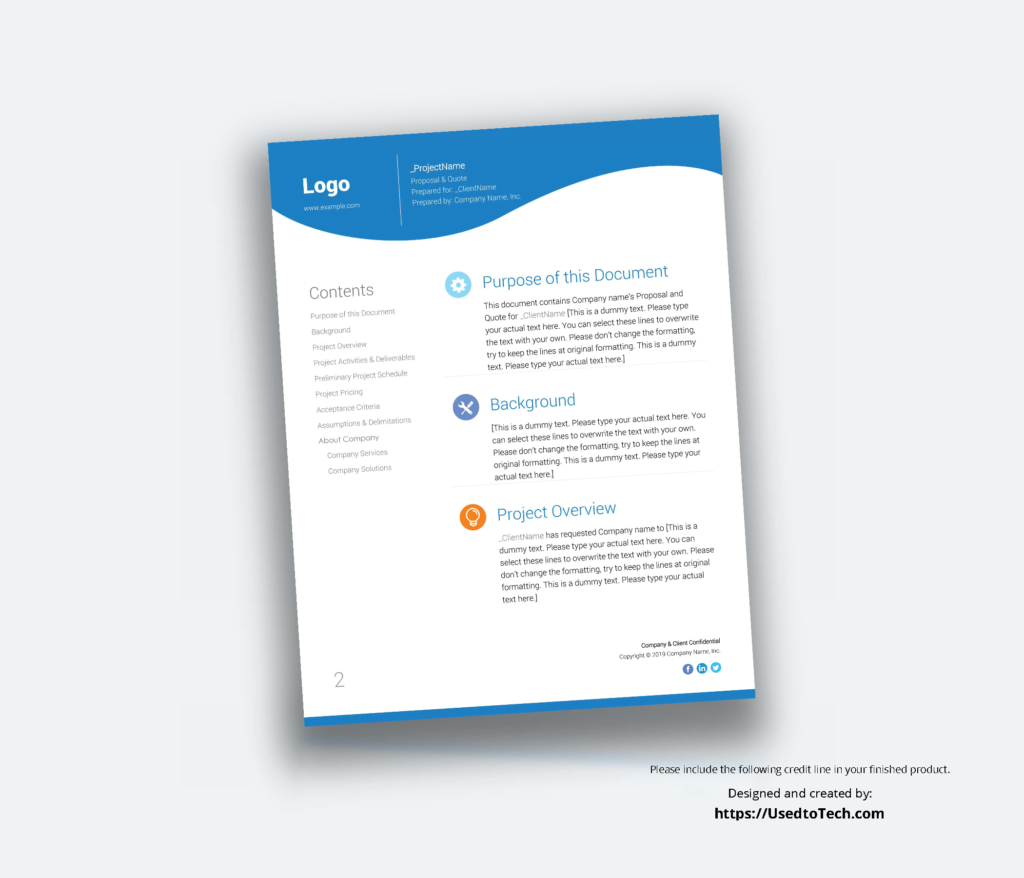 Create a mockup design in Ms Word - If you don't have Photoshop and want to create a simple yet modern looking mockup design then you can make it in Ms Word. I… ... Read more
Create a mockup design in Ms Word - If you don't have Photoshop and want to create a simple yet modern looking mockup design then you can make it in Ms Word. I… ... Read more Batch process on PDFs in Adobe Acrobat - What would you do if your boss asks you to add watermark to a hundred PDFs and send these watermarked PDFs to him within an… ... Read more
Batch process on PDFs in Adobe Acrobat - What would you do if your boss asks you to add watermark to a hundred PDFs and send these watermarked PDFs to him within an… ... Read more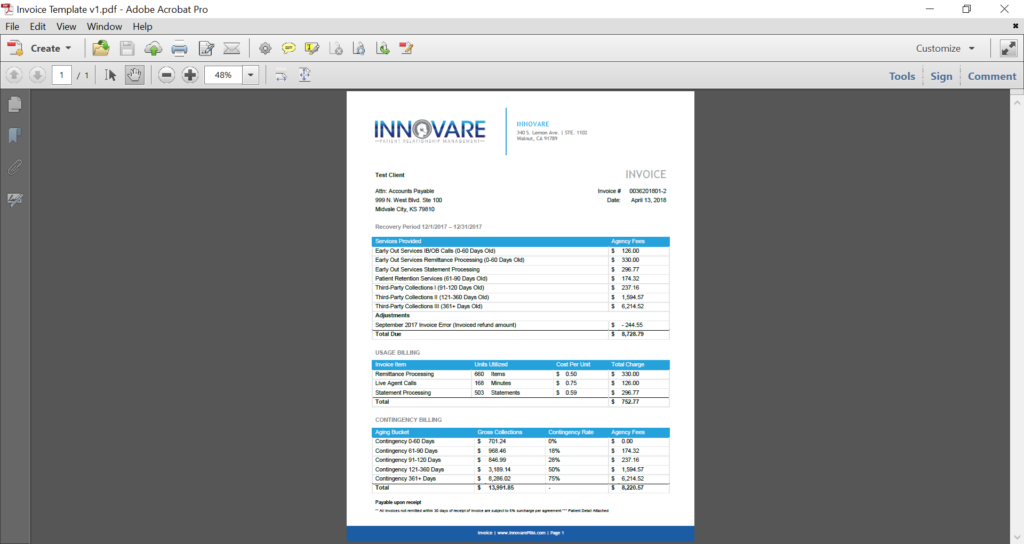 How to convert PDF text to outlines - PDFs are device-independent and industry standard for printing. Tech users deal with PDFs every day – whether they are graphics designers, IT admins or ordinary… ... Read more
How to convert PDF text to outlines - PDFs are device-independent and industry standard for printing. Tech users deal with PDFs every day – whether they are graphics designers, IT admins or ordinary… ... Read more How to avoid phishing scams, especially for freelancers - Who is at risk? Almost every tech user has heard about the term phishing. An old method to obtain anyone's personal or private information. A… ... Read more
How to avoid phishing scams, especially for freelancers - Who is at risk? Almost every tech user has heard about the term phishing. An old method to obtain anyone's personal or private information. A… ... Read more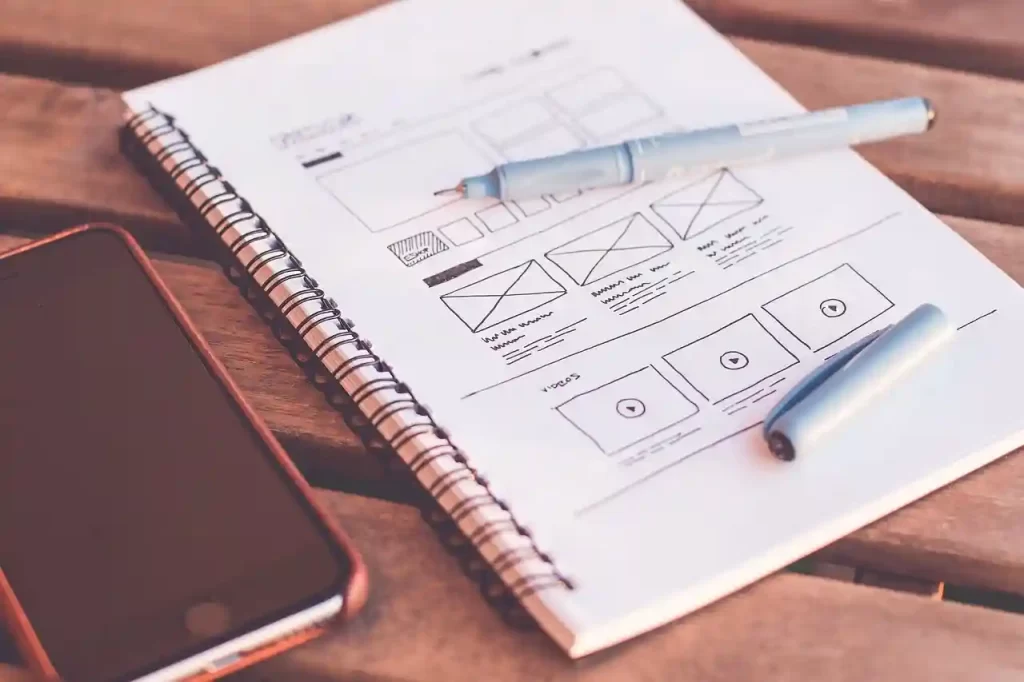 How to auto populate certain text in Ms Word 2019 - Looking for a way to repeat text in Ms Word? This simple guide is for you! Microsoft Word is a great word processing tool. In… ... Read more
How to auto populate certain text in Ms Word 2019 - Looking for a way to repeat text in Ms Word? This simple guide is for you! Microsoft Word is a great word processing tool. In… ... Read moreTutorials on online working
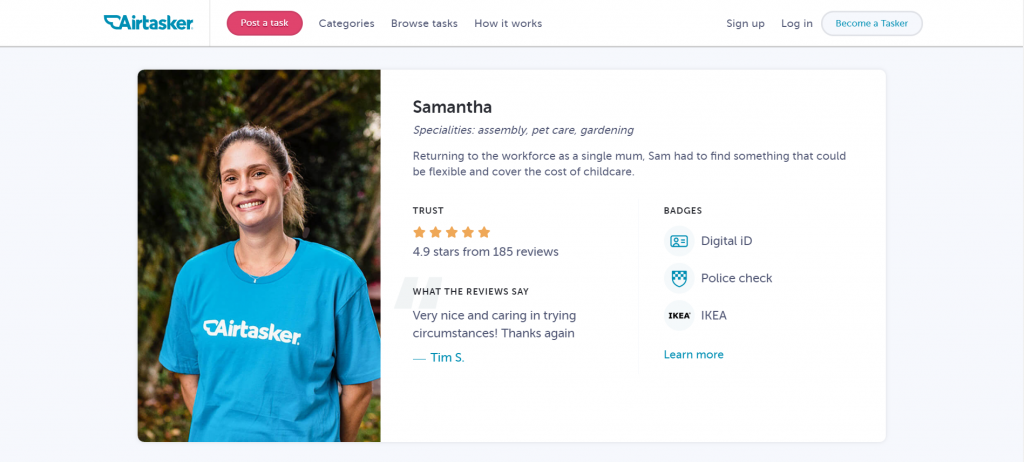 Why you should work on AirTasker to earn money online fast - Are you looking to earn money online fast? Millions of people are already earning some extra money by doing remote jobs. So, why don't you?… ... Read more
Why you should work on AirTasker to earn money online fast - Are you looking to earn money online fast? Millions of people are already earning some extra money by doing remote jobs. So, why don't you?… ... Read more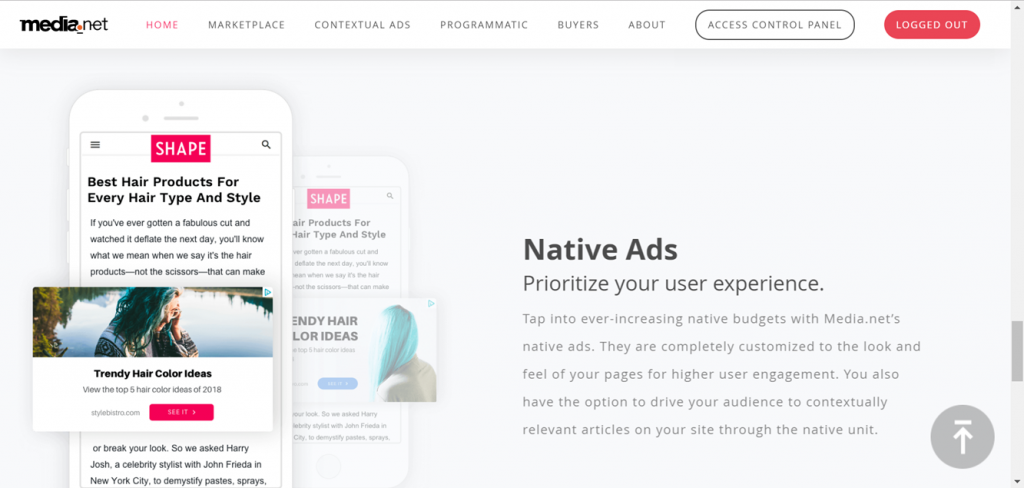 A complete guide to add Media.net in WordPress site - After successfully running a website, almost every blogger or a webmaster ultimately looks for some methods to earn online whether through displaying ads on their… ... Read more
A complete guide to add Media.net in WordPress site - After successfully running a website, almost every blogger or a webmaster ultimately looks for some methods to earn online whether through displaying ads on their… ... Read more Upwork, Fiverr, People Per Hour and freelance breakthrough - Looking to be a successful freelancer? You may have read so many stories about becoming rich while working from home or as a remote worker!… ... Read more
Upwork, Fiverr, People Per Hour and freelance breakthrough - Looking to be a successful freelancer? You may have read so many stories about becoming rich while working from home or as a remote worker!… ... Read more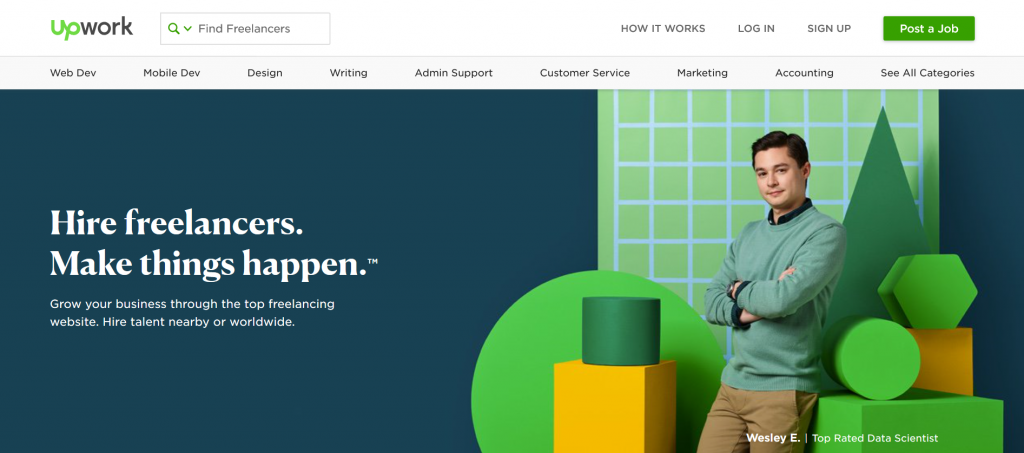 How to start working as an Upwork freelancer - If you are willing to earn some extra money besides your full time job then you can work as a part time Upwork freelancer. It… ... Read more
How to start working as an Upwork freelancer - If you are willing to earn some extra money besides your full time job then you can work as a part time Upwork freelancer. It… ... Read moreOur free & editable templates
You can also download our free and editable templates on the following page:
Free Customizable Microsoft Office Templates

I have viewed you (not all) descriptions and info. on printable templates for bookcovers but am at a loss as to find a downlod link to see a blank editable template. What am I doing wrong? I am sick of looking for information on MS Word free downloadable templates for bookcovers 6 x 9 books. What is up with this?
Hi,
I am using your UTT-Books-39 template and it is great! I am having a problem that I hope you can help me with. I like that the header shows the name of the chapter at the top of each page in that chapter. Unfortunately, the headers at the top of the 2nd, 3rd, 4th etc. chapters are erroneously showing the title of the 1st chapter. When I try to change the header, it changes the headers for all chapters to be the same, not just the chapter I am working on.
Can you help me with this?
Thank you!!!
Otherwise, your template is AWESOME!!!
Hi Bryan,
Thank you for using our template! This template is formatted using sections, this is why you’re having the problem. A simple fix is that you must insert a new section for every new chapter, so that new chapter can carry its unique name on the header. In a nutshell, insert a new section in Ms Word then start your new chapter in the newly created section. This way, every new chapter will be in its own section.
After inserting a section, please must also turn off “Link to Previous” option from the header. And every section is formatted with “Different First Page” and “Different Odd/Even Pages”. If you don’t know about using sections in Ms Word then please Google about it, you will find many articles.
Our template is formatted in a total professional layout, so you should also have some know-how of advanced formatting for it to be modified completely, hope it helps, thank you.