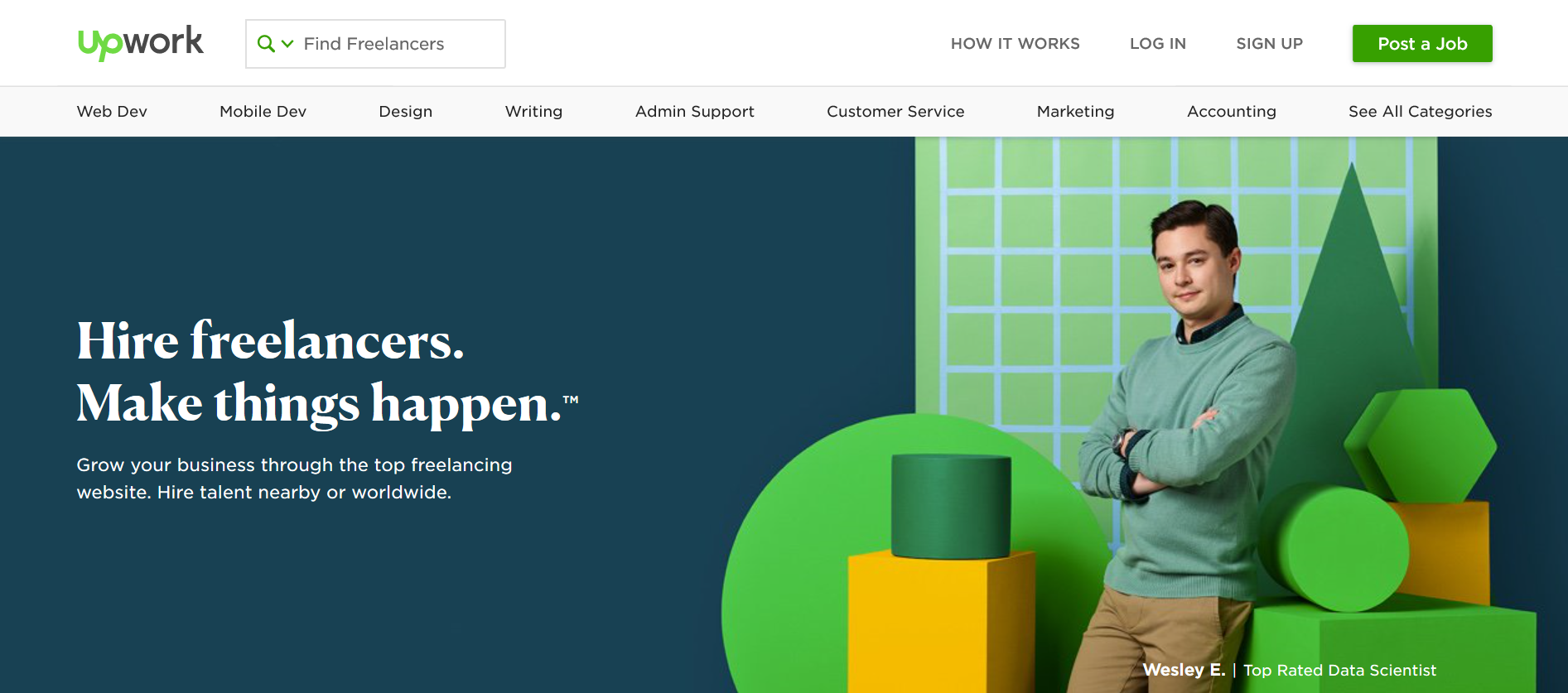If you are willing to earn some extra money besides your full time job then you can work as a part time Upwork freelancer. It is a biggest freelance platform at the time of writing of this post and a most competitive in terms of getting jobs too.
How to become an Upwork freelancer?
Simply go to their website at https://www.upwork.com, sign in and fill in your information to create an account and make your profile 100% complete. There are already many useful tutorials available for creating an account on Upwork, so not going into more details of it.
Creating an account on Upwork is really easy but the real challenge is to approve your profile there as Upwork is not accepting new freelancers by simply not approving their profiles. We will be discussing about approving a profile on Upwork in the next post.
100% Working tips on getting jobs on Upwork
If you have been successful in approving your profile on Upwork then these tips can be extremely helpful for getting jobs there. Read on:
- Do not be generalist. Select your specialty or niche and always stick to it. Upwork is now allowing to create two different versions of profiles, i.e. specialized profiles, you can take advantage of it to showcase your different or specialized set of skills.
- Make your profile 100% complete. Add your proper skills, select your job categories and add some attractive portfolios. Believe me, 100% profile has a big impact on getting jobs.
- Take some tests and try to done well on them.
- Be confident and patient. Start with low hourly rate.
- Make your profile verify to get a verified badge on your profile.

When applying to jobs as an Upwork freelancer…
- Read the job post carefully and make sure you have all the necessary skills to successfully finish the job.
- Neither be overconfident nor be made cheap offers.
- As a starting strategy, make your bid lower than the stated budget or an hourly rate.
- Write a good rather great cover letter or proposal for the job you are applying. It should neither be too long nor too short. A good proposal specifically addresses the client’s needs mentioned in the job post. Be specific to the job.
- Ask questions in your proposal – not too many!
- Let client understands that you have carefully read the description and checked any attachments with the job post.
- If possible, make a quick sample or an example of the task mentioned in the job post to let the client know your interest about the job.
- Always avoid canned proposals. Your first and the last chance of getting hired is a well-written proposal.

An example of an Upwork proposal
An example of a good and well-written proposal is given below. Feel free to change it and make it your own proposal. But remember to make it specific as per a job listing. Always avoid copied/pasted proposals.
Hi,
Myself Your Name, I have been providing “Your Niche Here” for 8+ years! I have great expertise with “explain your expertise here”. As you are in need of “mention client’s particular need here”, I would be a “Best Fit” for this job as I will not just “continue to write here about the work you are going to done on the job”.
I believe myself to be a well-qualified candidate for this job because of my strong skills in “mention again your skills here matching with the job”. I have successfully completed many similar jobs so far! Please see these points:
Ask job-related question here.
Ask one more question here related to the job post.…Thank You, I look forward to the opportunity to work with you!
An example of an Upwork proposal
What’s next
If you are hired then congratulations and keep up the good work as an Upwork freelancer! If not then don’t get disappointed. It takes time to get a first freelance job and Upwork is already a much competitive freelancing platform because of too many expert freelancers out there. Again, don’t get disappointed. Give it another try, if fail then give it another one and you will be getting jobs one day.
How to make your profile approved on Upwork?
We will be discussing about approving a profile on Upwork in the next post! In the meantime, read another useful tutorial for converting a scanned PDF to text here.