Looking for a template to write a book about your life journey? Download and try this professional autobiography template for Ms Word! This is an editable format for writing an autobiography with perfect typography. I have prepared this autobiography layout in Word so that anyone can easily write an autobiography book without needing any extra software.
You can use this template to prepare your autobiography book for self-publishing. You can also use this template as an autobiography ebook for Pdf, kpf or epub for online distribution. This template will work perfect if you want to turn your life story into a professional looking book. You will not find such a professional template anywhere else for free, guaranteed!
Autobiography format sample in Word
This free auto biography sample contains sample chapters as well. Using these dummy chapters, you can get ideas for writing your own autobiography in a structured layout. This template is dynamic and it also includes preformatted sections and a table of contents. The template is also fully modifiable, so you can adjust every bit of it to personalize it further.
I have used only one font in the template to keep its formatting simple but it is still a professional template for writing an autobiography in Word. If you are going to print it through on-demand printing services like Amazon kdp then make sure you first properly convert the template into pdf and then upload only the pdf to Amazon.
Example of an autobiography template
This template is a perfect example of an autobiography for both printing & digital publishing. For using this template as an epub, please use the software Calibre to convert the Word template into an epub format. For kpf conversion, you can use the software Kindle Previewer to convert the epub into a kpf file format.
Please make sure you first install the font before you open and edit this template.
Word templates for book layout formatting
Download my free and yet professional Ms Word templates on the following pages:
Free book templates for on-demand printing
Beautiful templates for creating recipe books using Ms Word
100+ Editable document design ideas in Word
Template features
- Simple autobiography example in editable format
- Excellent page layout with clean typesetting
- File format: Microsoft Word, Adobe PDF
- Paper: 5.5″ x 8.5″ (mirror margins)
- Font used: Petrona (free font by Google, included in download package)
- Best sample of personal autobiography book
- Its FREE 🙂
Download auto biography format
This is for your personal use only! Please read our “Important Notes” on using our free resources. Any question? Share your thoughts below.
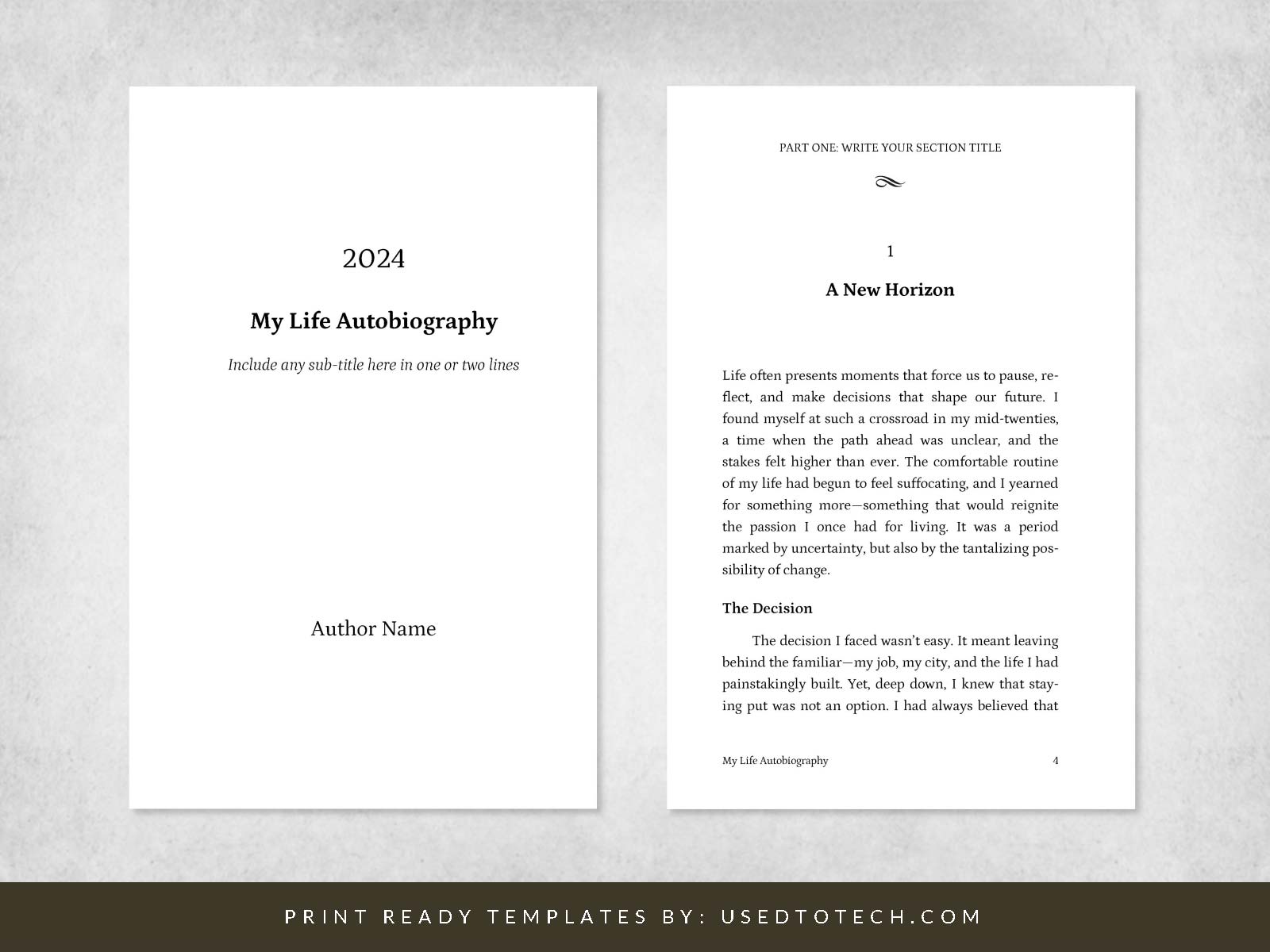
Thank you for the template. However, I’m facing an issue. The dedication and title, which were centered in the template before the introduction, are no longer aligned in the middle after completing my work. Do you have any solutions to fix this?
Dedication and title are aligned vertically on page using the “Before Space”. If you think these are no longer vertically aligned on page then you can adjust their “Before Space”. To adjust the before space, place cursor on text and then open Paragraph Dialog Box and then increase/decrease the “Before:” space in the “Spacing” group of the Paragraph dialog box. Hope it will fix your issue, thank you.
Hi, thanks for your quick help. But, it didn’t fix my problem completely. I found a way to get around it, though.
Now, I’m stuck again. The template is made for paperbacks, but I want it for Kindle too. I need to remove page numbers, author name, and title from each page. It’s been really hard to do this.
I’ve tried the usual steps to remove page numbers, but it didn’t work for me.
Nice you have fixed the problem! No, you don’t need to manually remove the page numbers to convert the template into an ebook for Kindle! Please use Calibre to convert this Word template into an epub. Just open this Word template into Calibre and convert it into ebook. Through Calibre, this entire process of ebook conversion would take no more than 5 minutes and you will get your ebook ready instantly.
Calibre is a free software for ebook management. If you don’t know about using Calibre then you can find many useful tutorials on the Internet. Calibre can automatically convert Word docs into epub formats with 99% accuracy. I formatted this template in such a way where it can easily and smoothly be converted into ebook, so no need to manually removing page numbers. Just use Calibre, it will take care of everything.
Note that Calibre does its job perfectly, however if you know some html and CSS then you can produce even more beautiful ebooks. Hope it helps. Thank you.
Thank you so much, this is really helpful. I truly appreciate your support. What template would you recommend for a health or self-help book?
You’re most welcome! If your book has pictures then I would suggest you to use any 8.5×11 non-fiction template. If it is without any pics then you can go with any 6×9 template. You can find both of these templates on our book templates page. Thank you.
Thank you.
perfect template. Thanks