Looking to write and publish an ebook through Kdp? Try out this completely new kdp template in editable format. We love creating elegant template designs for Microsoft Word, this Statement book template is also the same in its layout. Before buying an ebook template, check this free 5.5 x 8.5 book writing template, you will definitely find it easy to use!
This ebook writing template in Word works great for producing small booklets for digital devices, specially for the Amazon Kindle. The design & formatting for this Kdp Word template is all set in a clean style. Using our kdp interior template in Ms Word, you can instantly start writing your content for fiction or non fiction ebooks.
Please first watch the small screencast above to learn more about editing this free book writing template using Microsoft Word.
A simple ebook template for Word
Ebooks made for screen devices usually do not contain many book design elements, that’s why we have also kept the minimal typesetting in this amazon kdp template. If you need something classy for digital reading experience then please give our template a try!
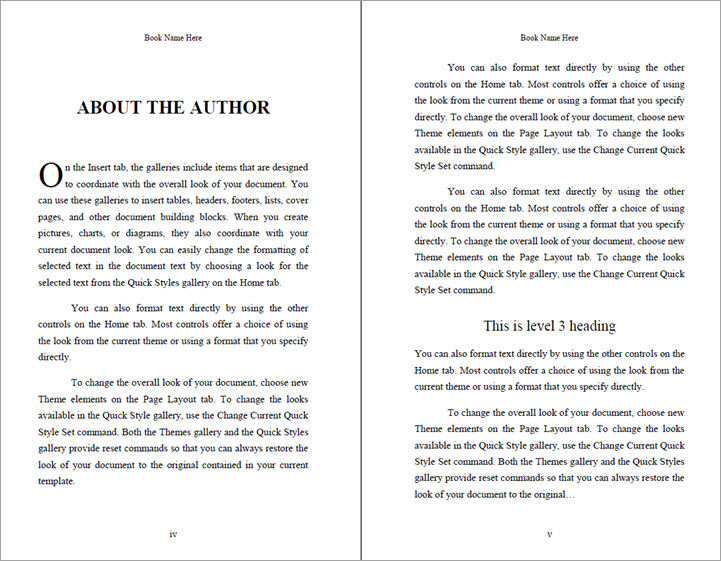
How to create a Kdp ebook from Word?
You can convert this ebook template into Mobi format for publishing on Amazon Kindle. After finishing writing your ebook using this template, you can use Amazon Kindle Previewer to convert your book into Kindle-ready format. Amazon Kindle Previewer is a free software for previewing ebooks before publishing.
There are also plenty of other online Word to Kindle converters available, try these online converters if you find them useful. We have formatted this template as simple as we could for the easy conversion. However, automatic conversion would not always work completely fine and requires manual tweaking through HTML.
Kdp template for Amazon printing
This 5.5 x 8.5 Kdp template in Word is made for ebook publishing. However, this Ms Word book interior will also work fine for printing. Use this Times New Roman book template in Word for producing a traditional print book.
Need to download free books in Word format? Check the links below.
Download free Kdp formatting templates in Microsoft Word
Download free templates for homemade cookbooks
Your comments and suggestions are always welcome! Also, feel free to ask us if there is anything you need help with.
Template features
- Kdp paperback template for Word
- File format: Microsoft Word, Adobe PDF
- Paper: 5.5″ x 8.5″ (no bleed included)
- Font used: Times New Roman
- Standard book layout for ebook publishing
- Fully adjustable and customizable
- Its FREE 🙂
Download free kdp template for ebook
This is for your personal use only! Please read our “Important Notes” on using our free resources. Any question? Share your thoughts below.

I am a Novice book writer
Wishing you best of luck for all your writings! This book template would help you in making you your first book, thanks.
Does your template put in table of contents that can be clicked on to a specific chapter when the book goes into kdp
Yes, this template has an automatic TOC which includes hyperlinked (clickable) entries i.e., headings. You can convert the template for KDP and the TOC should be clickable in Kindle device, thank you.
Once my non-fiction book is ready can I upload to Kindle from this template?
Yes, you can use Kindle converter to convert this template (i.e., your book) into mobi format. Thank you.
Hi there. I just found you and see this template that should suit me. I wonder if you have time to answer some questions? I am writing a novel to publish on Amazon. I have done all the formatting, (trim size, margins, headers & footers justified layout,) myself but I’m unsure about how to write the body text. Should I have a space that is before a line where a Character speaks? If I don’t want this sentence to be the the end of the paragraph, can I use a soft return to end that sentence? Will it get printed so that the words get spread out up to the right margin? If I always use a hard return to end a sentence, that will also be the end of a paragraph, that will make a lot of paragraphs! (and indents if I have set those !) Is there a safe way to put a space at the end of a line that will keep the words to the left ? Am I right that I can change anything on your Template ? Sorry Im a novice, hope you can help me. Thanks for amazing site.
Hi, to answer your questions:
1. Should I have a space that is before a line where a Character speaks?
There is no hard & fast rule for this! You can either leave some space or keep paragraphs without having any space between them.
2. If I don’t want this sentence to be the the end of the paragraph, can I use a soft return to end that sentence?
Yes, you can! However, if you’re giving soft return only to save after paragraph space then there will be a better way of doing this by turning on the option “Don’t add space between paragraphs of the same style”.
3. Will it get printed so that the words get spread out up to the right margin?
Everything will get printed as long as they’re in the safe print zone.
4. If I always use a hard return to end a sentence, that will also be the end of a paragraph, that will make a lot of paragraphs! (and indents if I have set those !) Is there a safe way to put a space at the end of a line that will keep the words to the left ?
You can simply use this option, “Don’t add space between paragraphs of the same style”. You can find this option in the “Paragraph” dialog box in Ms Word or modify your predefined style accordingly.
5. Am I right that I can change anything on your Template ?
Yes, you can change everything in the template. If you’re an advanced user of Ms Word then this would be more easy for you to modify the template because our templates do use some advanced formatting techniques for quality output.
Hope it helps, thank you.
If this is “for personal use only” does that mean we cannot upload a book to KDP that is for sale?? It would seem the template is for use to make books for sale, based on comments, but want to make sure.
You can 100% upload the template to KDP for sale! However, what we request here is to include our name & website address on your final work (preferably on front or back cover) to accredit us. Thank you.
I try to save my document using your template and I can’t find it. Can you help me?
You can simply save the document by pressing “CTRL+S”. Make sure you have also enabled the document for editing. Thank you.