Do you want to prepare your book for self publishing through Amazon KDP? If you really want to save your time in formatting a book then you can use this outstanding kdp paperback book in Word. This is an editable paperback book in Microsoft Word featuring easy-to-customize layout in 6 x 9 paper size.
This 6 x 9 paperback template is perfect for printing via Amazon self publishing. All you have to do is to either write your content from scratch or copy your existing material into this kdp template. The structure and layout of this free kdp paperback template is outstanding yet editable. Download and see it yourself!
All our free Word templates are real functional templates, these are not just putting different text boxes together on a page but our desktop publishing templates are handmade having consistent and organized styles. The free modern Word templates we provide are always made in reflowable text format.
How to use this kdp paperback book?
This free book layout template is specifically made for kdp publishing. You can use this template to format any of your 6 x 9 book into a professional layout. You can simply write as much content as you want in this kdp paperback template.
This modern kdp template works best for non-fiction works, however, you can also completely modify it as per your needs.

Outstanding fonts for this free kdp template
This kdp template is not just a dull blank template but it uses outstanding fonts for nice looking typesetting in Microsoft Word. It uses only two serif fonts “EB Garamond” and “Playfair Display” throughout the template. Both these fonts are free by Google for personal or commercial use!
Download this free kdp paperback template in Word, write your content in it, convert it into print-ready PDF and submit it to CreateSpace for printing. That’s all, through these simple steps you can easily print your paperback book.
If you want to see more of such free book templates then you can download many of our editable book templates in Ms Word from the below link.
Download professional printable book layouts in Microsoft Word
Template features
- Free kdp paperback book in Word
- File format: Microsoft Word, Adobe PDF
- Paper: 6″ x 9″ (no bleeds)
- Fonts used: EB Garamond, Playfair Display (embedded)
- Mirror margins including gutter space
- Fully adjustable and customizable
- Its FREE 🙂
Download kdp paperback book in Word
This is for your personal use only! Please read our “Important Notes” on using our free resources. Any question? Share your thoughts below.
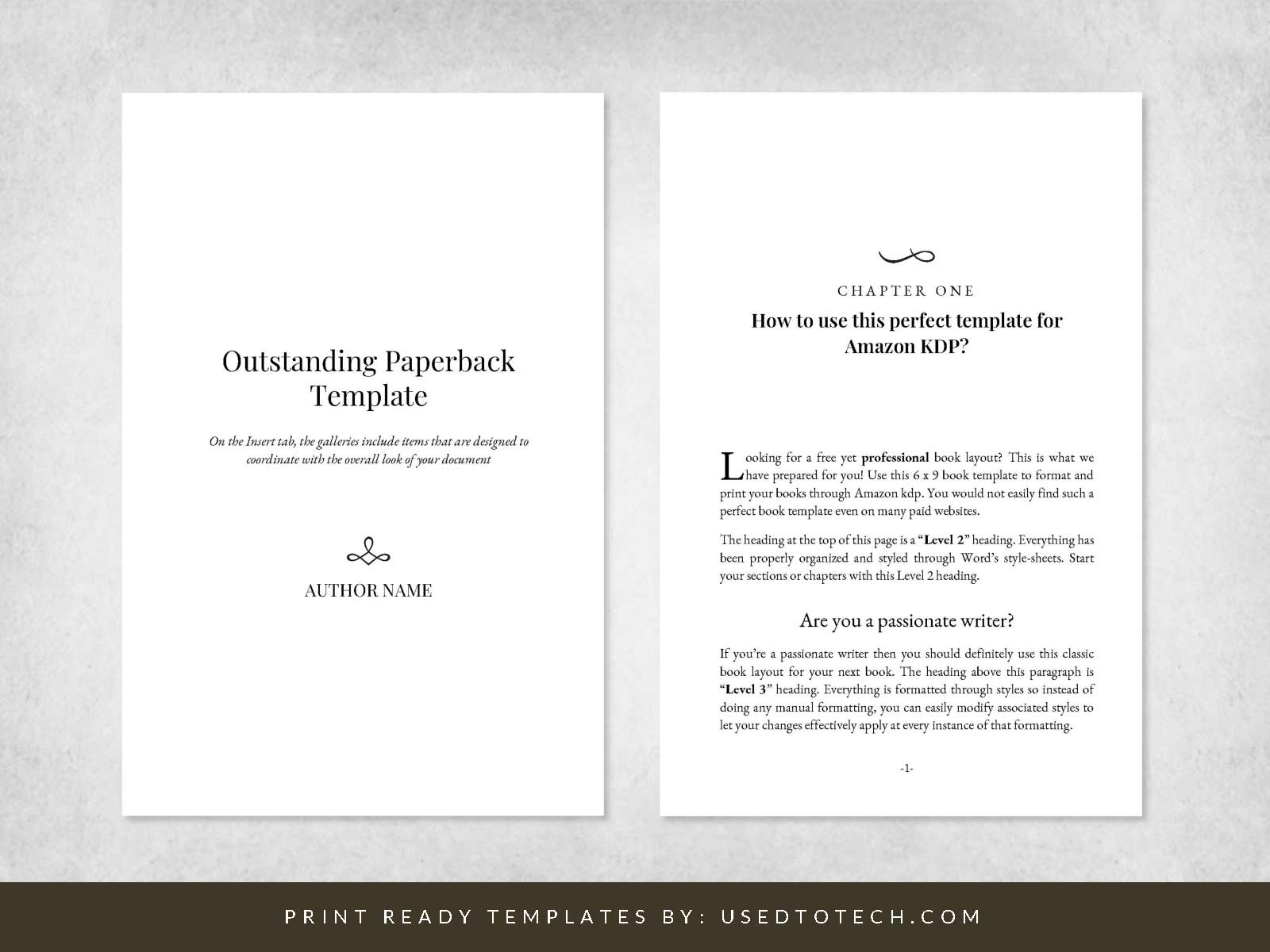
THX for template , very usefull
Thanks for liking the template.
Thank you for the template.
You’re welcome, keep sharing our templates with others 🙂
Will this work both as an ebook and a paperback version of the same book?
This template is designed especially for printing books through Amazon KDP. And yes this is also an ebook-ready template. It depends what type of ebook you’re creating from it, it can be a PDF, epub or a mobi. In case of epub or mobi, manual adjustments are always almost required for the best results (replicating print or PDF version). You could try CreateSpace’s auto-convert tool for converting the template into their kindle format. Feel free to ask in case of any confusion, thank you.
Amazing! Been looking everywhere for something simple. Thank you very much!
Thank you! Loved your feedback.
Dear Friend, Thank you very much. This is a lifesaver because I have been tearing my hair out trying to get headers and footers and page numbers sorted out. Is it permissible to use this to format a book for sale on Amazon or is there a charge for that purpose?
Yes, for sure! You can use this template in preparing your book for Amazon marketplace. All our templates are completely free to use, we only request to please accredit us while using any of our free resources commercially. You can include the following line anywhere on your final work (preferably on the front or back cover): Free template downloaded from: https://usedtotech.com
You’re a lifesaver, I’ve been looking everywhere, literally. THANKS.
Glad to help you, thanks!
What about adding photos or charts within the book. Can that be done using this template or would you suggest something else?
Yes, you can add chart or photos in this template. If there are too many photos then make sure they are compressed and of less size because Microsoft Word starts lagging a bit when there are many pics in a doc. Thank you
I’m having a hard time understanding how to reproduce and use the anchored larger first letter in the sample chapter. Is this something I should just add after replacing the filler text? Sorry, I’ve very new to formatting.
Also, it’s mentioned several times to find items in the galleries on the Insert tab. I cannot find those in Word 2019, I even looked at trying to add a galleries section to my ribbon with no success. Am I missing something?
Making a first alphabet larger in Microsoft Word is called “DropCap”. You can easily insert a dropcap by going to the tab > Insert > DropCap. Actually there is no such galleries in the template, everything has just been set up using styles. The text about galleries is just default dummy text in Microsoft Word. Let us know if there is any other thing you need to clarify, thank you.
Also, I very much appreciate this excellent template! Thank you so much!.
Thanks so much for your appreciating words!
Hi. Can I use my own fonts with this for the KDP?
Hi,
Yes, you can use your own fonts. Make sure you change fonts through the stylesheets to reflect the change everywhere in the doc. Thank you.
Thank you very much
You are most welcome.
Any idea where I can find a free Word template for designing a cover for KDP print and/or Kindle? I suck at photoshop and indesign but am a wiz with Word if I have something to start with!