Self-authors or publishers always want to have their books look professional and shiny. Not every writer knows exactly how he can deal with the formatting or other technical aspects of a book! We’re helping you here for the same thing, check this out our best non-fiction book template in Microsoft Word.
This 5.5 x 8.5 book template is made especially for self authors. You don’t need to worry about creating line spacing, selecting fonts and setting margins for your next book, simply because each & every thing related to a book formatting has already been done in this book layout.
CreateSpace 5.5 x 8.5 template for Word
If you’re planning to publish a non-fiction book through Amazon self publishing then this 5.5 x 8.5 Word template would definitely be a great choice for your book printing.
Styles, formatting, looks, layout — just everything is perfectly styled in this best non-fiction book design. You would only need to write or copy your content in this template, rest is made already!
Which fonts to use when self publishing a book?
Self publishing a book involves various steps including interior formatting of book. Picking best fonts for your book not only makes it look professional but it also helps in increasing the readability of the book.
Two types of fonts, i.e., Serif and Sans Serif are normally use in print and digital publications. As per experts, Serifs are best for print and Sans Serifs work great on screens.
Our self publishing book template uses only Serif fonts and these include “Minion Pro”, “Cinzel” & “Lora”. These fonts are embedded in the Word doc. “Minion Pro” is quite an old font, however, it is still a best looking font for book writing.
Free non-fiction book template in Word
This non-fiction & modern book template is classy! This is not just a blank book template, this is a complete package for publishing a book. You can use it for CreateSpace, Kindle Direct Publishing or any other print service you like.
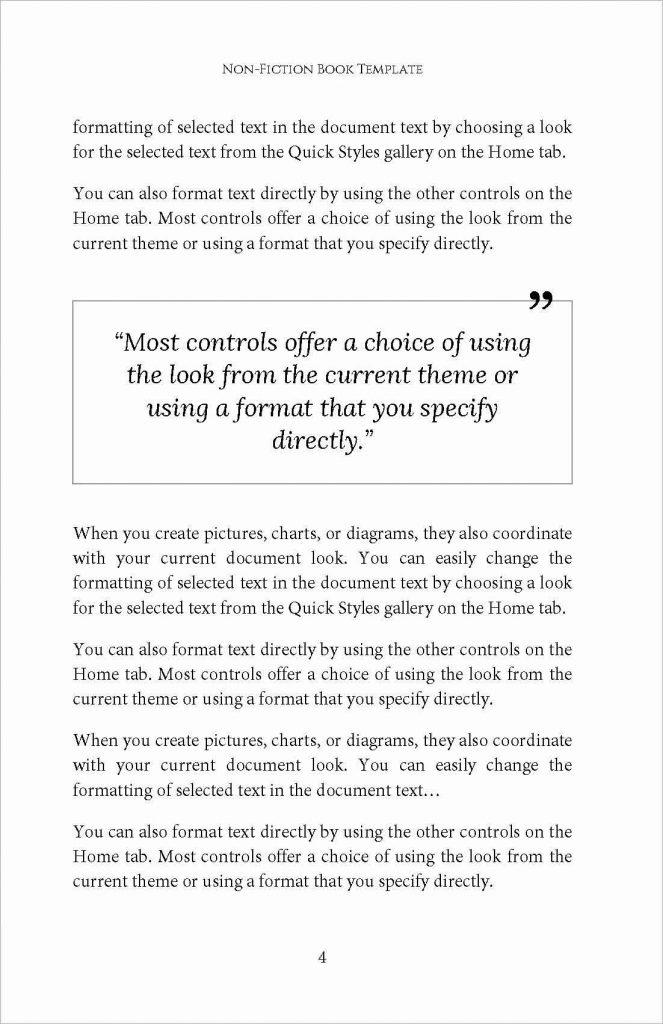
If there is any other thing you need to know about this 5.5 x 8.5 template then please write to us through the Comments box. We’ll do our best to help you!
Need more Word templates for writing your book? Find them below.
Best book templates in Word for free
Download 98+ templates for office use
Template features
- Best non-fiction book design in Word, free
- File format: Microsoft Word, Adobe PDF
- Paper: 5.5″ x 8.5″ without bleeds
- Fonts used: Minion Pro, Cinzel, Lora (included in packaged zip)
- Margins set for max. 250 pages
- Best self publishing book design
- Fully adjustable and customizable
- Its FREE 🙂
Download free non-fiction book template
This is for your personal use only! Please read our “Important Notes” on using our free resources. Any question? Share your thoughts below.

Hi, this template returns an error message when I try to unzip it. Then it does get unzipped but unfortunately, I can only see the notes file in the folder. I didn’t have the same problem with the other templates. What could be the problem and is it possible to fix it? Thank you!
Just to add to my previous comment – when I try to open it directly using Windows Explorer, it says “Windows cannot unzip the file – the destination path is too long.”
Sorry for that! We are aware of the long filename issue in our downloads. A simple fix is to rename the downloaded zip to any shorter name and then extract the files. It should work then, thank you.
I’ve just found out how to fix the error. The folder name was too long as it was. I’ve renamed the zip folder and could extract the contents. Problem solved! Perhaps, this could solve other people’s problems too. And keeping folder names shorter could be a good idea for the future. I didn’t know it myself. Thank you again for your fantastic templates! 🙂
Hi
In the pdf you have the following line which say personal use only yet the notes say something different:
” You are allowed to use and modify this template for your
PERSONAL USE ONLY. Please also read our “Important Notes”
document attached in the download package.”
All our templates are free for personal use. Feel free to use any of our templates even if you’re publishing them for commercially selling your books. However, please also accredit us on your final work. You can include the following line anywhere on your final work (preferably on the front or back cover):
Free template downloaded from: https://usedtotech.com
How do I change and transform your table of content to mine, by putting chapters ?
Table of Contents is automatic! Write all your chapters (body text and headings, etc.) then go to the TOC and click on the “Update Table” option. Doing this, all headings will be automatically populated in the TOC, no need to manually write headings there. Hope it helps, thank you.