For those whose job involves writing books regularly can make benefits of this simplest book manuscript template in Word. This template is not only good for writing books but this is also a perfect template for creating journals in Microsoft Word. This is because it has a large 8.5 x 11 paper size that fits for standard book printing in many genres.
Along with professional design & layout, our Word manuscript template is very easy to use, requiring no advanced formatting skills! All you need is to download this Microsoft Word book manuscript template, write your content in it, convert into PDF and then send it to printer for printing. Simple is that, isn’t?
We are making book formatting super easy providing these professional book publishing templates for Word and the good thing is that all our templates are free, cost you nothing! Try out this manuscript format template and check how useful it would be for your next book project.
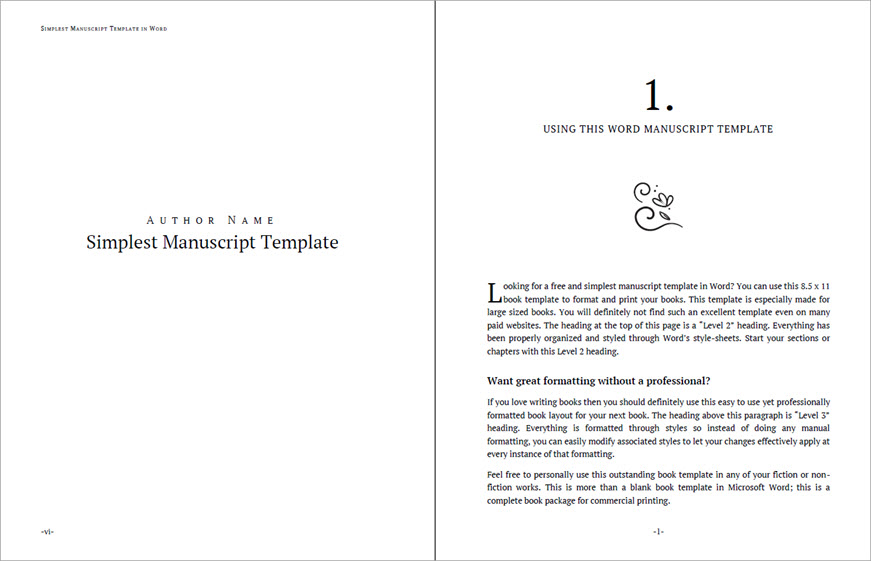
Free journal manuscript template in Word
Producing a journal layout in Microsoft Word requires proper knowledge and skills. However, if you don’t know all the formatting stuff then download it and prepare a journal using this Word template. This free manuscript design is truly functional, writable and printable in Microsoft Word. It has been formatted properly, taking care of the print requirements as well.
This template is well suited for large sized books such as creating a standard 8.5 x 11 paper size book or a kdp manuscript template paperback. You can also use it for producing a memoir book, depends on what and how you need as the layout is 100% changeable.
We specially made this manuscript template for standard book sizes. It uses only one font “PT Serif” throughout the document which is a great-looking font for print books.
Need more self publish templates for Word?
These all are perfect for commercial printing, try them, you will definitely find our Word printing templates worth using. For more self publishing book templates, please check our free book templates page below.
Download free Amazon Kindle direct publishing template
Download free collection of Word doc designs
Did you find this free manuscript template useful? Please inform us about it and also let us know if there is anything you need to modify in the template. We’ll do it for you 🙂 Don’t also forget to give us credit when using our free resources.
Template features
- Simplest manuscript template in Word
- File format: Microsoft Word, Adobe PDF
- Paper: 8.5 x 11 in size (no bleed included)
- Fonts used: PT Serif (embedded)
- Professional formatting with sections
- Fully adjustable and customizable
- Its FREE 🙂
Download free book manuscript template for Word
This is for your personal use only! Please read our “Important Notes” on using our free resources. Any question? Share your thoughts below.
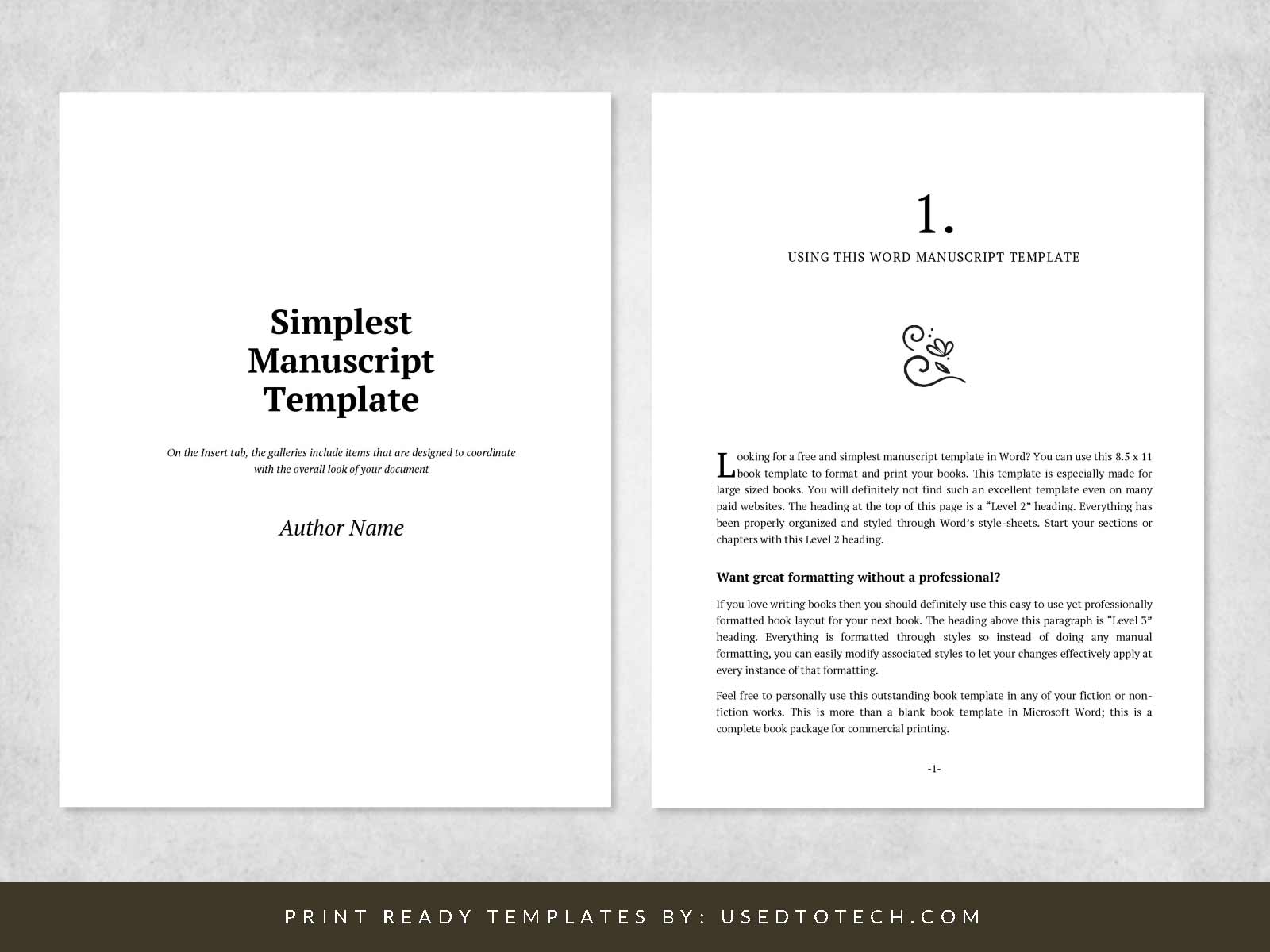
Hi, what are the conditions attached are to using your free templates?
Hello, We DON’T impose any conditions, all our templates are completely free for personal use. However, we just request for simple attribution, you could find the details of these attribution requirements mentioned in the file “Important Notes” which is included in the download package, thank you.
I want to use this template for a book that I wish to write. Is publishing my book with this template and selling it will come under commercial use or personal use. I am confused what will be treated as commercial usage and how it differs from personal use.
Hi Imran, feel free to download and use this template for printing your book. You are even allowed to sell your book prepared using this template. Good luck with your project, thank you.
Wow all for free, now my book can be birthed. Thank you
This is a lovely template. However, I just tried to print out a few pages using it with my content and it would not print. Word simply hung up. I tried three times. Then, I copied a few pages from the template into a new Word file and it printed without a hitch. Why won’t the the file in the template print?
Sorry about that! The template prints perfectly fine. Did you add too many high-res pics in the template? This may be the reason of the hung up document. If there are many pictures then you can try compressing them before inserting them into the template. Another workaround would be to first convert the Word doc into a PDF file then print it. Thank you.
I’ve downloaded “34 book manuscript Template for word. I’m using word 2007. I’ve unzipped the folder, now what do I do with it? I’ve already got my document in word. I’ve clicked on the file which opens in word. Now what?
Sorry if this seems to silly but its my first attempt.
Thanks for downloading the template! If you have your content already written then you can copy them into the template. When copying the content, please make sure you use the “Use Destination Styles” option, thank you.
A huge thanks .. That’s so helpful, and so great from you by offering it for free..
You’re so welcome! Thank you.
It’s not downloading..
All our downloads are working fine! Please try redownloading the file on a different browser or try clearing your cookies/cache. If you still face any problem then let us know, thank you.
How do I delete or remove a page?
You can simply remove all dummy text from that page, this will auto delete the page. Thank you.