Everybody loves to eat, specially the good food made with perfect recipes. If you have some great recipes for breakfast, lunch or dinner, so why don’t you prepare a book of your own fantastic recipes? If you want, we can help you in making a digital cookbook without any cost! For this, use our free template for recipe book for organizing family recipes.
32 page recipe template for Microsoft Word
Every recipe you know whether its a classic Biryani or a homemade pizza, you can write them all in this 32 page recipe template for Word. In order to make your own recipe book template, you will not find such a professional recipe design even on some big sites for print templates and for free of course.
Want to download free templates for printable recipes in Word? You can free download Word templates at the following links.
Download free printable cookbook templates for Word
Download latest Amazon Kdp templates in Word format
You don’t also to be a Microsoft Word Wizard for editing this easy Word cookbook. Even if you are an Ms Word beginner, still it works for you! The reason is its tidy page layout along with consistent formatting. Try this multi page recipe template in Word, you will love it, definitely.
Making an A5 recipe layout design
Please first watch the video above as it explains about editing this template in Ms Word!
This template is designed specially for making an a5 recipe layout design. As stated already, this recipe design is available in an editable Word document. This is an amazing template for making short cookbook in Word format. You can write one recipe per page including recipe picture.
This free template for writing recipes has 32 pages. It includes placeholder content for 26 different recipes in a full editable layout. However, you can add as many recipes as you want. The font “PT Sans” is used in the design, making it easy to read on digital devices.
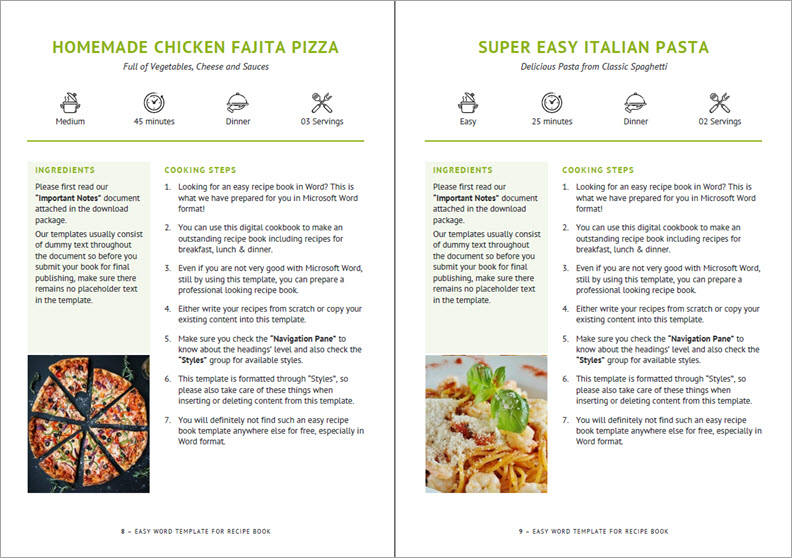
Print this recipe design through any self publishing company or any other printer of your choice. The end-result will be a professional-looking book consisting all your favorite recipes.
If you like the design then we would love hearing from you! You can write to us in the comments box below. Let us also know if there is anything you need to clarify, its free 🙂
Template features
- Small cookbook design with food icons
- File format: Microsoft Word, Adobe PDF
- Paper: 5.83 x 8.27 in size (no bleed included)
- Font used: PT Sans (embedded)
- Pictures downloaded from Pixabay.com
- Fully printable and customizable
- Its FREE 🙂
Download free template for recipe book
This is for your personal use only! Please read our “Important Notes” on using our free resources. Any question? Share your thoughts below.

please how do i change the pictures on each page?
also thank you so much for putting this together
Pictures are set using Word’s shape. For replacing pictures, select the picture shape then click on the “Drawing Tools” (context menu appears at the top of the screen after selecting the shape). Now, click on “Shape Fill” under “Shape Styles”. After that, click on the “Picture…” button and browse to your picture and then insert it. This will replace the picture. After inserting your picture, please don’t also forget to crop it using the fill option, cropping with fill option will make the picture look perfect under the same shape. Thank you.
Please kindly help, how do I add more recipes after the placeholder content for 26 different recipes in a full editable layout are finished .
Thanks for downloading the template. You can add as many recipes as you want by simply inserting a new blank page and then copy the entire last recipe (with dummy text) and paste the same dummy text into that newly inserted blank page, hope it helps, thank you.
Thank you
I downloaded your template and have just been “playing” with it before I actually get down to inputting my recipes etc. I have to say it looks wonderful and quite easy to manoeuvre around in it – I’m very excited to start my project. Thank you so much for putting this together.
Hi Margaret,
Thank you for using our recipe template. Really happy to help you and thanks for your great feedback!
Enjoying working on a cookbook template, but how do I delete pages I added in error? Thanks! Alix
Thanks, Alix! You could remove text from those pages you don’t want in the template. This would simply delete page(s) too. Let us know if you need more help, happy recipe writing.
Thanks for the quick reply. Actually I added the pages accidentally and there’s no text in there to delete.
No worries, please follow the steps mentioned in the following article. This will be helpful in deleting extra pages in a Word doc. In case of finding anything still confusing, let us know please, thanks.
https://support.microsoft.com/en-us/office/delete-a-page-in-word-174fedd3-b4e5-42e4-a4d0-5e25127a1404
Yay!!! It worked. I would never have figured that out. Thank you!
Hello, I really like this template, but the size is too small. Is it possible I can make it bigger like 8.5 x 11? Thank you!
Hi, the template is fully editable so you could change the paper size to 8.5 x 11. But please note that you will have to manually adjust the formatting after updating the page size as Microsoft Word does not support auto adjustment of layout. Otherwise, you can also download our other recipe templates available for free in many different page sizes, thank you.
Wow, an absolute astonishment that someone helps and gives out so fab looking templates free. Thank you!
Here a thought, I would love to have a template horizontal split in two parts for text and photo. Are there any formats like that? Preferably scrollable like a book left to right rather than up and down scrolling. Any help will be more than appreciated.
And thumbs up for all this work!
Thank you very much for your awesome feedback! What you’re looking for is basically a flip ebook. We will try to add a similar flip book template in the near future but for the time being you can still convert the same recipe book (PDF) into flip book using some free tools available online. Please simply google about how to convert PDF into flip book. Hope it helps! Let me know please in case of any other question or a suggestion, thanks for being great.
so nice, it’s free and easy to use! thanks so much 🙂
Thanks for your nice feedback!
¡Es precioso! Muchas gracias por tan delicado diseño. Sois muy pro!
I don’t know Spanish but I guess you liked this template, so thanks so much for your feedback.
Please how do I change the size of the ingredients table, without breaking pages. It will only allow me to type so many words in that area, and then the header breaks to another page.
Sorry about that but the table is fully reflowable, it will make text flow to next page automatically without breaking header. Are you asking about changing the width of the ingredients column? Please let me know, thank you.
Thanks for the amazing template!! Helped so much, my mom has a handwritten recipe book she always wanted to turn it to digital, and your clean and simple (yet pretty) template made it possible. Best Regards!!
You’re most welcome, Rafael! Glad that our template is useful for you. Thank you.
It’s surprisingly hard to find a word recipe template online! All the other ones were designed to be printed out and hand written in. This is perfect for me as I can type in recipes to be printed out, and the style looks great. Thanks for the free template!
Thanks so much for your awesome feedback, Neon!
I have been looking for a templet that wasn’t over done. Finally I found this one. It is great simple and clean. Thanks for creating and sharing.
Thanks Allyson for your nice feedback!