Looking to design a cookbook for printing? Try this cookbook design template in Microsoft Word format for free. This is a perfect and stylish cookbook template in Word. Everything in this recipe template is editable. Even if you’re a beginner you can still modify it completely!
This Ms Word cookbook template is designed with proper formatting and in a layout that can be printed easily using a home printer. Prebuilt styles of Word are used for stylizing the header/footer, page numbering, ordered and unordered listing, etc.
If you have any confusion in using the template then please watch the small screencast below to know how to completely rebrand and use this recipe template in Microsoft Word.
Recipe book template free printable
This template uses a purple theme throughout the document. However, you can easily change every color in the design of this cookbook! You will certainly not find such a beautiful cookbook design template anywhere else for free, especially in editable Ms Word format for print.
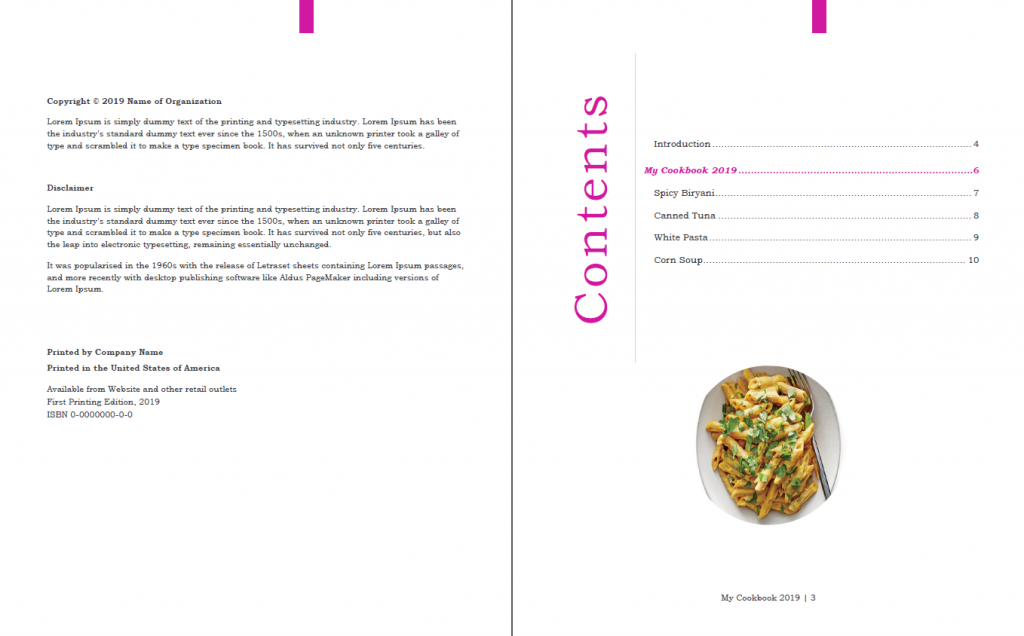
Modern and free Word cookbook template
This free and modern cookbook template has an automatic table of contents included in it. Simply fill-out the template with your recipes and then update its entire TOC with a single click! Furthermore, picture placeholders are included as well.
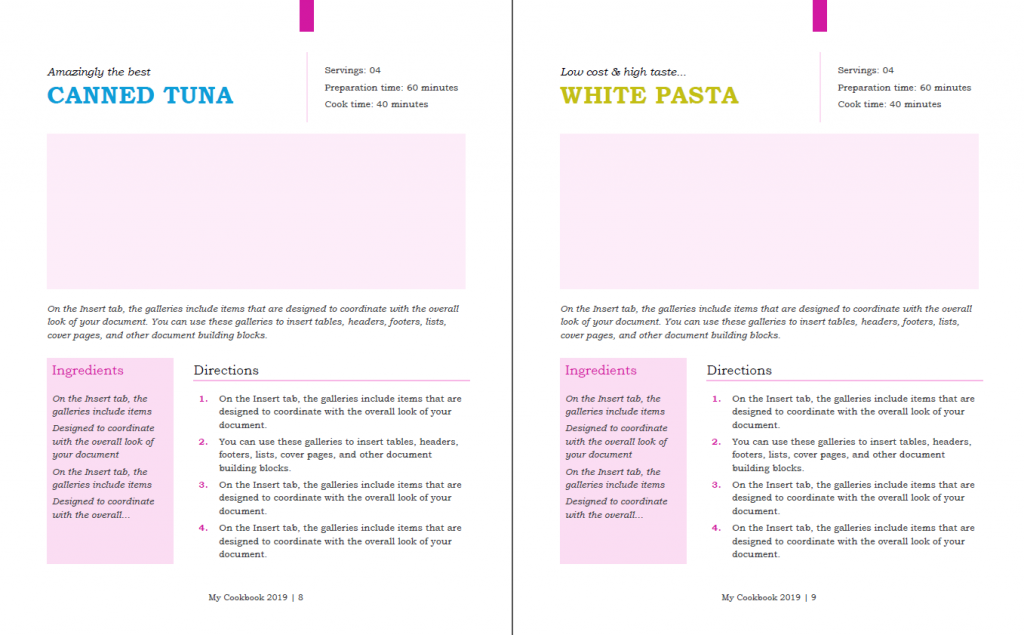
Download this free recipe template in Ms Word and see how beautifully it has been laid out! This cookbook template will definitely help you in preparing your upcoming recipe book with ease. Commonly available fonts are used in this cookbook design.
Moreover, this recipe template in Word has been optimized for e-book formats such as epub, mobi and particularly for Amazon Kindle. Write all your favorite and outstanding recipes in this beautiful recipe book and print it with Kindle Direct Printing or even with your home printer.
Need any help in preparing your cookbook? Let us know in the comments box, we will try to help you designing your recipe book in Microsoft Word! Appreciate us if you find the template useful.
Download free printable recipe formats for Word
Download free & high quality Word templates for book formatting
Our free, latest & customizable Word templates
Template features
- Editable recipe template in Word
- File format: Microsoft Word, Adobe PDF
- Paper: 7.5 x 9.25 with bleeds
- Font used: Bookman Old Style
- Proper margins, sections, headers/footers, drop-caps, etc.
- Recipe book template, free printable
- Fully adjustable and customizable
- Its FREE 🙂
Download cookbook design template in Word
This is for your personal use only! Please read our “Important Notes” on using our free resources. Any question? Share your thoughts below.
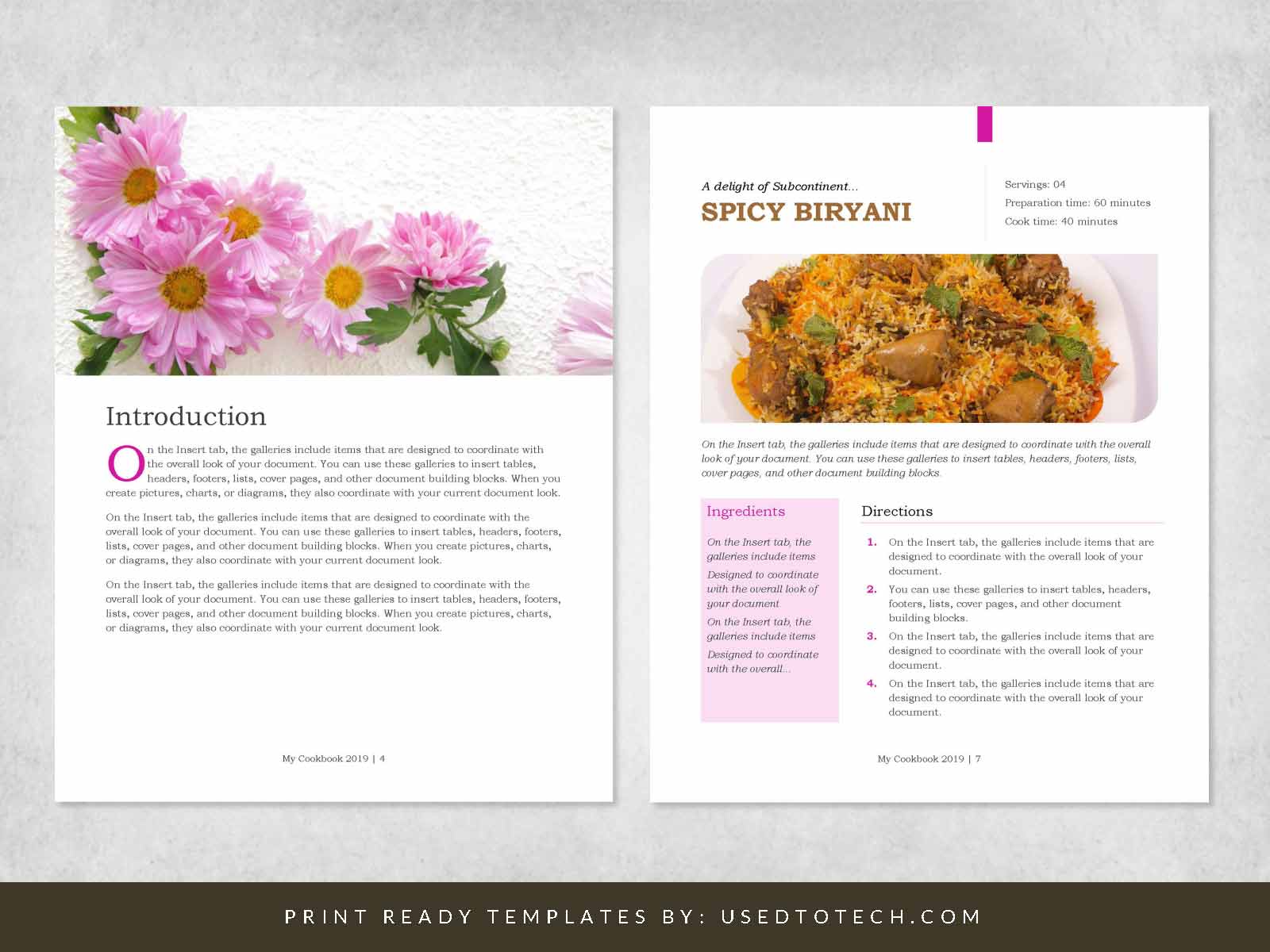
there is a problem with the download
Download is working fine, please recheck.
True, maybe you’ve got connection problems. Try rebooting your Wi-Fi system.
Hi
How to add more recipes to this template? I have 100 recipes to make an eBook.Kindly help me.
Please watch the video on the post to know how to edit and add more recipes to this template. Let me also know if there is anything still unclear. Thank you.
I watched your video. I love the book but I didn’t see how to add more recipe pages. Can you type how to do that?
Thanks for checking out our template. In this cookbook template, you can add as many recipes as you want. Simply select the entire last page (with dummy text) and press CTRL+C to copy the content. Then placing your cursor at the bottom of the last page, press the ENTER key to insert a new blank page and then press CTRL+V to paste the content into the new page. This is how you can add more pages in the template. Thank you
Great template! I added pages as you suggested, but they are not reflected in the table of contents. Can you please let me know how can I do this?
Thanks
After adding your recipes, did you update the entire table of contents? You can update it by right clicking on the TOC then clicking on “Update Field”, then selecting “Update entire table” and finally clicking on the “OK” button. Try this and let us know if it works or not, thank you.
Love your templates. I need help with the Steps to cook after adding a new page the steps do not restart at 1 they just continue from the previous recipe. How can I fix this so the new pasted recipe starts a 1?
Thank you. Please watch the video on the post, you can restart numbering by right clicking on the list.
Great thank you.
Also does this work in windows 10? I can’t find the bar with style changes. And what if I have more ingredients than space for them. Does it then have to run down to the next page?
Yes, this template is fully compatible in any latest version of Ms Word (on Mac, PC or Windows 10, etc.). For adding more ingredients than the space available, you will have to make few formatting adjustments in the template. Sorry but I did not understand what do you exactly mean by “I can’t find the bar with style changes”? Thank you.
That works! Thanks so much.
Sorry but I have another question. When I’ve added pages and typed some words in it, it won’t let me save it. It says I must change the name and save it somewhere else. I changed the name somewhat and tried to save it to my documents in Word but it didn’t work. Can you help with this problem?
Microsoft Word sometimes unusually asks for re-saving a file. This is a strange behavior in Word. However, you can try re-saving a complete new copy of the template. Open the template, press F12 and re-save your document at some different place in your computer. Did it give any error when you were trying to re-save the template?
Hooray! That worked! It’s in Word now and I can edit it. Perfect! Thanks so much for all your help…
I’ve been typing recipes very successfully! I appreciate your help. However I have 3 questions. 1. In changing the color scheme, how do I change the pink background color in the ingredients field? 2. I don’t need most of the pages before the first recipe page. How do I delete them? 3. There is a pink shape at the very top of each page. How do I delete it or change the color? Thank you.
For your questions 1 & 3, please watch the video again, you can easily find what you’re looking for. Pink bar at the top of every page has been set using header. You can open the header by double clicking near the same pink bar. For your question 2, select all the pages before recipe no. 1 and delete them. But be careful on deleting pages as these are formatted into sections. If you know how to deal with sections in Ms Word that would be great then. Otherwise, you can read/watch many tutorials on Word sections, simply google it. Thank you
Sorry, I’m back again. I’ve watched the video several times. However, there are thin pink lines to the right of the Instructions field and also under the work Directions that I can’t seen to highlight and delete or change the color. Can you help me with this issue please?
The thin lines shown in the template are basically table borders. Please watch this short video at the following link to know how to change or remove borders: https://youtu.be/8EaFrkslHoQ
Does the video have sound?
No, the video does not have any sound. Any confusion in using the template? You can let us know here.
Thanks for the great template. I have been using it and have about a 140 pages, but the file size has grown to over 500MB! I have about 50 photos (each 200K to1MB in size). Have inserted photos (not pasted them in). Is there something I could be doing wrong?
Thanks for using our template! Your photos seem to be of high resolution causing large size of your Word doc. You should compress all your pictures to some optimal DPI. If you’re preparing it for commercial printing then pictures should be of 300 DPI, if cookbook is not going to be printed then 72 or 92 DPI would be okay then.
Before applying the following method, please make a backup of your Word doc.
For compressing pictures, you can either use Photoshop or any other image editing tool. Pictures can be compressed directly in a Word doc too. For compressing pictures in Word, first select any of your pictures then click on the “Picture Tools” at the top of the Word’s Ribbon. Now click on the “Compress Pictures” option at the “Adjust” group on the top left side. From the compression dialog box, select appropriate resolution and uncheck the option “Apply only to this picture” if you want all your pictures to be compressed. Press “OK” button, save your document and check the file size.
One more trick is to convert your current Word doc to PDF and check its size. Hope it works for you, thank you.
Thank you so much for this beautiful FREE template! I was looking for something exactly like this. Now I can organize my recipes. THANKS! 🙂
Thanks for using the template 🙂
I love this template. Is there a way to move entire pages around? Now that I have all my recipes typed, I’d like to put them together in categories.
Thank you for liking this template 🙂 You should also try our more book templates for free here! Yes, you can move entire pages by selecting them and then cutting & pasting them at appropriate places but be careful about the formatting. Unfortunately, Ms Word is not very good at this aspect of moving pages with ease as compared to InDesign. However, if you know Ms Word well then you can easily move pages around. Let us know in case of any other question, thank you.
Thanks for this wonderful template! I am also having an issue cutting and pasting pages to move them around. Is there a specific place in the template to paste the new page? I have tried pasting at the end of a page and at the beginning of a page and in the page break, but the formatting is then mixed up no matter what I try. Can you help?
I just figured it out! Put your cursor at the beginning of the page you want to follow your inserted page. Select “Insert” and click on “Page Break.” You get a blank page into which you can insert your new page.
As Salamu Alaikum,
Thank you so much for this template. It has become easy to convert my recipes to a soft copy. I was having a hard time in figuring out how I wanted to make the template for my soft copy. I have checked your other books also but that was after I strted working on this. Now I dont want to change. By the way others are also very good.
Jazaak Allah Khair.
Warm Regards,
Nazura
Wa-Alaykum-us-Salam, thanks Nazura for your kind words. Feel free to download and use our templates whenever you want! Please also share these completely free templates with others as much as you can, thank you 🙂
As salaamu Alaikum
I have been updating my recipe book in the template and I am very happy and satisfied with it. I have been able to edit it as per my requirements. Now I am stuck on the “content” page, I am not able to add in more to it. I mean its not getting carried forward to the next page. So after a particular number of content it does not show.
How do I add more headings my content table??
Jazaak Allah Khair.
Regards,
Nazura
Did you try updating the entire TOC? If you don’t know how to update table of contents in Word then please watch the short video on the post. Let me also know if you need more help, thanks.
Yes I did update the table of content, it is not getting continued on the nxt page. TOC was getting updating without a problem till page one but not any further.
As I am updating my TOC the last row is disappearing, it is not getting continued on the next page.
Today I reduced the font size of the TOC then I got all the recipes but if I increase the font size the last ones disappear. How do I break the table into 2 and get it continued to the nxt page. currently my font size is 4 for TOC.
Please reply.
Jazaak Allah Khair.
Thank you.
Salam Nazura, Sorry for that and I understand how annoying it would be for you! We know that this is an issue in the TOC of the template and we’re trying to update the template but not getting it done immediately because of the daily updation of the site. Anyway, I can help you with that personally if you could send me your current recipe doc to admin@usedtotech.com. Thank you.
Is there any chance you can do the Video with SOUND this would help a lot of the people watching this video. Me especially.
Thanks in advance
Colin
For sure, we will update the video soon. Any question? We’re here to help you 🙂
Yes I did update the table of content, it is not getting continued on the nxt page. TOC was getting updating without a problem till page one but not any further.
kindly help. Thanks
As I am updating my TOC the last row is disappearing, it is not getting continued on the next page. What shud I do, as I m stuck and dont want to add more recipes as I dont know what will happen to the TOC.
Thank you for a beautiful template! I was looking for something like that for a long time as I would like to organize my Mum’s treasured recipes. When I finish I would like to download it to Kindle. Could you please tell me if that’s possible and how? Thanks
Thank you for liking the template. Yes, you can convert the finished recipe doc into a Kindle ebook. You can find Online Word to Kindle Converters and more specifically the software “Calibre” is very useful for converting into Kindle formats. Note that tweaking is always almost necessary. Google it, please.
Hello,
I have some recipes that are long and end up going onto another page and then the whole format of the book gets messed up. Is there any way that each section (Ingredient, directions) can become an un-moveable box and if you have a lot of text, the font size decreases rather than the content just keeping growing onto new pages? Thanks!
Hi, Sorry for that but the layout of the template is made in a reflowable table grid and in case of lengthy text, the table will expand to the next page. The template is fully editable so if you know Ms Word well then you can adjust the formatting or more precisely the complete layout. I can understand your frustration! Another option would be to use some other recipe templates, you can free download many of such best and professional templates there. Thank you.
How do I repaginate the pages? I would like to have the Table of Contents in Roman numbers. The Appetizers & Snacks to begin as page 1. Your help is greatly appreciated.
You can repaginate pages with the use of sections in Ms Word. Every section can have its own properties, if you don’t know how to insert sections then please google it, you’ll find many tutorials. In case of any other question, let us know please, thank you.
When I add a new recipes the name in the TOC is in lower case, but the header is in Upper case. How do i stop this from happening? The Heading is still same level as others.
Thanks for using the template. When you add any new heading, it appears exactly the same in the TOC. Make sure you write a heading in a proper case and then update the TOC. Let us know if you have more questions, thank you.
Beautiful template! Perfect for my mother in law’s recipes. Thanks so much! Be abundantly blessed!
Thank you so much for your kindest words 🙂 Happy writing your recipes!
Hi Muhammad, I wanted to extend to you my heartfelt thank you for being so generous with your wonderful cookbook template. A few weeks ago I decided to put all our recipes together in a digital cookbook (which I could then print up as a present for my wife), and your template made it possible. Before using your template and watching your video I didn’t know how to do many of the really important things you included, and you gave me the start that I needed. I’ve made changes along the way (including changing the paper size to a full 8 1/2 x 11 inch letter sized page from the smaller page size you used) but I wouldn’t have been able to do this without you, and I very much appreciate your efforts and kindness in sharing what you’ve done with us all. I hope you have a great holiday season!
Hi Albert, thank you very much for such a fantastic comment. We’re more than HAPPY to help you. Please feel free to download as many templates as you want and also let us know in case of any questions you may have about using our templates. Thanks again and stay safe, please.
Will this automatically print double-sided like a normal cookbook?
This is a print-ready template and can be printed in duplex or book-fold style. However, it also depends on what type of printer and sheets you use, so make sure you’re printing it correctly. Also, convert the Word doc into PDF before printing the cookbook. Thanks
Hi Mohammad, thank you so much! What a treasure chest of templates! I’ve just started looking at them and am so glad I’ve found your website. I’ll be sharing it with my friends who write or are just thinking about writing. Simply AMAZING! 🙂
Hi Galina,
Thank you so much for your Great Words. Yes please, you could share our free templates with your friends. Thanks for being awesome.
Hi Muhammad
Many thanks for your great template. I am enjoying preparing my own cookbook.
I chose this great template as it does suit (color and layout) and because I am not gifted with IT!
I would have liked to print it in square, A5 or A4 and I was wondering if it is possible to change the format of the template and it adapts to the new format.
Many thanks in advance for your precious help.
Best wishes
Aude
Hi Aude,
Thank you very much for making your cookbook using our template! This template has a paper size of 7.63 x 9.50. You could change the page size to your needs, however, it would be better if you change the size to A4 instead of A5. Please also note that Microsoft Word doesn’t support auto layout adjustment. So, if you change the page size then you’ll also have to manually adjust the formatting, not much because the template is completely modifiable. Hope it helps or please let us know if you have any other question. Thanks
Many thanks for your kind support!
Best Wishes
Hi! how can we publish a cooking ebook? Can we get money from publishing?
You can self-publish a recipe book on many platforms like Amazon KDP or IngramSpark, etc. Yes, you can also sell your recipe book to earn money from it.
Excellent template! Visually appealing, easy to follow layout, instructional video. Thank you very much!
Thank you very much for your great feedback, loved it.
Hello, thanks for this wonderful template. I would like know if I can use it for an 8,5×11 page and if I can add a tab for the macronutrients, thanks you so much.
Thank you for liking the template! Yes, you can change the paper size to 8.5 x 11 but this is not recommended as you’ll have to then adjust the formatting manually. Unfortunately, Microsoft Word does not allow auto adjustment of layout (especially when you change the paper size). Thanks again.
Where can I download the cookbook please
You can find the “Download” button at the end of the post. Thank you.