Looking for a clean book interior design for free? We have made this well-formatted book template in Ms Word for you. This is our fully editable & clean book interior template with everything perfectly designed.
This editable book template has standard 6 x 9 paper size. We have included every necessary element in this Microsoft Word book design template. Page numbers, table of contents, headings, styles, bleed — each & everything is properly formatted.
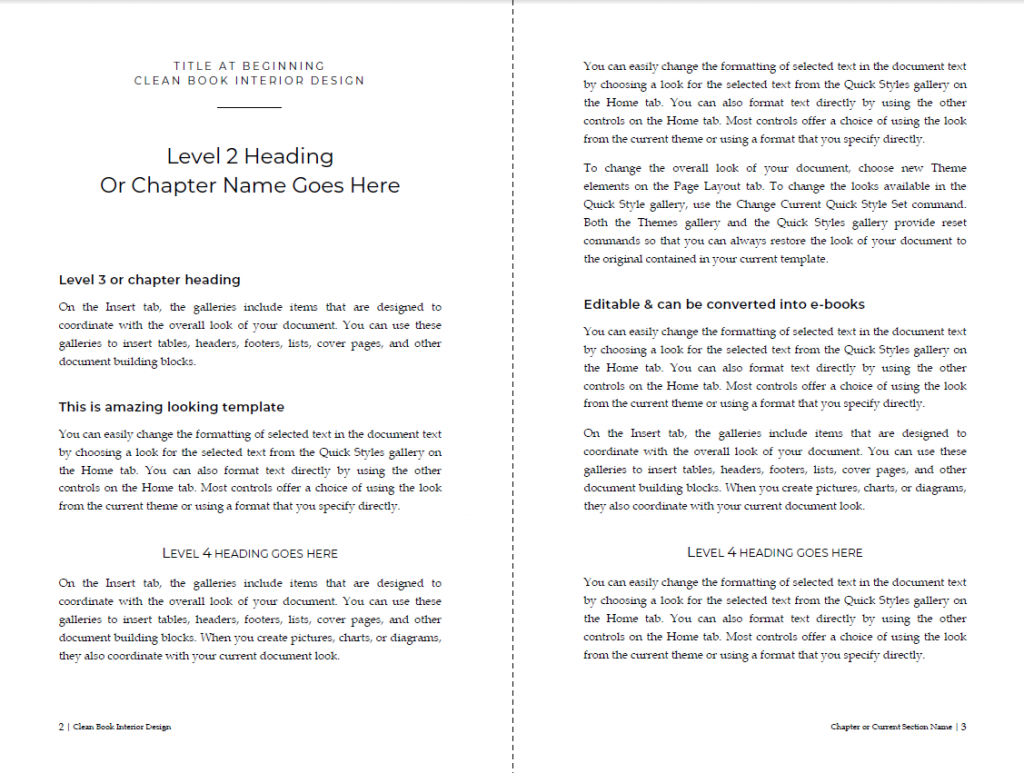
You will definitely not find such a clean book interior design even on some paid websites providing book templates for Ms Word. If you’re a self publisher then must try this modern looking Microsoft Word book template, you would find it worth using for your next book.
Book template Word, free download
We are providing it for free, so you can download, modify and use this template without any cost! Commonly available and best looking fonts are used in this free Ms Word book interior design. This 6 x 9 book interior template is fully compatible with CreateSpace, Ingramspark and many other similar services. You can also convert it into digital formats like PDF, Kindle or ePub.
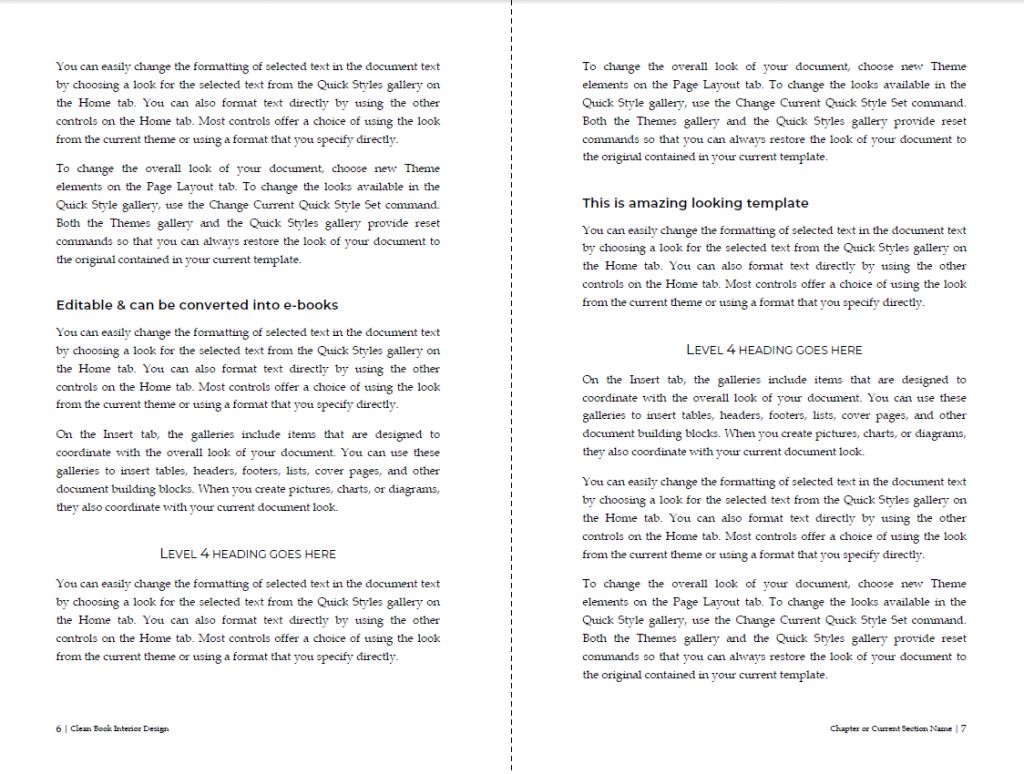
Need any help using this free 6 x 9 book template? Contact us through the Comments box, we will be more than happy to help you in preparing your book.
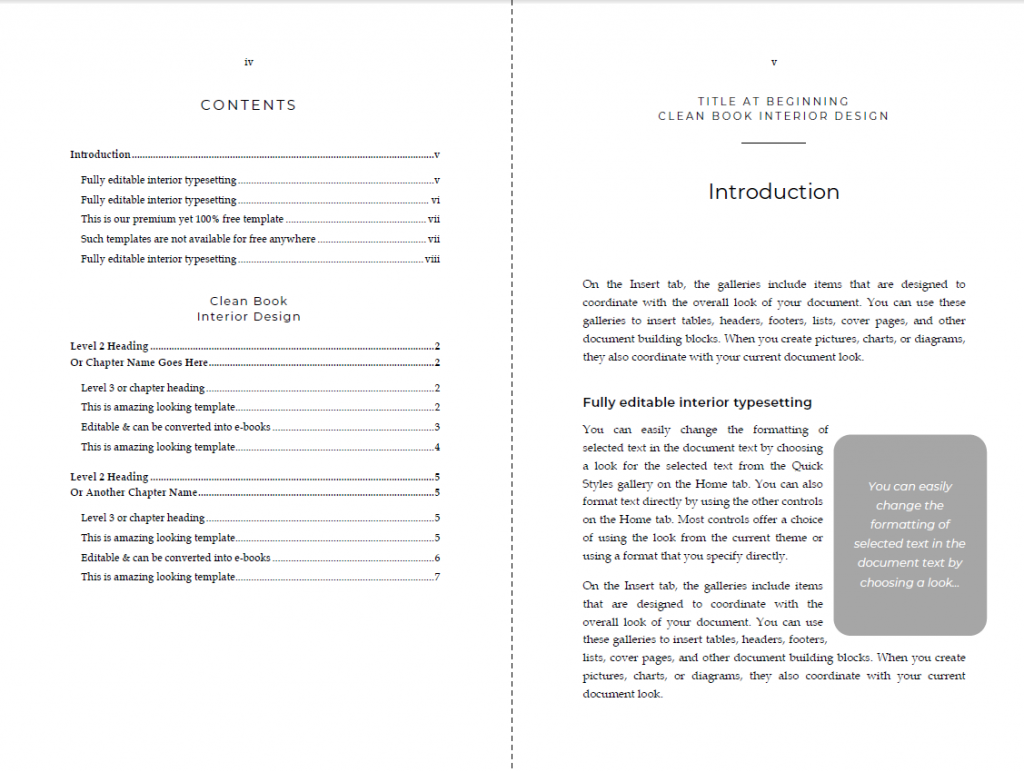
Font used in the template
We have used the font “Montserrat” in the template. This font is available for free by Google. And we have also included this font in our packaged zip, so please must install this font in your computer before using this book template for Word.
Download editable & professional book templates in Word
Template features
- Clean book template in Word, free
- File format: Microsoft Word, Adobe PDF
- Paper: 6 x 9 with bleed
- Fonts used: Book Antiqua, Montserrat (included in packaged zip)
- Proper margins, sections, headers/footers, gutter, etc.
- Modern styling and automatic TOC
- Fully adjustable and customizable
- Its FREE 🙂
Download clean book interior design
This is for your personal use only! Please read our “Important Notes” on using our free resources. Any question? Share your thoughts below.

This didn’t work on Microsoft Word for Windows 10.
Encountering any error? Let us know please, thank you.
The “09 Clean Book Interior Design in Microsoft Word” is exactly what I wanted for my first (and possibly only) book: Clean, elegant. It works perfectly for me. I am a used-to Scrivener user until I gave up trying to navigate its convoluted, un-user-friendly interface. In fact, I finally realized it is overkill. Even the developers can not manage their own product.
Your templates are fantastic. Now, I am finally able to focus on actually writing my book.
Oh, and I most definitely will include you and this template in my book credits. How could I not?
Thank you very much, sir! Really happy to help you.
Hello,
Do i still need to add bleeds or it’s just ready for print?
Thanks
No, this is a print-ready template. Bleed is already included in the size so you don’t need to add one, thank you.
How can load my MS WORD book content into the template?
You can copy/paste your book content into the template. Please make sure you use “destination styles” when copying the content, thanks.
Having researched many other templates, I’ glad to have found this one. I love the look and feel of this template. I am new to this kind of template. It prints out looking like a 8.5″ x 11″ document. When does it appear the size book it will be (6×9)?
Thank you for liking our template, Stewart! The actual page size of the template is 6×9 and it will definitely be printed out the same on paper. However, please note that not every home printer supports 6×9 paper printing so make sure your printer supports 6×9 printing. The best way is to first convert the book into PDF before using it for print or electronic purposes. You could convert the book (this template) into PDF directly from Microsoft Word, if you don’t know how then Google it please, thanks.
when I hit download it went to WINZIP……….IS that what it’s suppose to do??? I am looking for a 6x 9 template Thankks
When you click on the download button, you’ll get a zip file which contains Word template, a PDF and our Notes doc. You can extract a zip file using WinRar software or you can also extract it in Windows 10 without using any software. Thank you.