Do you love writing children’s stories? We have made it easy for you! This is our best looking Word template for kids books. If you’re a professional writer then you can free download and use this book manuscript template to make your book looks awesome. You would definitely like this free booklet template.
This is a superb book template for writing stories for kids in a clean and professional style. Using this modern booklet layout, you can easily write your stories without doing any extra time-taking formatting as everything has been properly included in this kids book template.
Free serif fonts for kids book interior
This kids book design uses two serif fonts: “Marko One” and “Lora“. Both are free Google fonts. These fonts have also been embedded into the Word doc of this template. However, if you need then you can also separately download and install these two fonts.
Make sure you first remove the embedded fonts from the Word doc when using them directly from your computer!
This Word template for kids books has a paper size of 5.06 x 7.81 inches. This is a common size for writing short stories for children. This paper size is fully compatible with Amazon CreateSpace. This is our fully modifiable & printable book template in Word so you can edit each and every thing in it, including the paper size. Though, we recommend to use the template with the same page size.

All formatting styles & elements are premade in this free children book template in Word. If you know how to use Microsoft Word properly then you would find it really easy to edit.
This kids story writing template uses sections in Ms Word for each story. You can put every story or a chapter in its own section. You will also have to change the “story name” on the header of odd (i.e., the recto) pages.
If you don’t know about using sections in Microsoft Word then read the following guide: Inserting Next Page Sections in Microsoft Word. Remember to remove “Link to Previous” when inserting sections in this template!
Perfect kids book template in Word
Download this Word template for kids books, write your stories from scratch or copy your already written text into it. It has an automatic table of contents included as well. To submit this story book interior to KDP, please make sure you read their manuscript submission requirements first.

You can also use this kids book template to turn your book into a mobi or epub for Kindle or any other ebook format. Download this story book template and check it yourself.
Write to us in the Comments box in case you need any help in using this kids book interior. If you like the template then appreciate us as well.
Download best formatting templates for books
Best free Word Processing Templates download
Template features
- Perfect Word template for kids books
- File format: Microsoft Word, Adobe PDF
- Paper: 5.06 x 7.81 without bleed
- Fonts used: Marko One, Lora (embedded in the Word doc)
- Formatted margins, sections, headers/footers & gutter
- Easy book layout with automatic TOC
- Its FREE 🙂
Download free childrens book template Word
This is for your personal use only! Please read our “Important Notes” on using our free resources. Any question? Share your thoughts below.
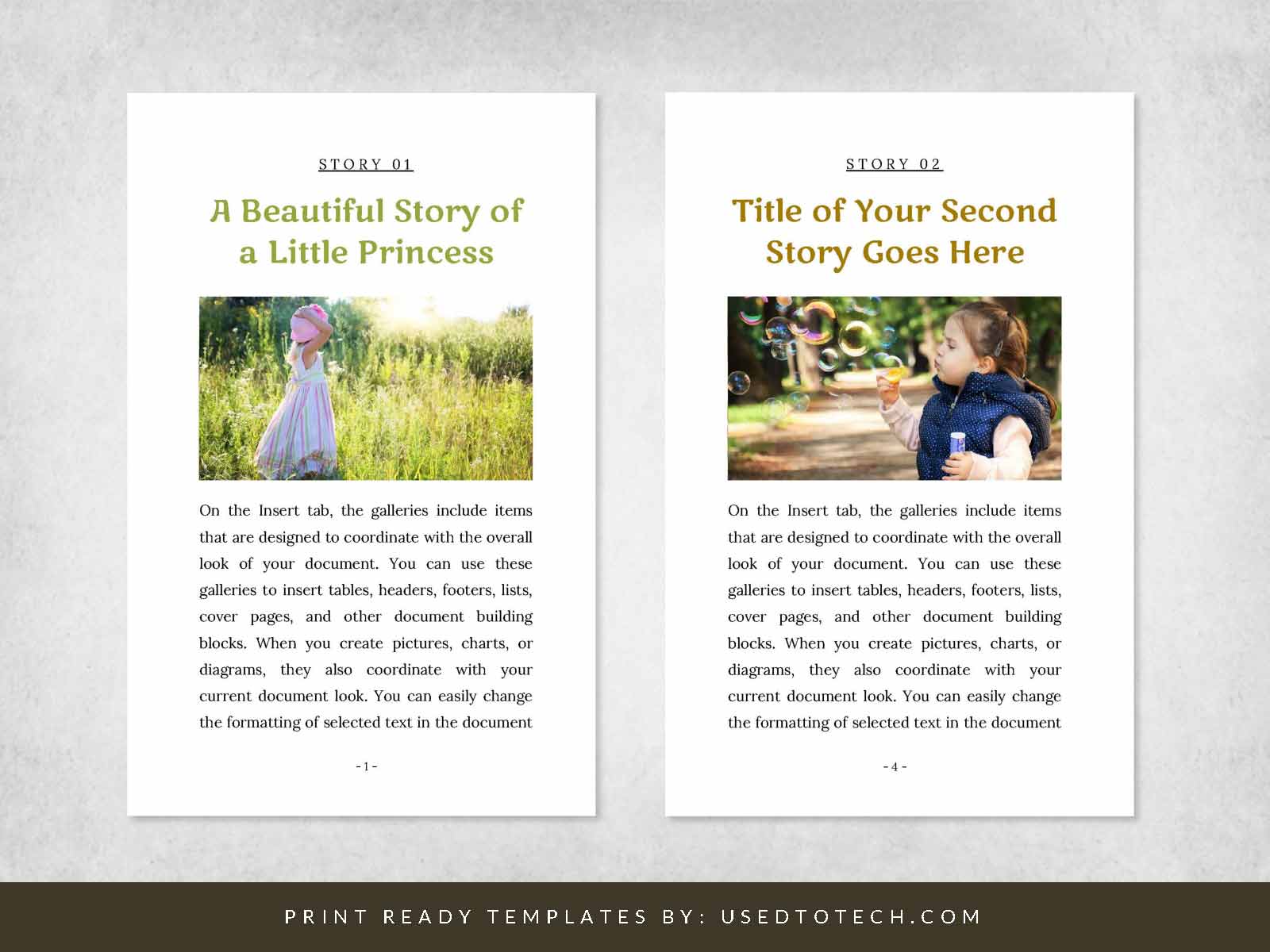
Lovely template! Would like to see another one that was more of a picture book template as well. If you have any that you could recommend I would be grateful! Seriously though, gorgeous template. Thank you for sharing.
Thanks Danielle! As we’re in the phase of constantly updating our site, so we’ll definitely create a picture book template as you have mentioned. We will try to make the template available as soon as we can, thanks for your appreciating words 🙂
Hello, this is beautiful.
My son has a holiday project to write a short story – he is 7 so I want to try and help him with a template. I can’t see where to download this template.
Thank you for taking the time to share. Rems
Hi Rems,
Thank you. You’ll find the “Download” button at the bottom of the post. Please click on that button to download this template. Let me also know if you face any difficulty in downloading it. Happy writing with your son 🙂
how to download it
You’ll find the Download button at the end of the post. Let us know in case you could still unable to download. Thank you
Hello. I downloaded the file but when I try to open it does not work. Any idea why?
Thanks
Hi, Please rename the downloaded zip to any shorter name and then extract the files. It should work then. Our download files are getting “long path” error on various devices so the stated above method will fix the issue. Apologies for that and we’ll be fixing the filename issue soon, thank you.
This book template is amazing. Thank you for the template. I will let you know about my book when I am finish writing it. You are simply the best, you help save, time and life. God bless you.
Thanks for your appreciating words, thank you.
Hello and thank you for the free templates, I am very new at working with templates, I have a question please. How do I add more pages to the current pages in the templates?
Thank you.