Looking to download Microsoft Word book cover template? You can find free book covers for Word online but not all covers designed in Word are as easy to modify as this simple and beautiful book cover is! Our free book cover design looks like an InDesign or Photoshop replica, download and see it yourself, you would love it, definitely!
This printable book cover is fully compatible with CreateSpace or KDP publishing. If you have finished writing a book and looking for a minimal yet beautiful cover design then this 6 x 9 book cover template is created for you. Everything in this book cover design is editable, even if you’re a beginner in Ms Word, you can still completely rebrand this cover design easily.
Watch the short video above so you will learn about editing this book cover design completely in Microsoft Word.
How to design a book cover in Microsoft Word?
Microsoft Word is not for designing covers! However, you can still use it to design a simple book cover. For designing a book cover, you need to know the following things:
- Final trim size of your book (i.e., 5×8, 6×9, etc.)
- Total number of pages in your book
- Check if you’re using cream or white paper (standard paper)
- Decide the binding type, i.e., hardcover or paperback
When you have the above things ready then use this comprehensive book cover calculator by Amazon. Insert your cover specifications in the calculator and click Calculate dimensions. It will create a template based on your specified measurements. When you get these measurements you can create a custom page size in Ms Word to design your book cover.
Or you can simply modify our book cover to your size as well.
Best fonts for designing a book cover
This editable book cover template uses three fonts available free by Google: Cinzel, Domine & Roboto. These three fonts are perfect for designing book covers. They are also embedded in the Word doc. However, if you want you can change these fonts as our book cover template is fully customizable in Microsoft Word.
Every formatting placeholder is aligned at perfect places in this cover design and you can easily replace the dummy text or pictures in it. If you love to make DIY book cover in Word then you should download and use this cover design sample in Word.
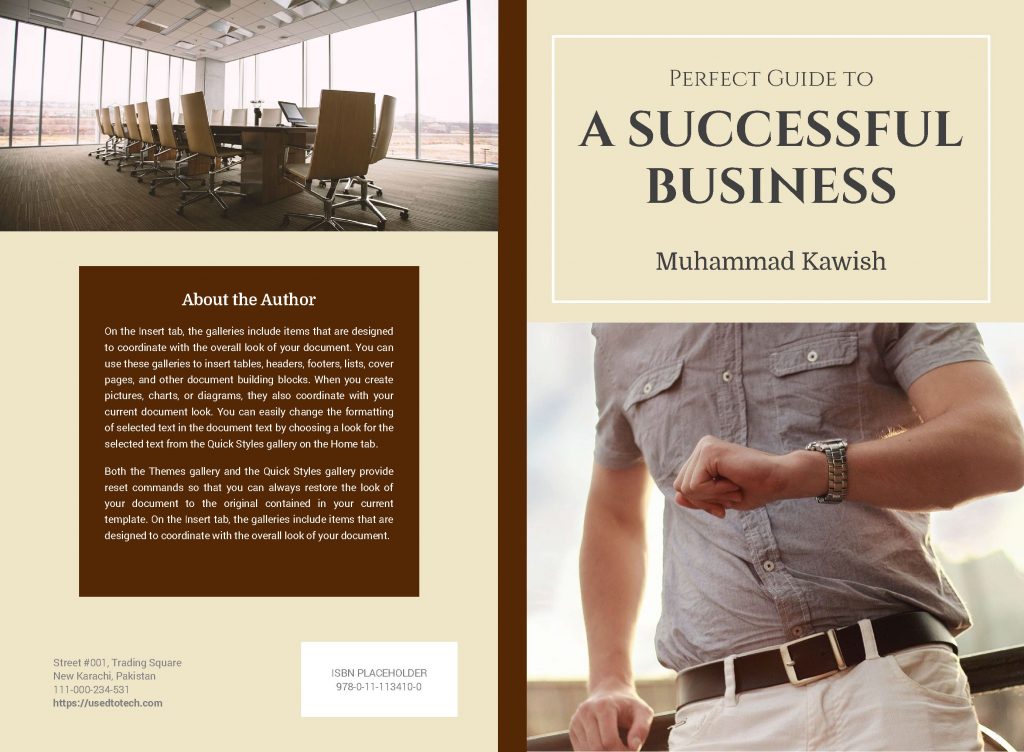
Using this printable book cover template for Word
You don’t need to be an expert designer to edit the template but at-least you know what you’re doing! This cover design is made for 6 x 9 book sizes on white paper. Before using this book cover, make sure your book consists of at-least 100 and not more than 150 pages because the spine size is made for this specification only.
If your book has more or less than the pages stated above then you will have to manually adjust the width including the spine of this book cover. You can find the book spine calculator on this link if you need custom sizing. Otherwise, you’re good to go with this template.
You can use it free to design a KDP book cover template in Word. It can also be used for designing ebook covers. There are many free online cover makers available in case you need more cover design ideas for your book.
Need help in editing this book cover? Let us know in the comments box. Appreciate us if you find this free book cover for Word helpful!
Download more than 90 Ms Word templates for free
Best free book printing ebook layouts in Word
Template features
- Beautiful book cover design in Word
- File format: Microsoft Word, Adobe PDF
- Size: 12.60 x 9.25 with bleed
- Pages: At-least 100 and up to 150 only, spine width: 0.35″
- Fonts used: Cinzel, Domine, Roboto (embedded in the Word doc)
- Proper design & ebook compatible cover
- Fully modifiable and editable
- Its FREE 🙂
Download book cover template for Word
This is for your personal use only! Please read our “Important Notes” on using our free resources. Any question? Share your thoughts below.
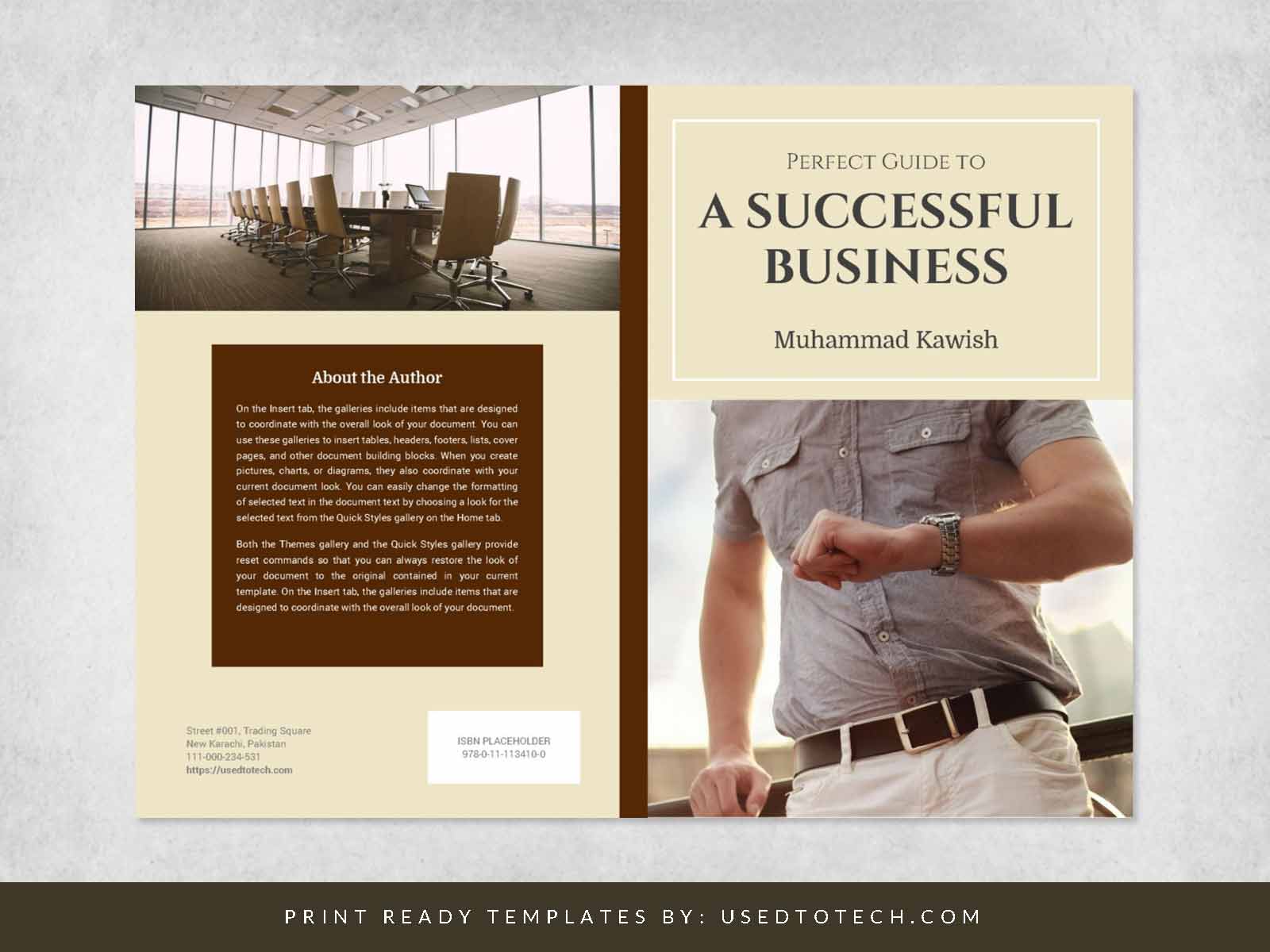
Dear Team,
Your templates have really helped me to move forward on a stalled book project I began a while ago. I do appreciate your work.
Thank you
Jim
Thank you for liking our templates 🙂
CAN i ADJUST IT TO FIT 8.5X11
You can do it but you’ll have to adjust everything manually then.
நன்றி வாழ்த்துக்கள் வாழ்கவளமுடன்
Thank you for this!
You’re most welcome 🙂
How do I actually save it as a pdf? The margins are off for an 8 1/2 x 11. It is chopped off inside the pdf viewer. Thank you.
Please use Ms Word’s built-in option “Save as PDF” for converting into PDF. Everything will then look fine, thank you.
Hi,
If I need to increase the page numbers and spine so that the spine is 1.78cm what do I do?
Thanks,
Jeff
Hello, if you need to increase the number of pages then you will have to manually adjust the layout as Microsoft Word does not support auto layout adjustment. Thank you.
I am a novice to this bookcover projects. I have two books published but I needed help for the covers of both books. I wish to learn this so I do not have to depend on others to do something I should know how to do myself. I am a retired female and writing is what I love doing. I need instructions on “how to create a bookcover” on a disc that I may refer to it as I need instructing. Is this possible?
Hi, Unfortunately we don’t have any complete tutorial for designing a book cover from scratch! However, you can use this book cover following the instructions in the short video available on the page. If you want more predesigned book covers then you can find or even create them on Canva, hope it helps. Thank you.
Awesome templates. I plan to use them but just one question on clarity of pdf. Is it better to use Print instead of Save As for better quality pdf?
Thanks, Niti! Microsoft Word’s “Save As” also produces print-ready & high-res PDF. However, if you need some advanced options for print production of PDF then virtually printing it through the “Print” dialog box would definitely be a best choice, thank you.
It appears that your book cover template might work for me. Finished my memoir and want to do the cover. Making a cover is becoming overwhelming to me. But your tutorial looks like it can help me. My question is would your template work for Lulu Publishing?
Thank you for your assistant.
Hi, yes, this cover will work for Lulu Publishing! However, different self-publishing companies have their own print requirements, so please must also check them, thank you.
Good morning,
I love the way you design simple and easy to master it. Thanks alot
Thank you, Robert!