Whether you’re an expert or student chef, you would always need to note down every new kitchen recipe you come across. This is where we’re helping you, you can use our latest, cleanly designed and free full page recipe card for Word for writing your recipes. This printable recipe card is designed in Microsoft Word with professional layout.
Our best looking recipe card template for Word is fully editable. Even an Ms Word beginner can easily modify this entire recipe card. This modern recipe card in Word consists of a single page. You can use this printable recipe template as your kitchen diary to write your favorite recipes!
This full page recipe card uses latest fonts to make it look professional. The fonts are: Lobster, Bree Serif and Roboto. You don’t need to worry about the fonts as these are embedded in the Word doc. Download and check this printable recipe card, you would find it worth using.
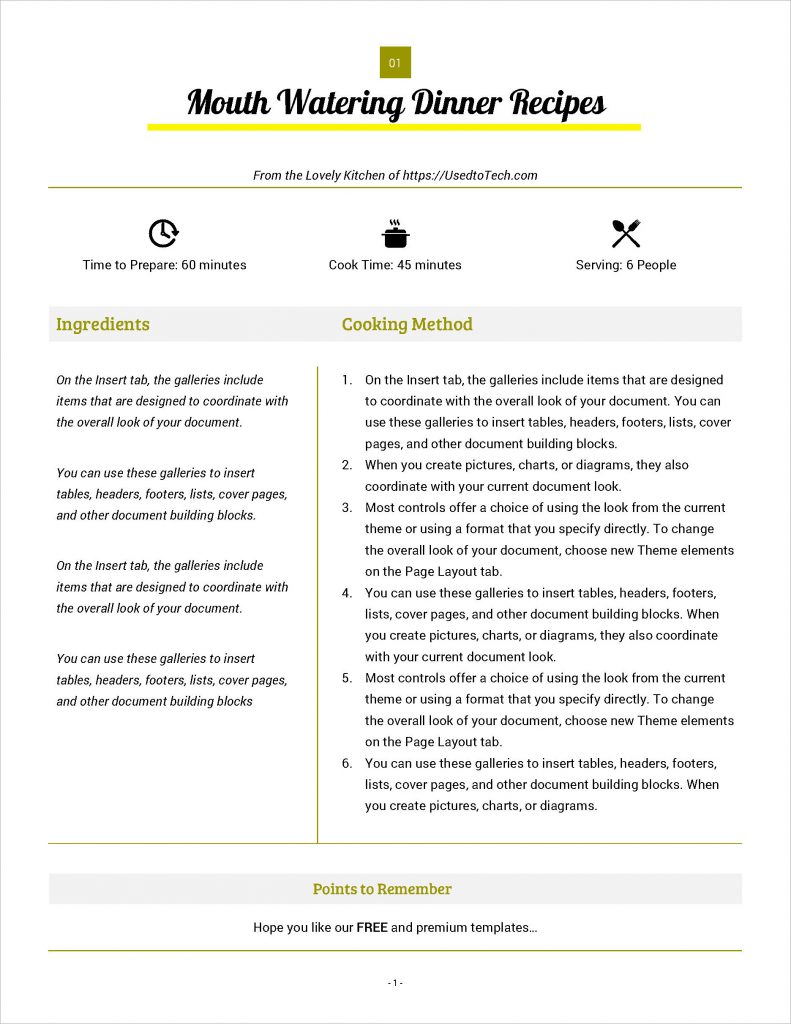
Free downloadable recipe template for Word
This editable recipe card in Word works best for writing daily use recipes. You can use it to note down your instant pot recipes, recipes for breakfast and for any other recipe you love to keep record of! Our full page recipe card is downloadable in Word & PDF formats.
If you want full recipe designing templates in Word for free then download the following two best templates for cookbook design, you will not find these high quality recipe templates anywhere else for free, guaranteed!
Download free Word template for cooking recipes on the following links.
Recipe template for chefs in Microsoft Word format
Beautiful cookbook template in editable Word
Our free collection of Ms Word templates for Windows and Mac
Along with a colored version of this recipe card, there is a blank recipe template inside the download package which you can print-out on paper to fill out by hand. Use this recipe card template to make an organized collection of recipes.
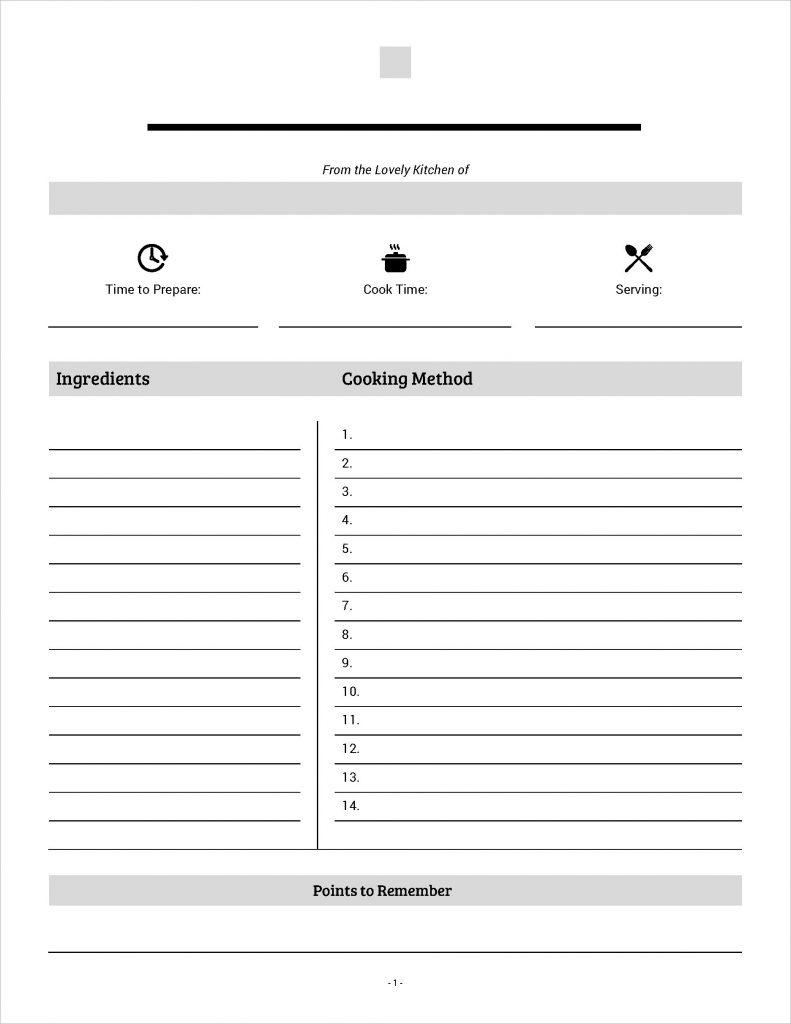
If you find this Letter sized recipe template perfect for your needs then appreciate us in the Comments box, would love to hear your feedback!
See all our free book making templates
Template features
- Full page recipe card in Word
- File format: Microsoft Word, Adobe PDF
- Paper: US Letter
- Fonts used: Lobster, Bree Serif, Roboto (embedded in the Word doc)
- Black & white version included
- Professional & easy layout
- Fully customizable recipe card in docx
- Its FREE 🙂
Download free recipe page template Word
This is for your personal use only! Please read our “Important Notes” on using our free resources. Any question? Share your thoughts below.

unable to use because you made the name and the path two long to open the template.
Please put the download package (zip archive) on your desktop and then extract the files. File name is getting too long because of a long path. It will be good also if you first rename the zip archive to some shorter name and then extract the files, it should work then. Let me know in case it still not works, thank you.
also unable to open, the zip file only contains: important notes.txt
I have checked it. zip is okay and contains all the files. Can you please try to re-download the template again? Or, make sure you extract the files to a shorter path. You can simply rename the downloaded zip archive to some shorter name and then extract it. Let me know if it still not works, thanks.
works perfect, thank you
Thank you for your template, I am start writing for my little daughter
Thank you. Happy writing for your little daughter 🙂
Works perfect – Thank you. As mentioned before, you’ll get the error that it can’t be opened because the name is too long –but it tells you exactly what’s wrong and what to do about it (rename the zip) and then it works perfect.
Thanks, Angie! We’ll be correcting the long filenames issue soon. And you’re right, renaming to a shorter name is a simple fix, thank you.
It works Perfectly! Thanks for sharing
Thanks, Thomas! Glad our template is useful for you, thank you.
Hi, would you have a downloadable recipe book template for scrolling?
Hi Hana, we’ll be adding more recipe templates so please check back soon in the near future, thank you.
Thank you so much. Love the template.
Thank you, Ken! Loved your feedback.
I love the template but is there any way to edit this template. I’m looking to edit at the top right under the recipe name where you have servings, time to cook, etc. Some of those items I do not need.
Template is fully editable and it has been formatted using Tables, so you can remove that items or even delete entire row. When editing the template please turn on table gridlines, this will help you in viewing the layout properly. Thank you.