Check out this editable recipe template for Word, it looks like a recipe template designed in Photoshop! However, this full page recipe template is made using Microsoft Word. We have formatted this Word recipe book template in a 6 x 9 standard size for printing and it’s also a perfect sizing for digitally publishing recipe books.
This cookbook template in Ms Word is print-ready, also fully editable at the same time. Every necessary book element has been included in it. You will only need to replace the dummy content with your real recipes and you will definitely love the layout of this recipe template in Word.
Watch the short video above to see how to modify this recipe template.
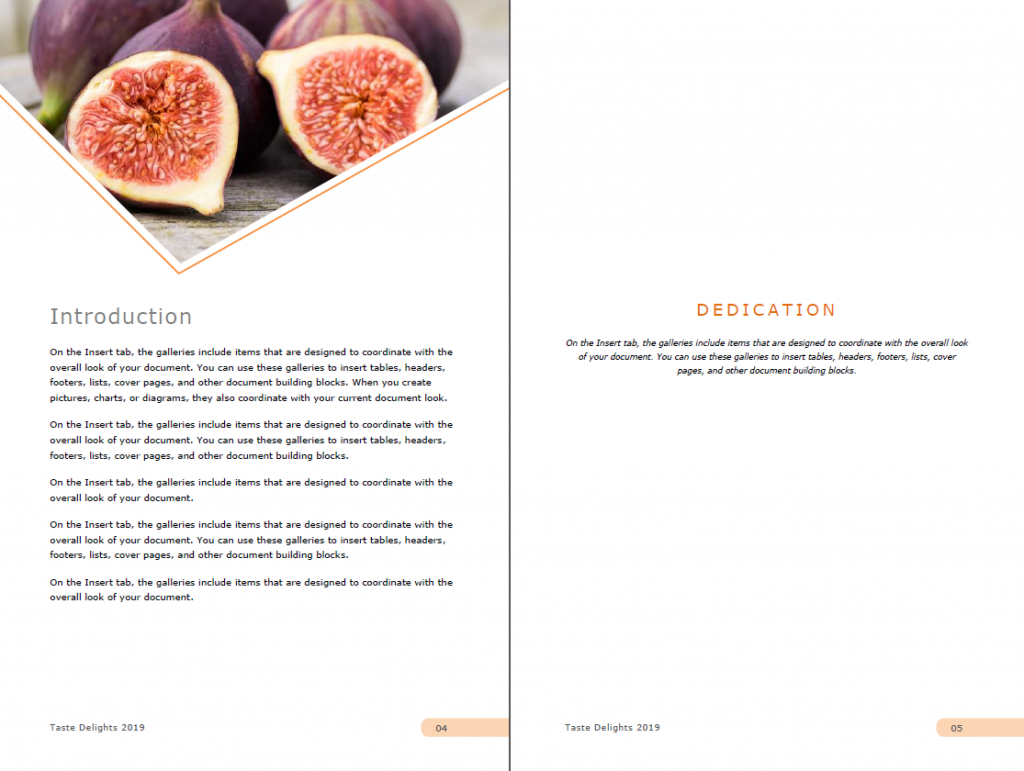
This full page recipe template for Word has a dynamic table of contents included as well. The template is designed with great precision and eye-catching styling. Such premium templates are not available for free anywhere else, specially in Word format!
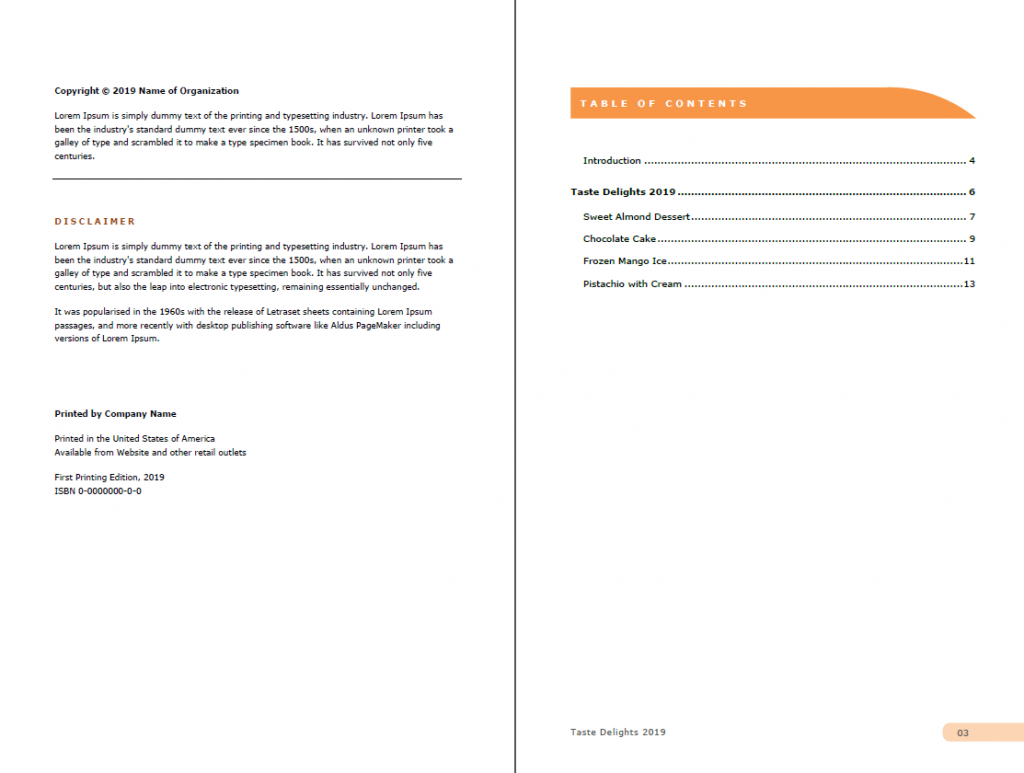
You can download and use this editable recipe template for your personal or family recipes and to make a book out of it. This cookbook design for Word is fully compatible (with minor tweaking in formatting) with CreateSpace, Ingramspark and many other printing companies. You can also easily convert it into digital formats like PDF, Kindle or ePub.
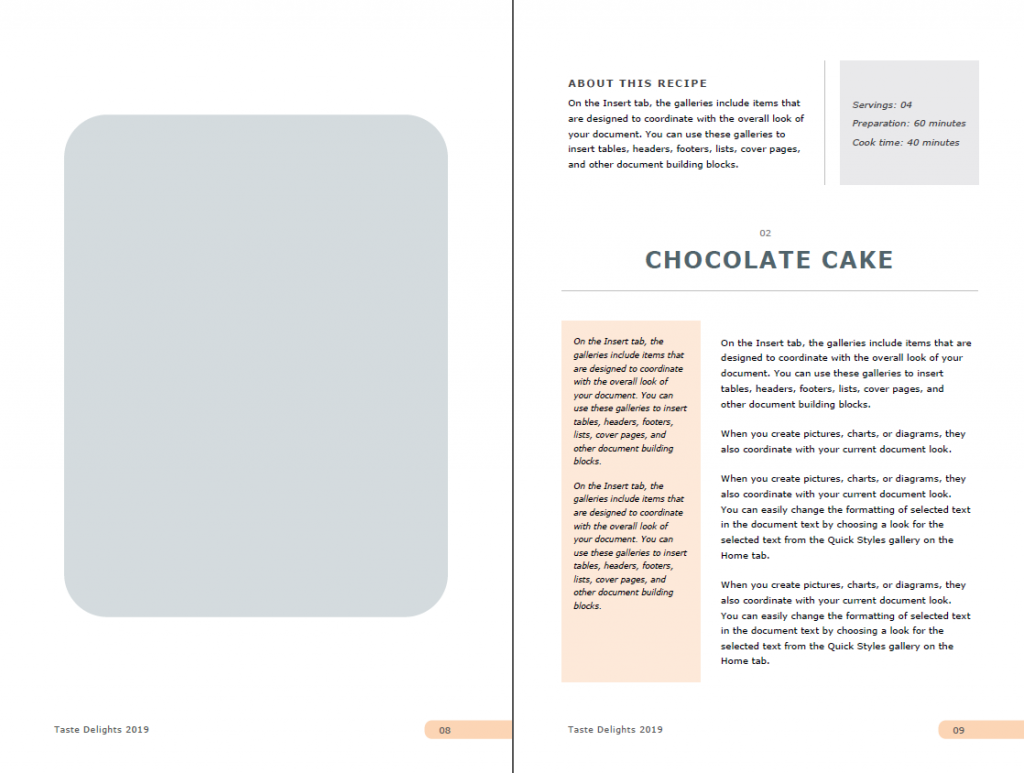
Need any other free printable recipe template? Let us know in the comments box! We would try helping you to prepare a handmade & editable recipe template for Word!
Here is our another free editable recipe design
16 Customizable recipes layout template for Microsoft Word
Download 32+ clean book templates in Word
Free and perfect templates in Microsoft Word
Template features
- Eye-catching recipe template – free
- File format: Microsoft Word, Adobe PDF
- Paper: 6 x 9 with bleed
- Font used: Verdana
- High quality design for recipe book
- Perfect styling and automatic TOC
- Fully adjustable and customizable
- Its FREE 🙂
Download editable recipe template for Word
This is for your personal use only! Please read our “Important Notes” on using our free resources. Any question? Share your thoughts below.
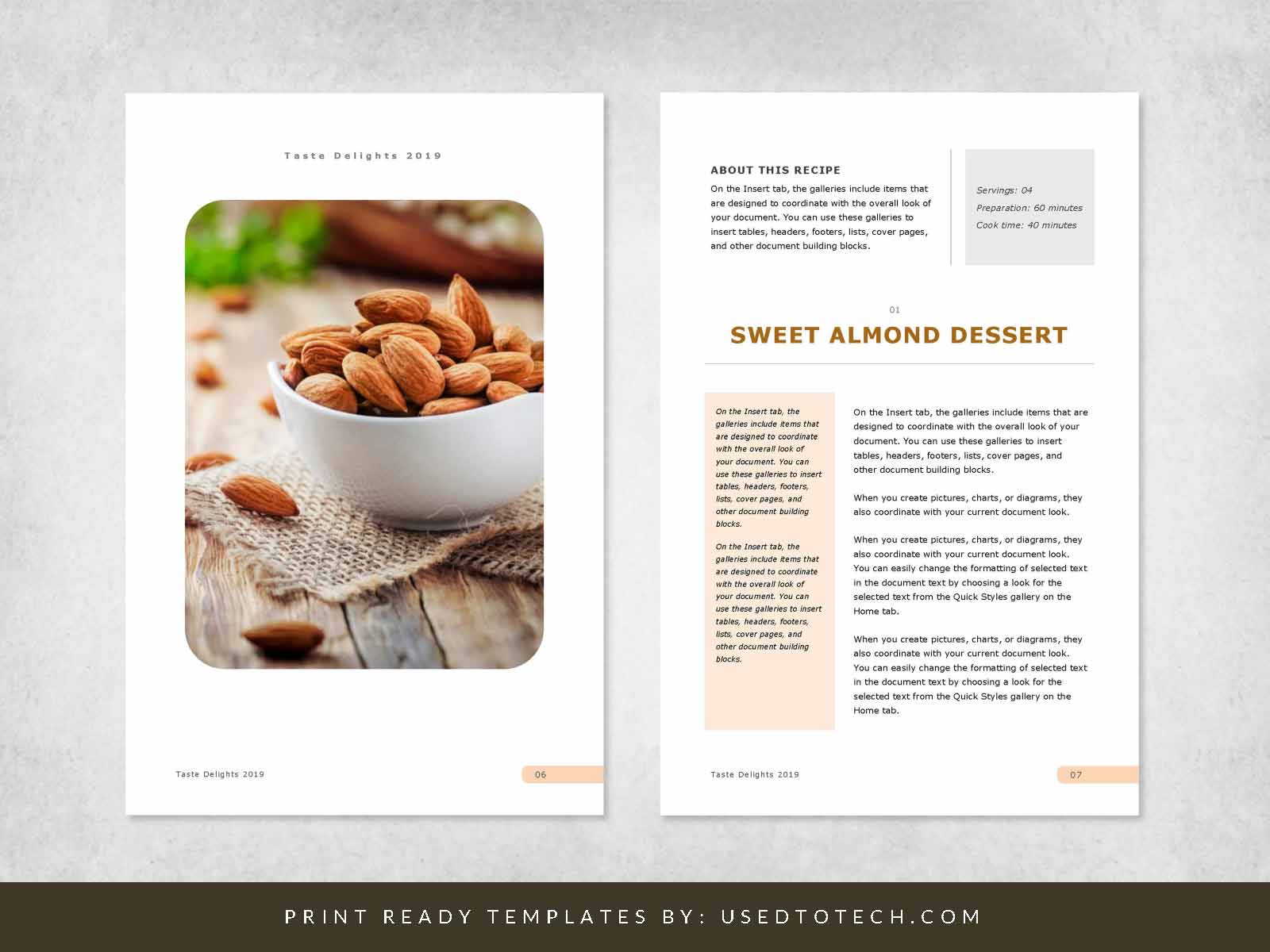
I really liked this recipe template.
Your template is beauty
high quality template thank you
Thank you for the template.
Glad it helped you 🙂
thank you. lovely template.
Thank you 🙂
can you guide me how to add more template for more recipes
Please watch the short video in the post to know how to modify this recipe template. Let me also know if you need further clarification, thank you.
I am using this template and it is very easy to enter recipes but I am having trouble moving the recipe pages around as i want all soups and salads first. Is there an easy way to do this? Thanks.
Thank you for using the template. If you have inserted recipes without sections then it will be easy to move them, otherwise, let me know if your recipes are added in Ms Word sections.
Hi, where can I found these galleries “On the Insert tab, the galleries include items that are designed to coordinate with the overall look of your document. You can use these galleries to insert tables, headers, footers, lists, cover pages, and other document building blocks.”. Can you please send me some screenshots. Thank you.
Hello there,
There is “no such gallery” in the template. The text you’re seeing is just default dummy text available in Microsoft Word. Thank you.
Hello,
Please how do I add more pages to the template?
Please watch the video to see how you can edit the entire template. Thank you.
This template is great. However, I am having trouble editing the image on the table of contents page. I have watched the video, but I am using Word for Mac 2011. When I click twice on the object group, it selects the outline shape, not the image object. In order to access that I must cut the outline object out. Then I can select the image and change it using the Shape settings. Once I’ve changed the image, I paste the outline shape back in, but it does not paste into the same position. It appears centered on the page instead of its original position, and no matter what I do it will not move or shift to another position on the page. I cannot figure out why it won’t allow me to nudge or drag it to another position. Do you have any advice or suggestions? Thanks.
Apologies for having difficulties in updating the TOC. It has been reported by few other users as well and this is because of a formatting bug in the template. We will try to update the template by fixing this formatting issue within the next few days. However, for the time being, try the following steps, these can be helpful for you:
1. TOC in the template is laid out using a table. Simply select this table and delete the entire TOC from your existing template.
2. After deleting the TOC, you can insert a complete new table of contents by going to the “References” tab in Microsoft Word. At the “References” tab, click on the “Table of Contents” (at the top-left) and insert the one you like to include in your recipe book.
3. By following the above steps, you’ll have a new table of contents which you can easily update with a single mouse click. Please note that you’ll have to adjust a little bit of formatting in the newly inserted TOC. This can be a temp fix for your existing book. Otherwise, we’ll be updating the template very soon. Feel free to also try our other recipe templates, thank you.
Hi and thank you for sharing this template. I am not sure how to add more pages/more recipes – I did watch the video to the end, but did not see you adding more pages beyond page 13. I know how to do that in PowerPoint (duplicate slide), yet not sure how to do it in Word. Can you help?
Hi, Thank you 🙂 You can add as many pages (or recipes) as you need. This is very simple. Copy the entire content of the last dummy recipe (including picture placeholder & text), then insert a new blank page at the end (after page 13) and then paste the copied content into that blank page. Doing this, you’ll get another copy of the last recipe. Let me know if you have more questions, thank you.
Thank you for the great ideas I am doing a recipe book in A5 is there a template for this format and also I am not wanting to put pictures of the food in the book, their will be some black and white photos of utensils etc but this is for a small project and recipes people have supplied so I need a template that I can use without pics if possible.
Thank you
julie
Thank you, Julie! For sure, you could try the following two a5-sized recipe templates. These would be perfect for what you’re looking for. You could simply remove picture placeholders from the templates, thanks.
https://usedtotech.com/books/easy-word-template-for-recipe-book/
https://usedtotech.com/books/amazing-pocket-sized-recipe-booklet-in-microsoft-word/
I cannot seem to open this file. It says the filename is too long to open.
Please rename the downloaded zip to any shorter name and then extract the files, it will work then. Thank you
amazing template, it’s wonderful
This is a great template for creating editable recipes.