We are happy to include another clean & modern recipe design for Word in our collection of best free cookbook templates. As with our all free beautiful Word templates, this Microsoft Word recipe template is also totally free to use, modify and print! This modern recipe design is created in Microsoft Word in a print ready A4 paper size.
You can use this free recipe book template in Microsoft Word to write all your family recipes in a consistent and beautiful layout. It can easily be a “perfect template for writing family recipes”. This modern recipe design is formatted properly by taking care of every necessary element related to a book publishing & printing.
Modern recipe design in an editable A4 paper
If your recipe methods require lots of writing then you should definitely download and use this recipe design in Microsoft Word because it has an editable A4 paper size besides having more room to write lengthy food recipes in an organized way.
This modern recipe template is super consistent in terms of styles, format and layout. We have also tried our best to make it as much easy to use as we can. However, this is a complete recipe book package in Word so you should at-least know what you’re doing in Microsoft Word!
Best use of this recipe template in Word
You can use it for digital publications as well as for self-publishing your recipe book through many such services like CreateSpace, Amazon KDP or IngramSpark, etc. You can also print it as your personal recipe binder. An all-time favorite typeface “Minion Pro” is embedded into the Word document.

Please note that this template does not include bleed in it! So, if you’re planning to print it for large distribution then also take care of page-bleeds before sending it for final printing. You’re good to go with it, otherwise.
Free download professional recipe format examples in Word
In case of having any difficulty, please first watch the little screen-cast below for your better understanding on editing this recipe template in Word. Just for your info, each & every template we provide is always compatible with Mac version of Microsoft Word!
Template features
- Modern recipe design for Word
- File format: Microsoft Word, Adobe PDF
- Paper: 8.27″ x 11.69″ (no bleed)
- Fonts used: Minion Pro (embedded in the doc)
- Printable front & back covers included
- Free food recipe format, fillable
- Fully modifiable and editable
- Its FREE 🙂
Download modern recipe design for Word
This is for your personal use only! Please read our “Important Notes” on using our free resources. Any question? Share your thoughts below.
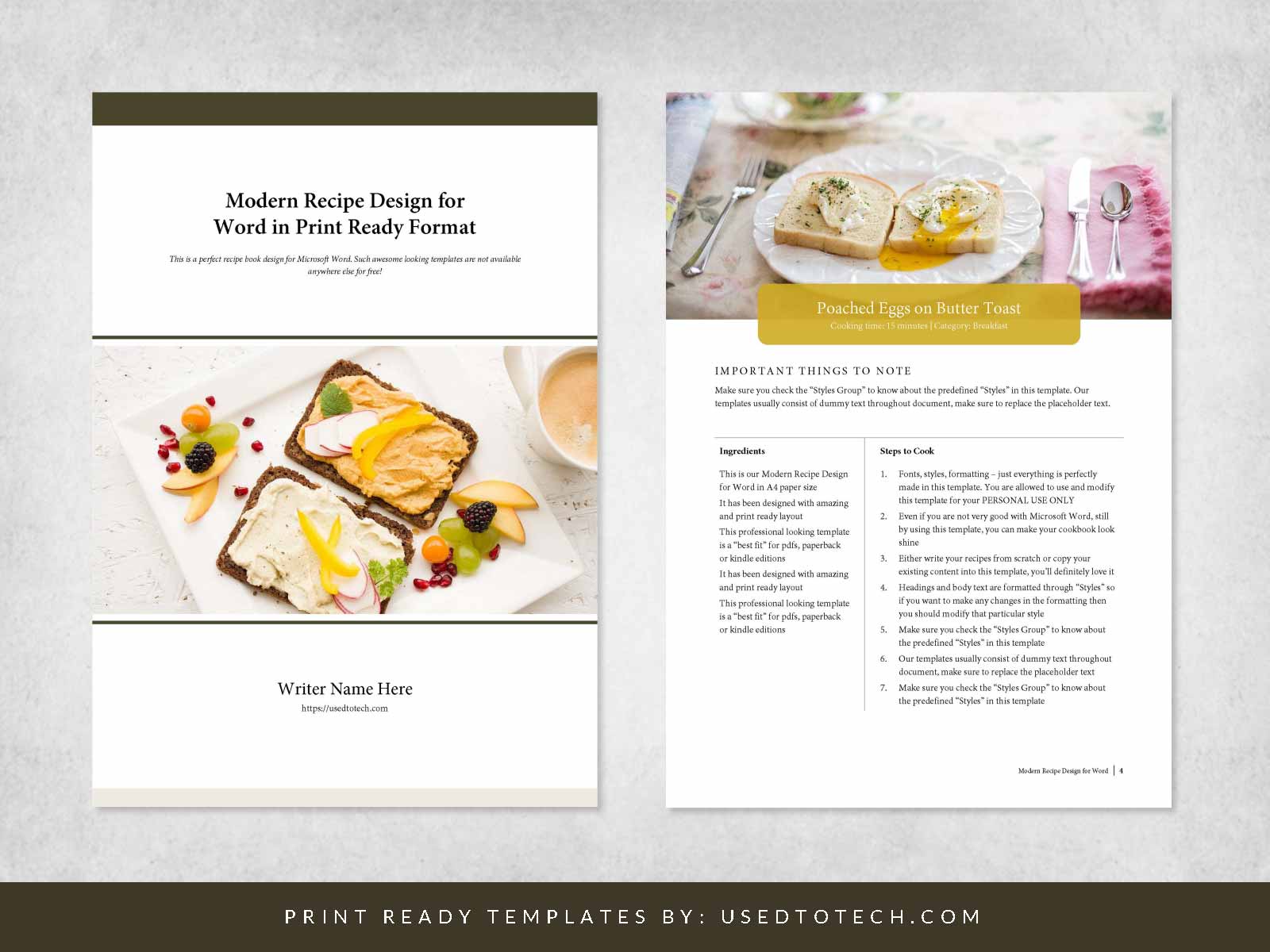
Hi,
I am loving the 21 modern recipe design. however I was looking for the screen-cast you mention as i would like to change some of the pics included and am finding it quite difficult. Could you let me know where I could see a quick video tutuorial? thanks
Thank you for loving the template! Because of some technical issues, screen-casts on our website are temporarily unavailable. Apologies for this but we are working hard to recover them asap. Let me know if you have any other issues, thanks.
Hi again, I had decided on either this cookbook template or one other. When I go to download, I get a message that “Windows cannot complete the extraction. The destination path is too long. Rename the Compressed (zipped) folder and try again.” Please help!
Please rename the downloaded zip to any shorter name, this will be a simple fix. You were encountering this error because the filename is getting too long. Apologies for this but we’re aware of this issue in our template files and trying to fix it asap, thank you.
Have decided to go with the Modern recipe design for Word in print ready A4 paper. Its Perfect for my needs, but is there a tutorial. I’m having some trouble adding in new recipe pages. Do you need to enter a Page Break first or a Blank Page?
How do you add extra pages to this book?
Please first insert a blank page at the end and then you can simply copy/paste entire dummy text to that blank page and start replacing content with your actual recipe. Thank you.
Actually Muhammed…thanks I was finally able to add a new recipe page without any problems. But now having problems with updating the Table of Contents. On one of your other templates, when you highlight the Table of Contents, the entire table will highlight and an action button will appear to enable you to Update Table. However on this template, I could not find where to update. Also do you have a general tutorial for your templates? Thank you again. This template will produce a great final product for me.
Really happy it worked for you now. As we’re a small startup right now so we’re still trying to produce some instructional videos soon. If you don’t find a TOC Update button you could still update the entire TOC by right-clicking on any TOC entry and then clicking the “Update Field” option. Another method for updating the TOC is to first select the entire document (by pressing CTRL+A) and then pressing the “F9” key. Hope it helps, thank you.
Thanks Muhammad. Keep up the good work! I think the right click/ update field worked. I appreciate your being available for assistance as I work through my project.
Glad, it worked for you! Thanks for your appreciation.