Who is at risk?
Almost every tech user has heard about the term phishing. An old method to obtain anyone’s personal or private information. A lot of detail about phishing can be found on the internet, not going into more details of it now.
I’m a freelancer and someone recently tried to make me a victim of phishing scam. Being a freelancer, I know how hard it is to earn money, working round the clock! And this is the reason of writing this post here, to let freelancers or rather everybody else know to avoid phishing scams.
How I saved from phishing attack?
A few days ago, I received a message on People Per Hour – a freelancing website where I have been working as a freelancer. The message-sending person introduced himself as a Project Supervisor and asked me to review his files for an upcoming project. The original message I received is as follows:
How are you doing today?. My name is ******. I’m a project supervisor. I saw you signed up for hire, and going over your profile I would need your services in an upcoming project. Are you interested?
Message from a scammer
The above message seems legit and being a freelancer I receive similar (but genuine not fake) job invites almost every other day. Hence, at first that message looked good to me. Upon my asking for the details of his required job, the same person rather scammer sent me the following message:
Do you mind reviewing the document in my folder. Whichever is preferrable. Please give me a feedback immediately you do so we go over our agreement and conditions. https://*******.com/onedrive/newme/index.php
Message from a scammer
When I checked the above link I had realized that the link he had shared with me was not a genuine web page. The screenshot of that link is attached below:
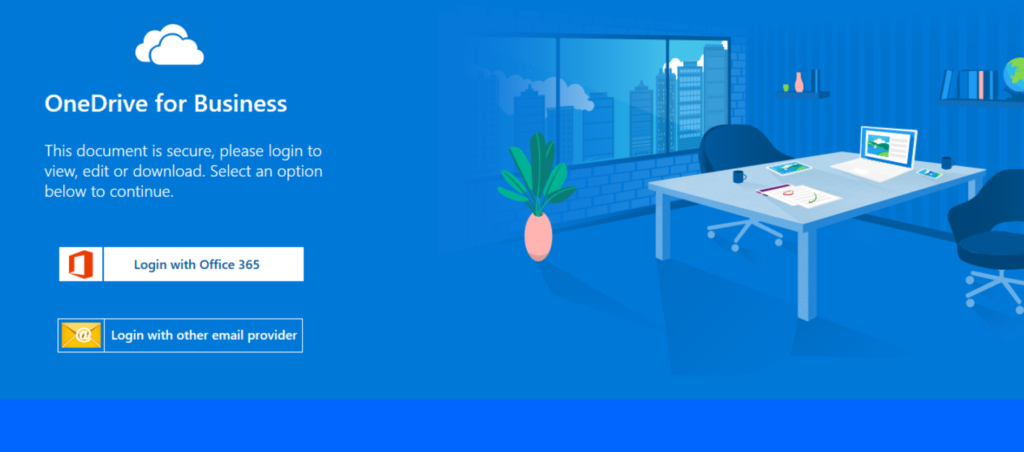
I received few other links from him, not sharing those links here but see the following screenshots to avoid being tricked in the future:

Upon clicking on “Click here to view your files“, got the following page:
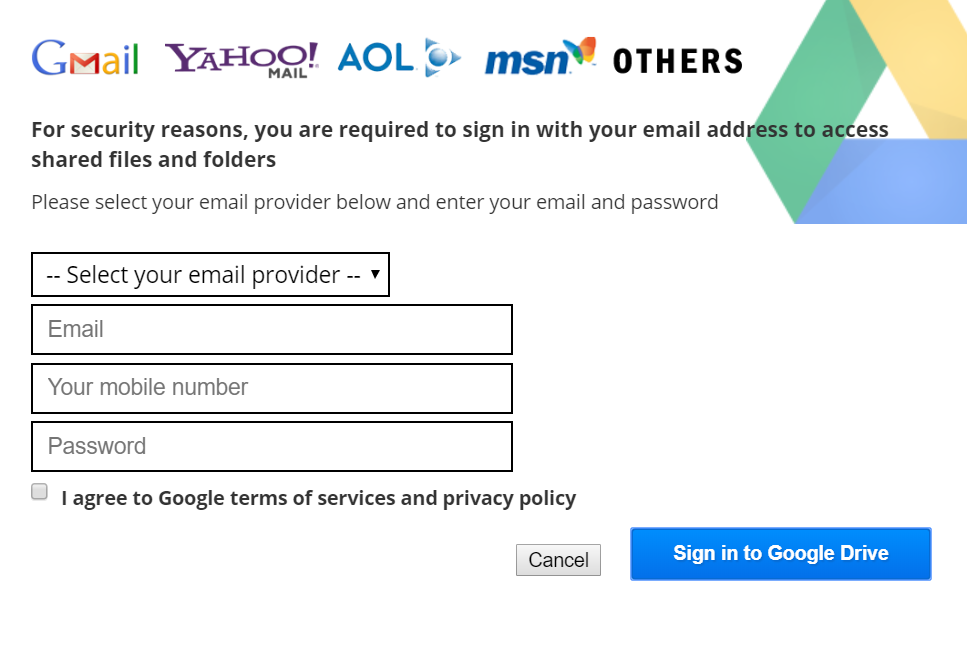
Above are the screenshots of the links I received from the scammer. I was sure that the person is a scammer and tricked me into phishing scam to get my personal info such as email id and password. Therefore, I immediately got him flagged as a scammer!
Summary – how to avoid phishing scams?
- Always use up-to-date browsers, plugins, addons etc.
- Never enter your personal details on any unknown links or web pages.
- Double check the URL you are supposed to enter your credentials.
- Scammers usually do their best to make their phishing pages look as similar as the genuine pages would look, so please be cautious before entering your personal info anywhere.
I hope this article will help others to avoid such scams. Let me know your thoughts in the comments box. Want to auto repeat text in Ms Word? Read it here.
