Are you a professional photographer? Looking for a free photographer resume in Microsoft Word? If yes then this infographic resume in Word is made specially for you. This is an amazingly best looking resume template for professionals. Everything is set perfectly in this photographer CV design and fully editable at the same time.
Our photographer resume is designed in Microsoft Word with perfect and clean layout. This CV template uses the font “Roboto” throughout the document. However, you don’t need to worry about the fonts as these are already embedded in the Word doc of this resume.

You will also find every necessary element in this photographer’s resume with dummy text. Download this free and elegant resume template and check it yourself. Such awesome-looking resumes are not easily available for free even on some BIG websites. So, give this template a try!
Although this resume is branded specially for photographers but you can also re-brand or edit this resume completely as per your needs and profession. It would be really easy for you to edit the entire text in this CV.
You can download, modify and use this infographic resume in Word as long as you’re using it for your personal use. Use this free infographic CV template and make your profile standout from others.
In case you need any help for using this photographer’s resume, please don’t hesitate to contact us through the comments below.
Find all our free & modern Microsoft Word resume designs here
Template features
- Infographic resume for Ms Word
- File format: Microsoft Word, Adobe PDF
- Paper: Letter
- Fonts used: Roboto (embedded in Word doc)
- Professional design with clean layout
- Proper styling and print-ready file
- Fully adjustable and customizable
- Its FREE 🙂
Download infographic resume in Word
If you like it then please share your thoughts in the comments box.
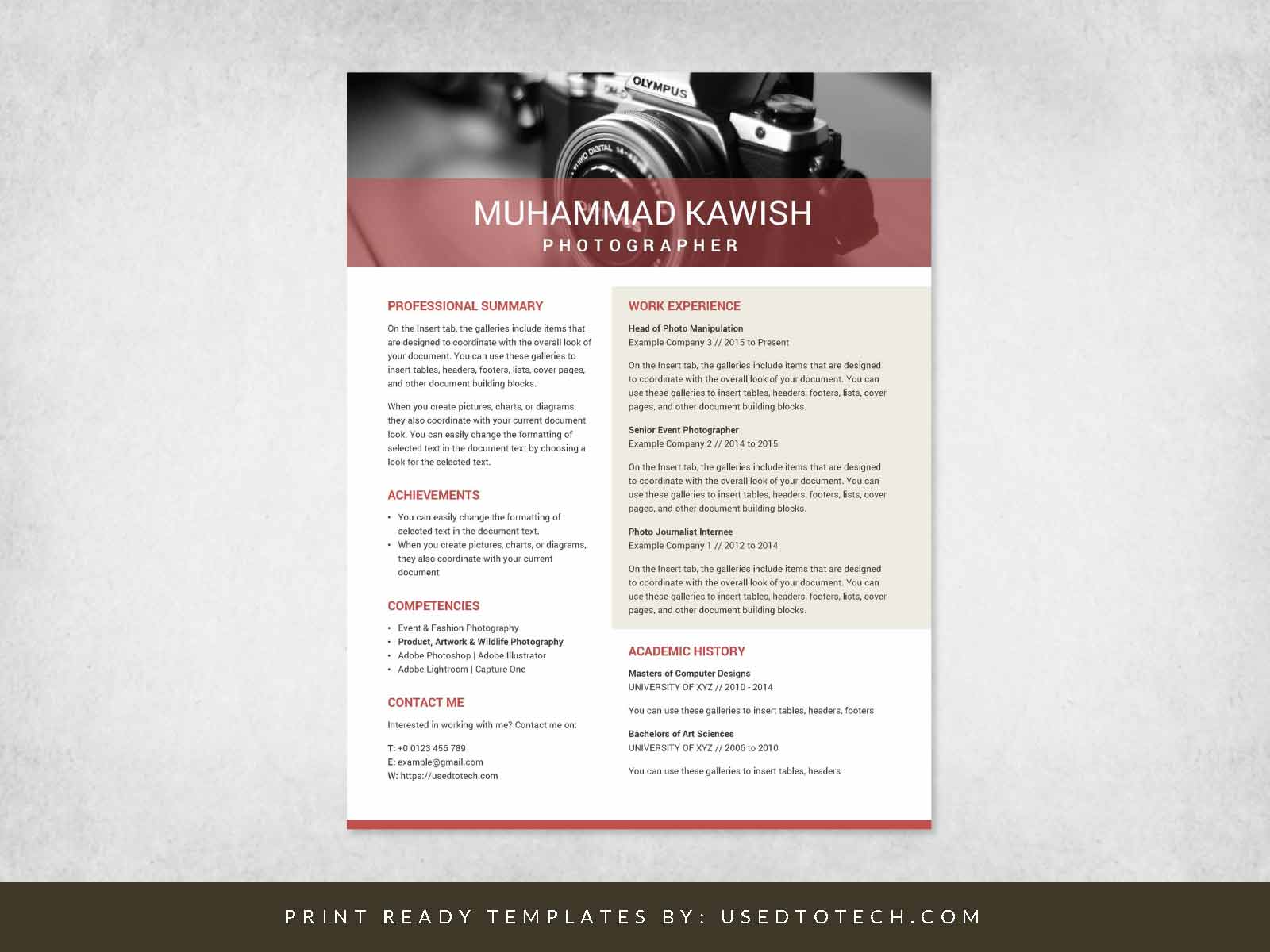
great CV
Thank you for liking the template 🙂