A modern, clean and professional-looking book template for Word. This is a complete and free book template with everything perfectly set-up. This Word template has proper margins, bleed, gutter and just everything is predefined with easy-to-use layout.
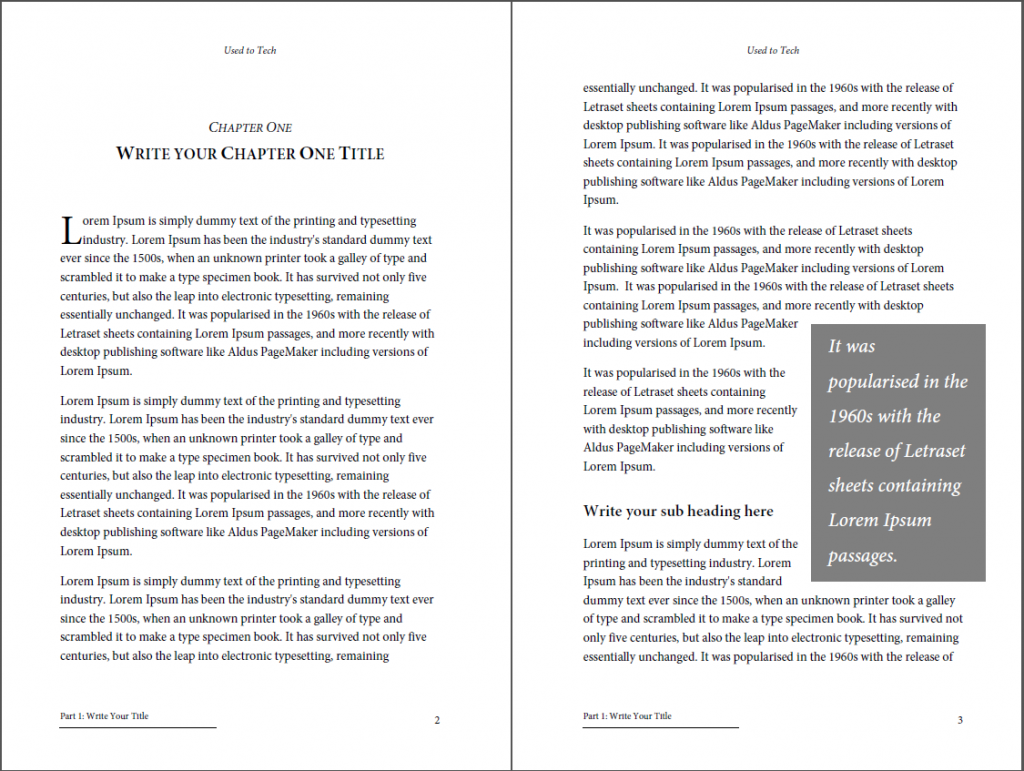
Simply download this 6×9 book template and start writing your book or copy your existing content in this modern, fresh and professional looking Ms Word template without worrying about the formatting.
This is a premium template for book writing and you would not find such an elegant template for FREE anywhere else. And this template can be used for Amazon CreateSpace, Ingramspark or any such self-publishing service of your choice.
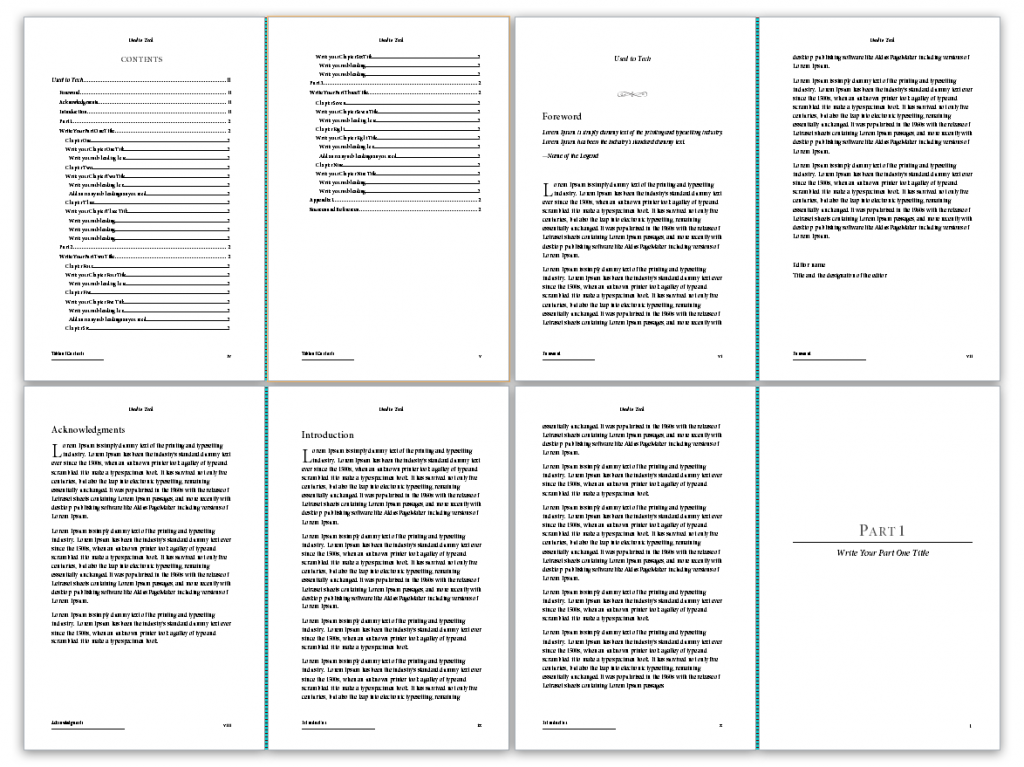
Looking for best manuscript formatting templates in Microsoft Word? Check our following pages, you will find here some of the best editable templates for writing books in Word.
Download 30 free Kdp print book templates in Word
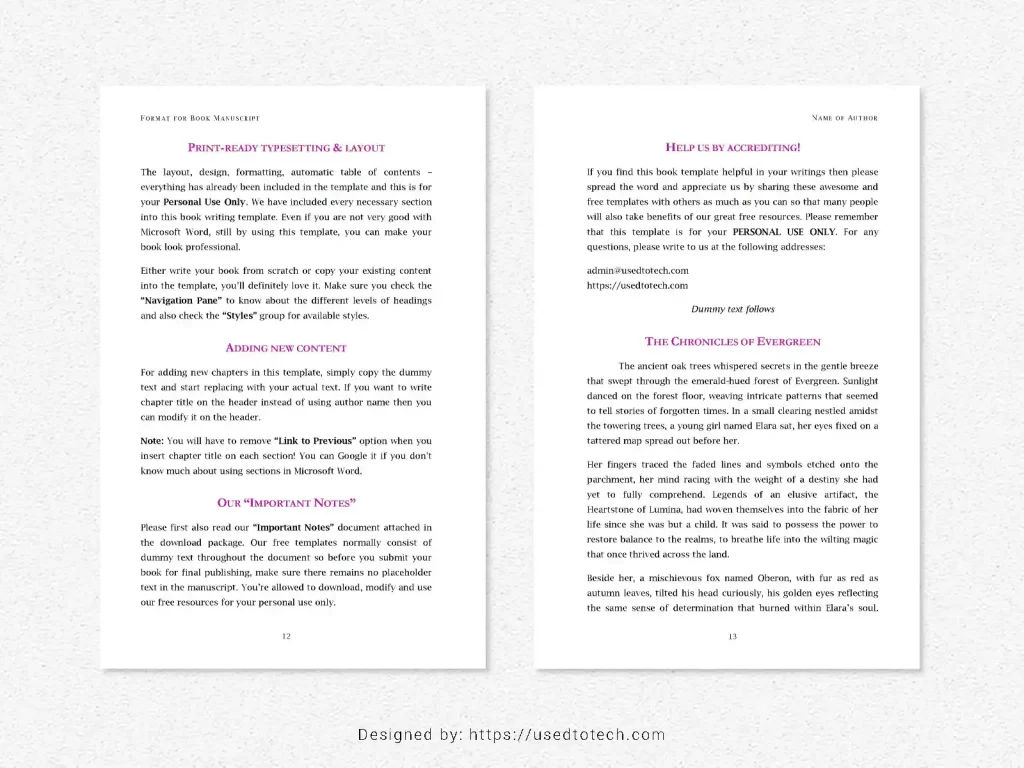
If you want professional book designing then download the following three free Ms Word book designs that are easy to edit and print-ready at the same time.
Premium book writing template, non-fiction in Word
6×9 Word book template with clean interior formatting
Modern book design, 5.5 x 8.5 paperback
Looking for more free templates, check our 92+ Microsoft Word designs on the below link.
Free templates to download in Ms Word
Template features
- Professional-looking book template – Free
- File format: Microsoft Word, Adobe PDF
- Paper: 6×9
- Font used: Minion Pro (embedded in the Word doc)
- Proper margins, sections, headers/footers, bleeds, gutter etc.
- Perfect styling and automatic TOC
- Fully adjustable and customizable
- Its FREE 🙂
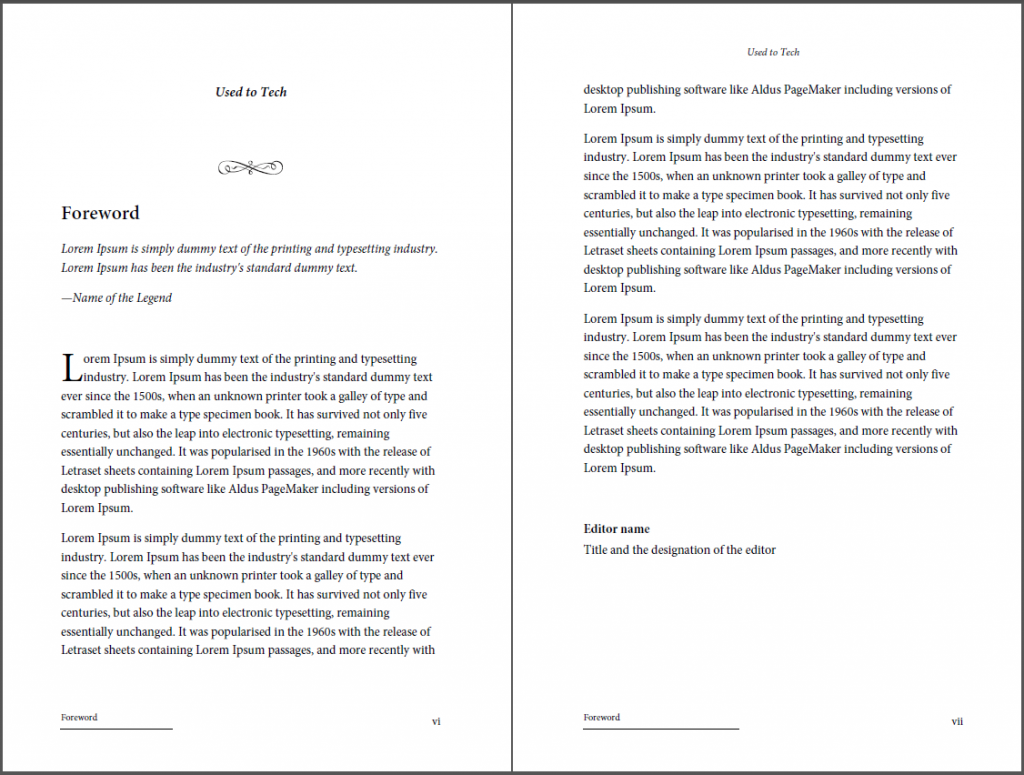
Download free book template for Word
This is for your personal use only! Please read our “Important Notes” on using our free resources. Any question? Share your thoughts below.
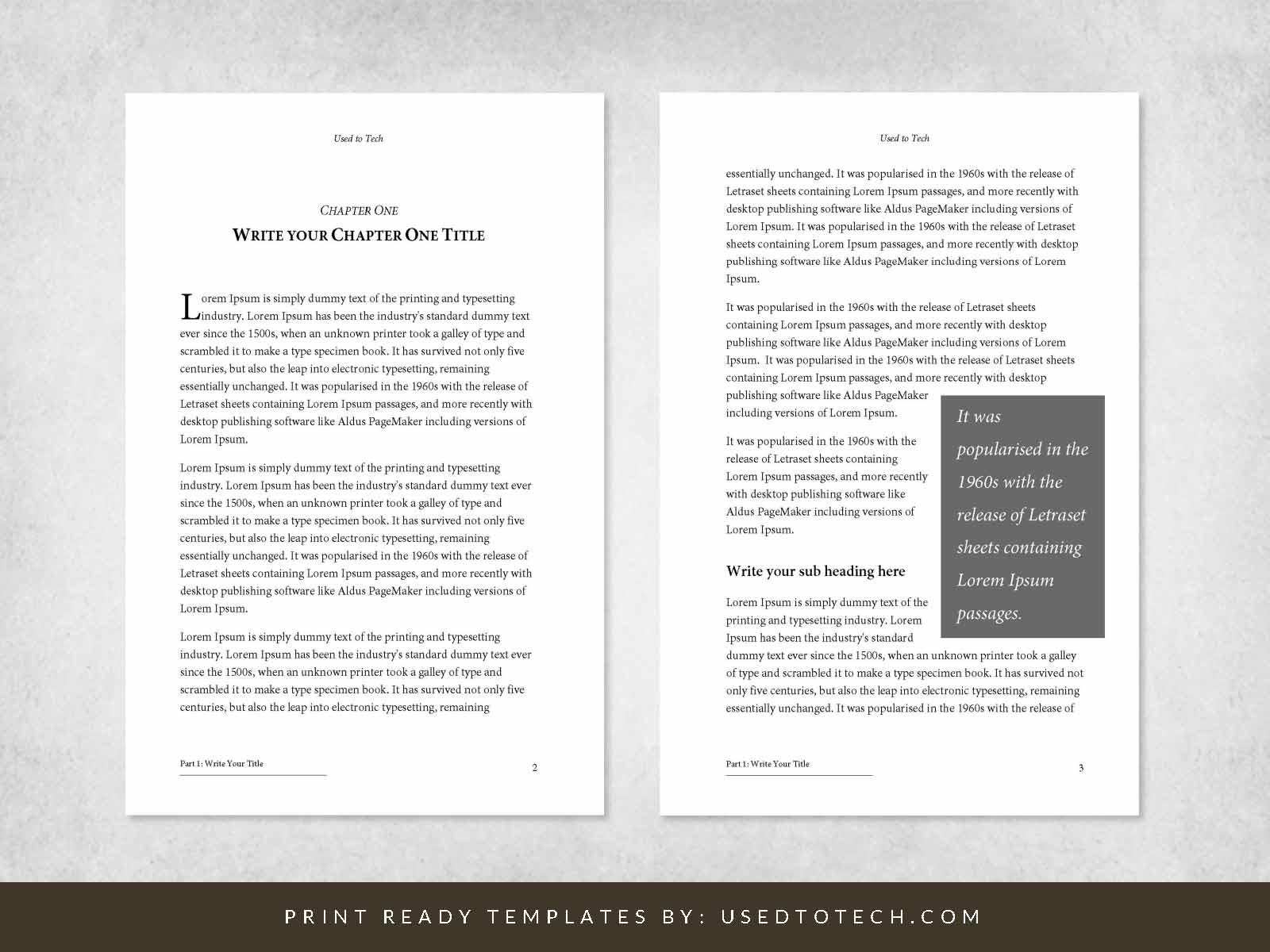
Good Effort, I like the simple design. It would be great if you add some Title Page to these templates too.
I am looking for a title page to write my IGCSE Business Studies Resource Book for Cambridge Students.
Regards
Thanks, Afzal! Glad you liked our templates. For sure, we’ll be adding more free templates in the future. We’ll also add cover pages in our upcoming templates so keep visiting the website and also share our website with others if you find it useful, thanks for being great 🙂
Hi,
I’d like a template of this format: 7.4 x 9.7, do you have some?
Your templates are awesome.
Regards,
Philippe
Thank you for liking our templates. The paper size you mentioned seems a Notebook size? If you know Ms Word well then you can either change the paper size of our same template or wait for our updated templates as we’ll be adding a notebook template soon, thanks.
Thank you so much for these wonderful templates. They are really lovable. So glad i landed on your site.
Thanks for your appreciating words! Keep visiting the site, we’re uploading many new templates every other day.
Hello
How do I get to download this please?
You will find the download button at the bottom of the page. Simply click on the button to download the template. Let me know if you still face any problem in downloading the file. Thank you.
Hi Muhammad
Thats is exactly the problem lol its not responding at all
when I try- it is the bold blue download icon were talking about?
Thanks.
Hi Shireen,
Download is working fine at our end! Are you on Mac? Try downloading the template on Windows (PC). Otherwise, I can send you this template to your email id privately. Thank you.
Salam. thanks for your free templates.
E-mail me please a word Octavo editable for Book.
thanks again
A. Haji
W.Salam, I guess you want a spread-style book template? Please do not worry about making spread (or octavo) as this is a technical part and it is usually done by a publishing company (in case if you would print your book through some commercial printing service). If you still want to impose your book yourself then please first convert the template into PDF format, you can then impose the PDF book through any imposing software (provided you know how to impose the PDF in spread). Thank you
Hello Muhammed,
You appear to have quite a few followers on this book template project.
Do you have – or is there such a thing as an A4 book template? I have some 460 pages that I would like to layout on standard A4 to appear much as your as 6 x 9 template.
Hi, Yes we have some book templates available in A4 or Letter paper sizes. Please check our book templates page, you can find some really good templates for your book, thank you.
Hi Muhammad,
Many thanks for your great looking templates,they’re really awesome.
I need an”Arabic style” 6 x 9 book template; I mean the direction is from right to left.
Specially interior pages and the cover.
Thanks.
Thanks so much for your appreciating feedback! We don’t have any RTL language template right now, but rest assured we will be adding some Urdu & Arabic templates in the near future. Thank you.
any thing for self help books
Could you please elaborate? Are you looking for a template for self help book? Thank you.