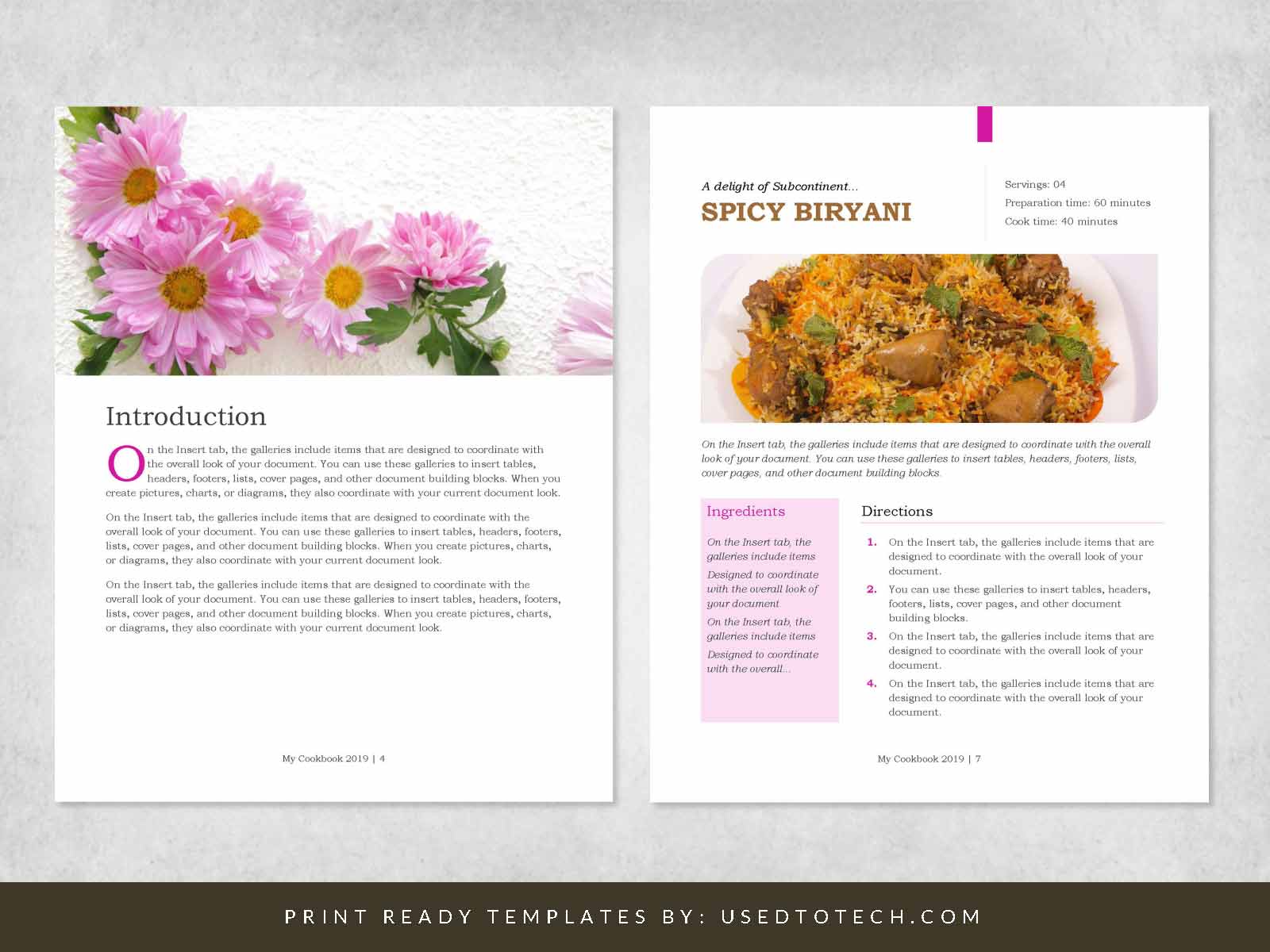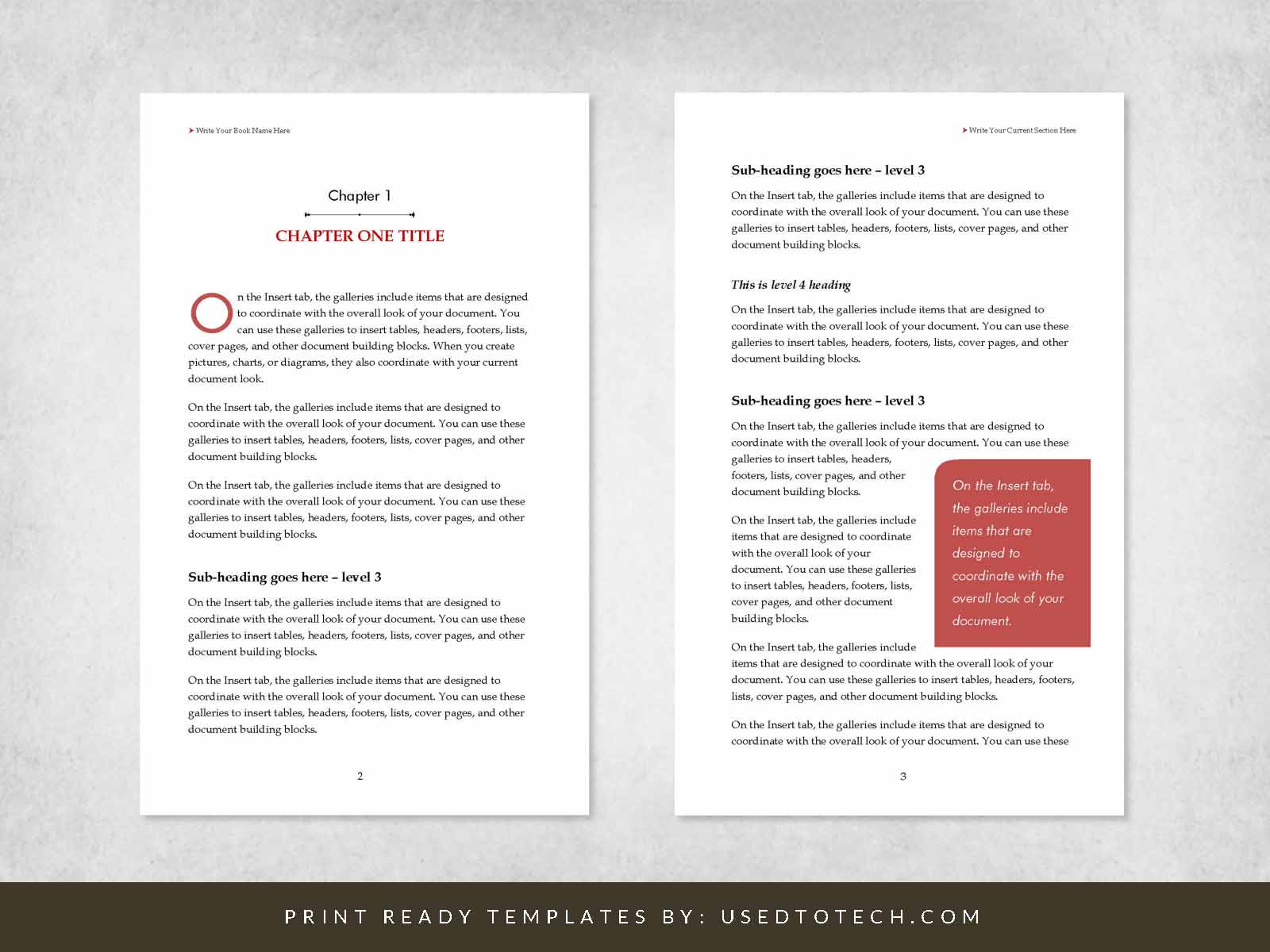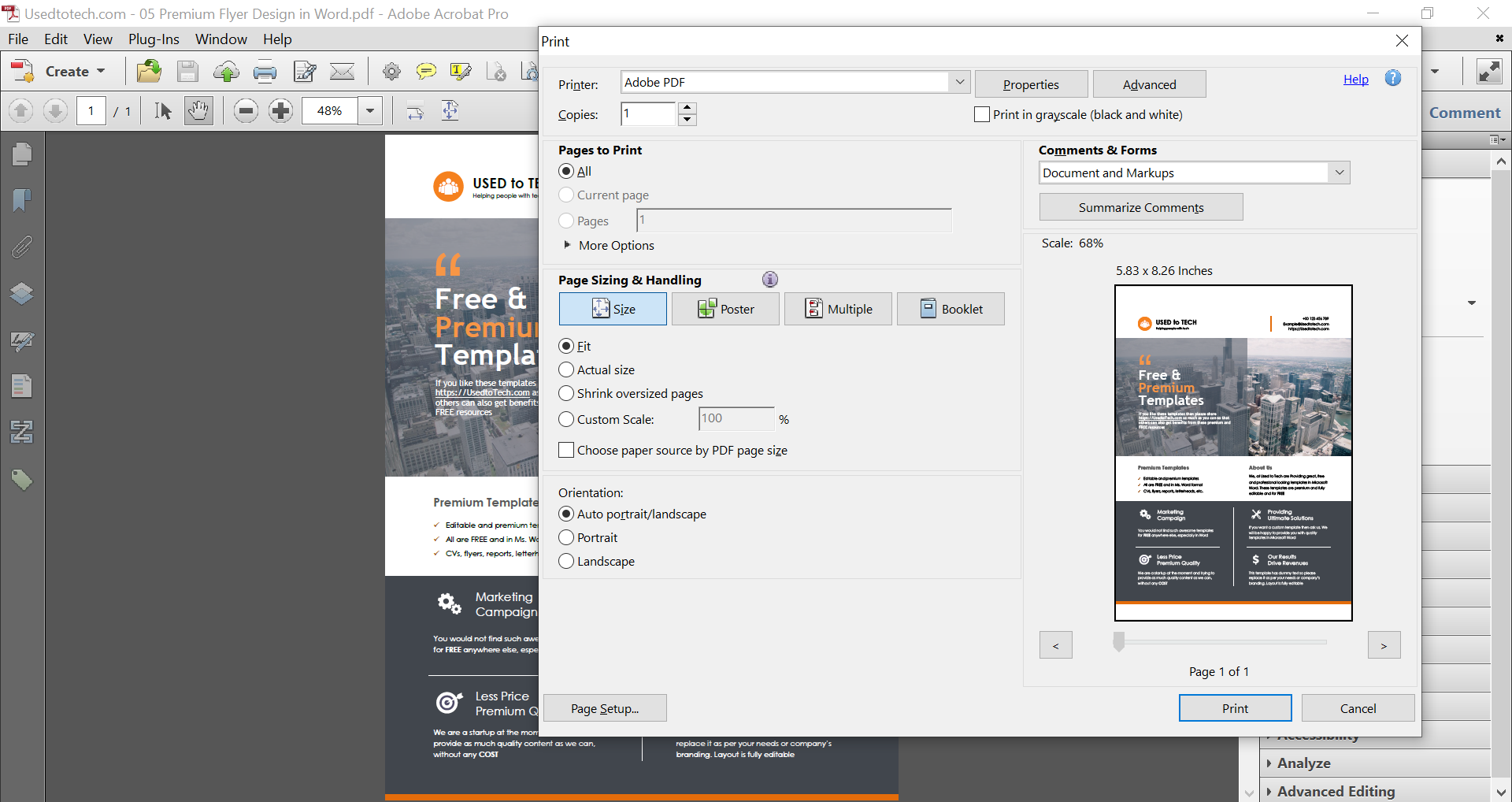A completely free and classic CV format in Word. If you are in need of a clean CV template with lots of space for writing your career details then this CV format would be a good fit for you. Download this template and check it yourself.
Simple and clean Word letterhead template – free
A truly free and clean Word letterhead template. This flat & minimal letterhead design is made in Microsoft Word with extreme precision. This letterhead looks as if created in InDesign but in fact this is in Ms Word format.
Beautiful cookbook design template in Word
Looking to design a cookbook for printing? Try this cookbook design template in Microsoft Word format for free. This is a perfect and stylish cookbook template in Word. Everything in this recipe template is editable. Even if you’re a beginner you can still modify it completely!
5 x 8 Editable book template in Word
A perfect and editable book template in Word. This 5 x 8 book template in Word has fully editable and easy-to-use layout. This Ms Word book template has proper margins, bleeds and everything is predefined with clean styling.
Free flat CV design in Ms Word with perfect layout
This is a flat CV design in Ms Word with amazing-looking & perfect layout. This Word resume template made especially for designers looking to apply for jobs. It has a Photoshop-like style with minimal touch.
Free premium letterhead design for Word
A completely free and premium letterhead design for Word. This is an awesome letterhead template in Microsoft Word format with clean and editable styles. You would definitely not find such a premium letterhead template anywhere else for free, especially in Ms Word.
Free clean and minimalist CV template in Word
Looking for a minimalist CV template in Word? Check out this free and minimalist CV template of ours. This CV template in Microsoft Word can be a good match for any IT specialist looking to apply for a job.
How to perfectly resize a pdf file
Are you looking to resize a pdf file? Pdfs are device independent and are a standard for printing these days. Many a times, a pdf may need to resize or scale to fit for a printing job or for posting for a web project. Read this perfect guide to resize your pdf file.