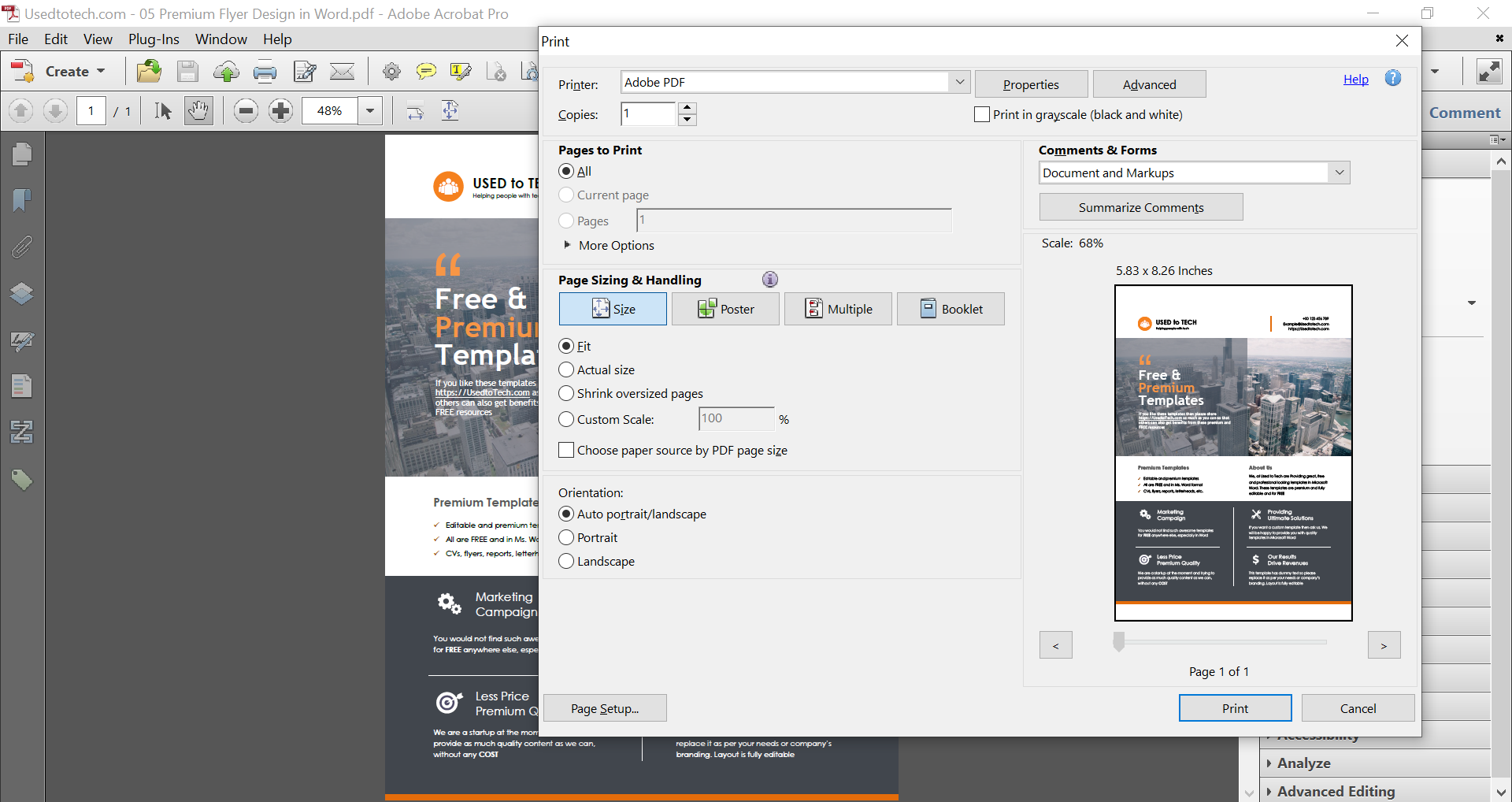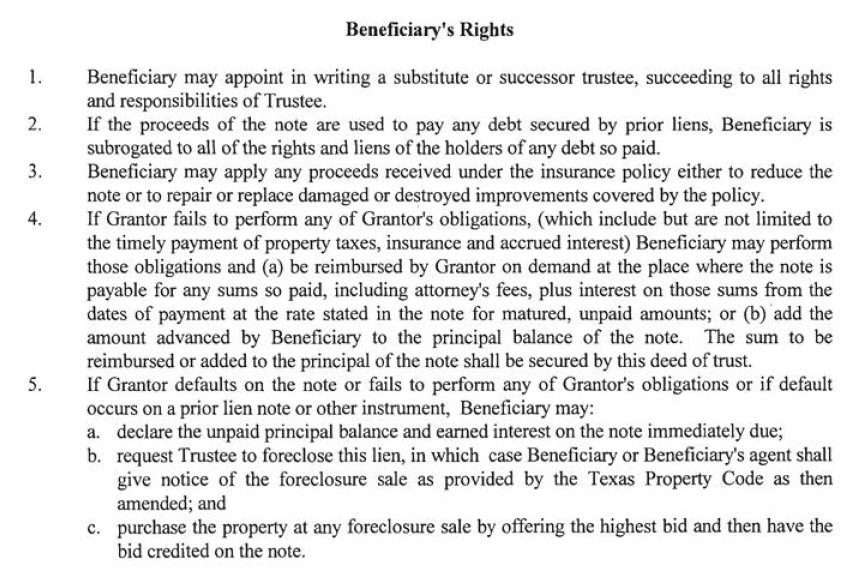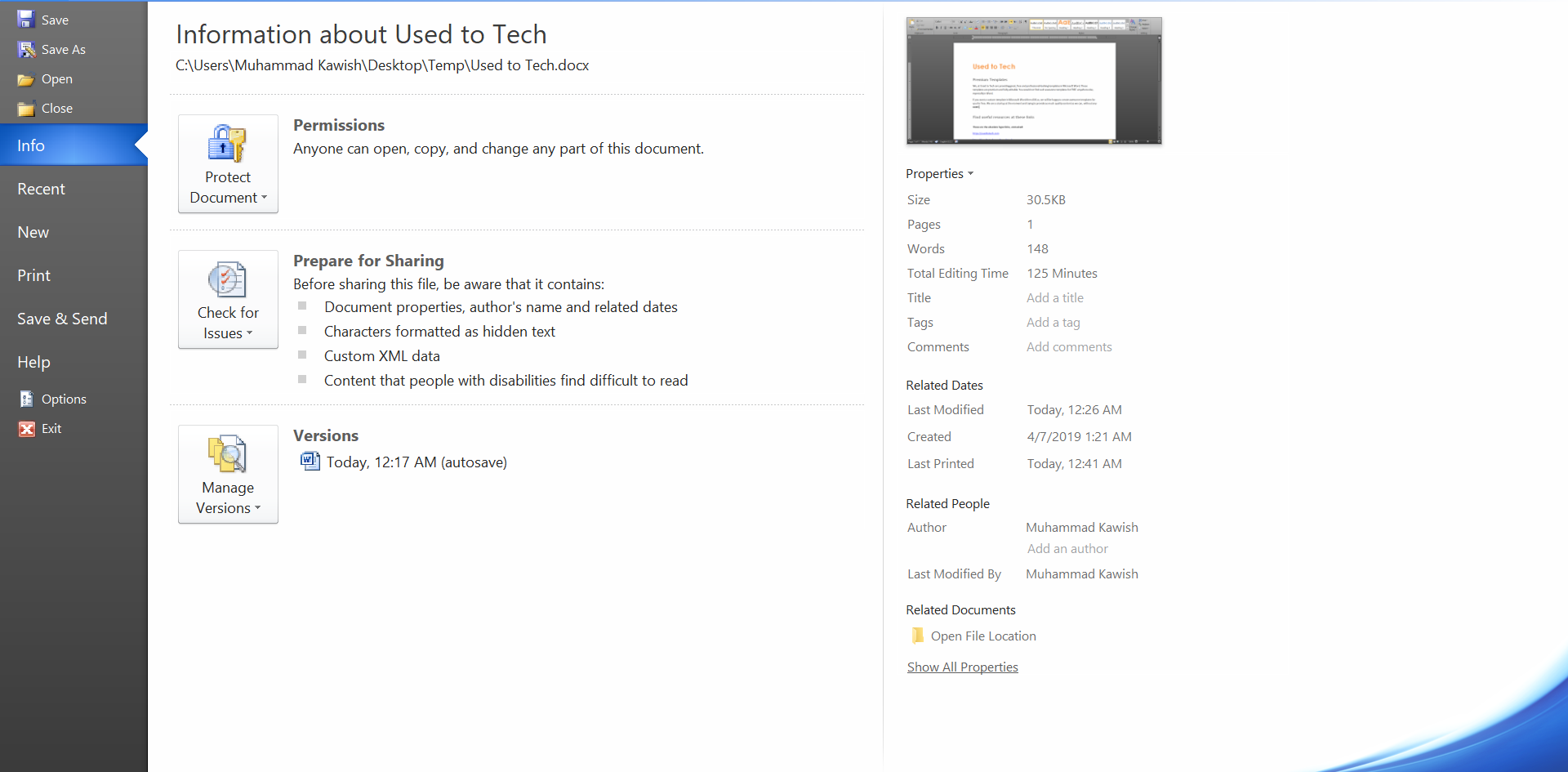Have you ever tried any free online form creator for your personal or business forms? You may have tried it before but do you know that with Typeform you can create even more interactive online forms that look amazing on screen! Yes, Typeform is more than just online form builder and it creates beautiful online forms in a more human way.
Computer Skills
Quality articles about everyday computer skills, especially for Microsoft Word, desktop publishing and templates.
How to perfectly resize a pdf file
Are you looking to resize a pdf file? Pdfs are device independent and are a standard for printing these days. Many a times, a pdf may need to resize or scale to fit for a printing job or for posting for a web project. Read this perfect guide to resize your pdf file.
How to modify the global template in Microsoft Word 2019
Microsoft Word 2019 is a great Word processing software. Every new document in Word is based on a global template called Normal.dotm. Modifying the global template in Microsoft Word 2019 can save us a lot of time.
How to convert scanned PDF to text
Retyping an old scanned document into editable text is a lengthy and time taking process, especially if a scanned document has many pages. There are a few easy methods available to auto convert scanned pdf to text or to perform OCR (optimal character recognition) on a scanned document. We will discuss here the popular methods for converting scanned pdf to text.
How to create bookmarks in PDF
Creating bookmarks in pdf is a good way for easy navigation in a document. If you have laid out your document in Ms Word and converted it to PDF with Ms Word’s built-in Save as PDF plugin then you can create bookmarks in your pdf with just a few mouse clicks.
How to convert Word to PDF with hyperlinks
Converting Word to PDF with hyperlinks is not a Rocket Science these days. Sometimes, doing it properly retaining hyperlinks is a bit tricky.
Create a mockup design in Ms Word
If you don’t have Photoshop and want to create a simple yet modern looking mockup design then you can make it in Ms Word. I have prepared a report template in Ms Word and have converted the same report in PDF format. Now I want to send the mockup of a page from that report to my client to showcase what I’ve made. If you need the same then please read on.
Batch process on PDFs in Adobe Acrobat
What would you do if your boss asks you to add watermark to a hundred PDFs and send these watermarked PDFs to him within an hour? Yes, this can be a similar scenario faced by many office workers. Any novice person would go one by one on these 100s PDFs to add watermark. But it will be a tedious and a time-consuming job. For performing batch process on pdfs, please read on.