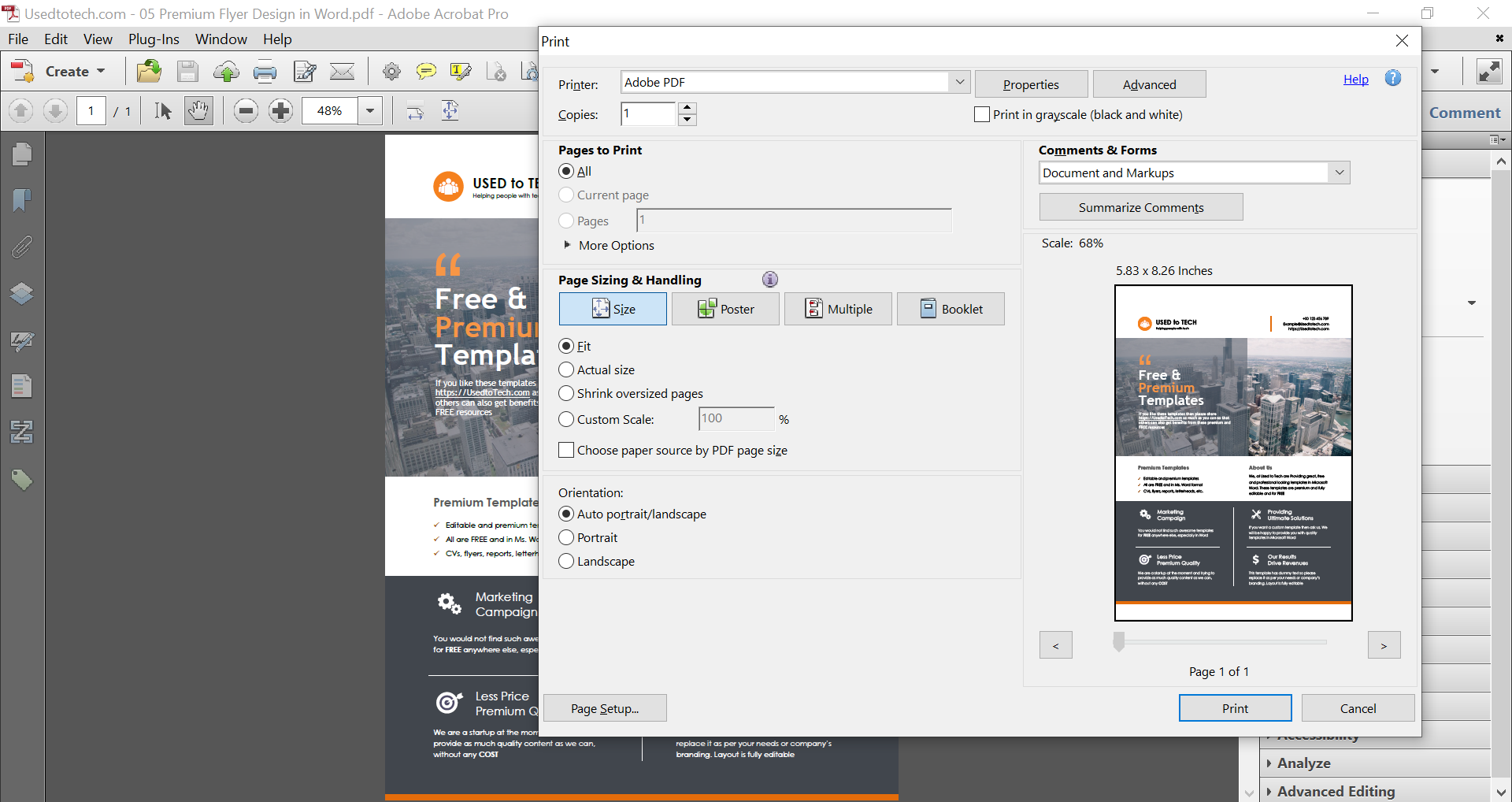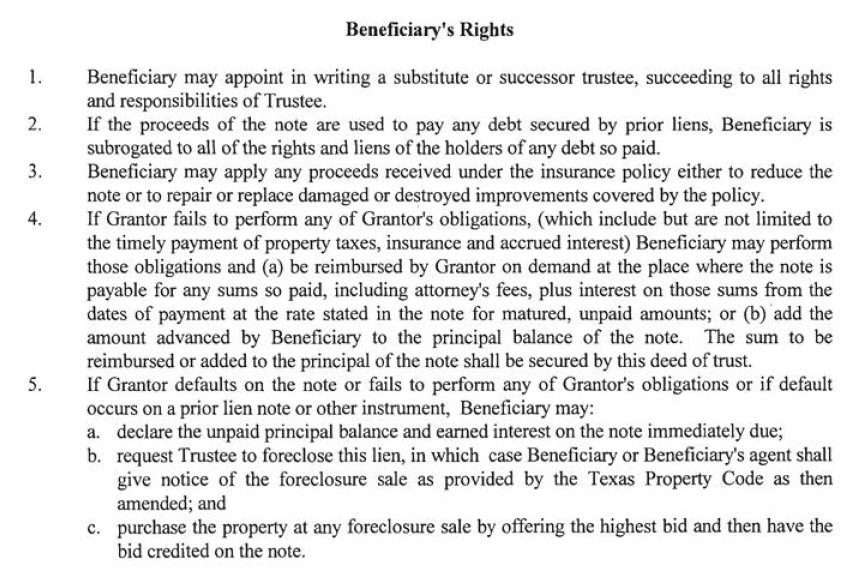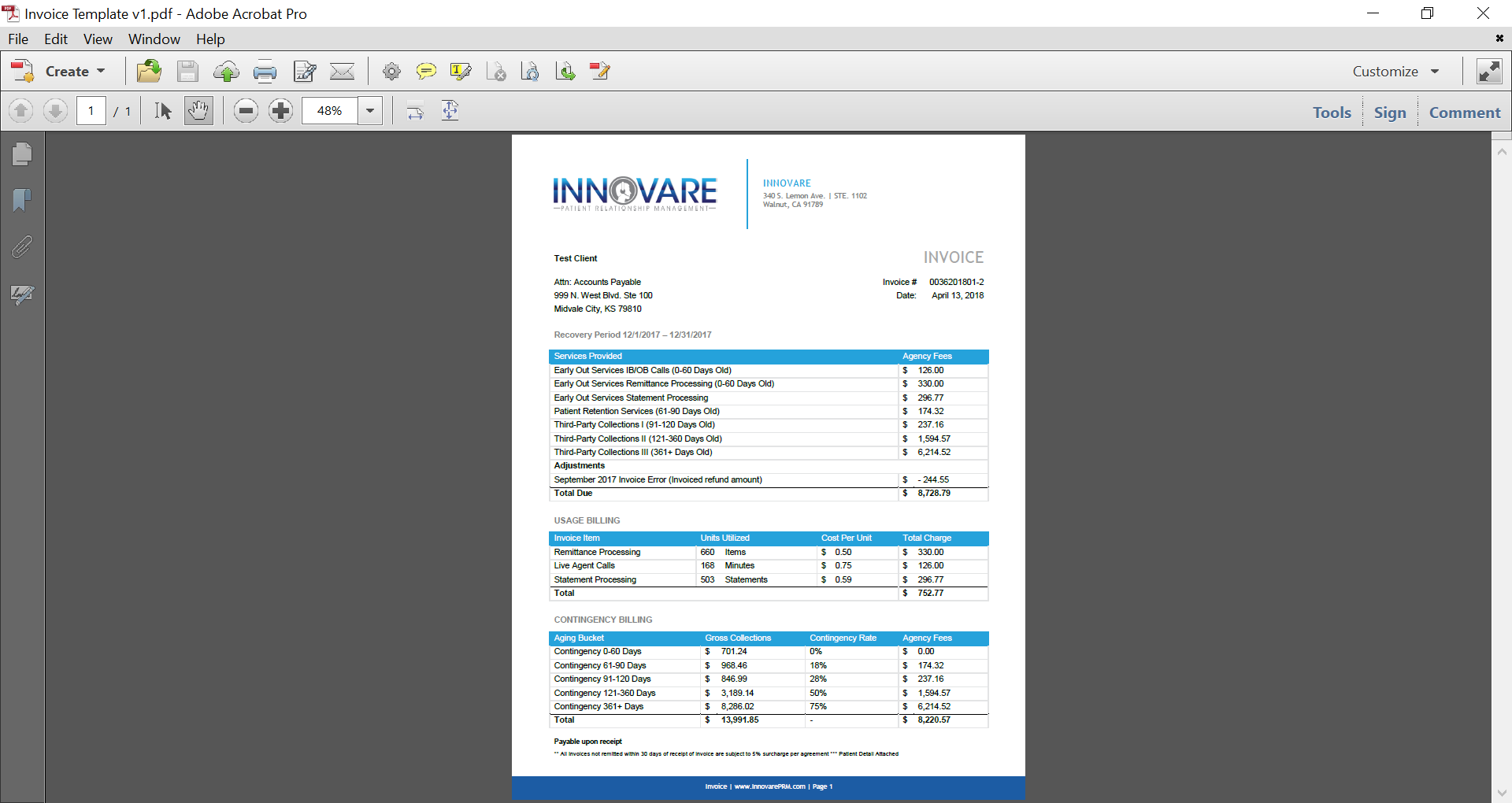Are you looking to resize a pdf file? Pdfs are device independent and are a standard for printing these days. Many a times, a pdf may need to resize or scale to fit for a printing job or for posting for a web project. Read this perfect guide to resize your pdf file.
Acrobat
How to convert scanned PDF to text
Retyping an old scanned document into editable text is a lengthy and time taking process, especially if a scanned document has many pages. There are a few easy methods available to auto convert scanned pdf to text or to perform OCR (optimal character recognition) on a scanned document. We will discuss here the popular methods for converting scanned pdf to text.
How to create bookmarks in PDF
Creating bookmarks in pdf is a good way for easy navigation in a document. If you have laid out your document in Ms Word and converted it to PDF with Ms Word’s built-in Save as PDF plugin then you can create bookmarks in your pdf with just a few mouse clicks.
Batch process on PDFs in Adobe Acrobat
What would you do if your boss asks you to add watermark to a hundred PDFs and send these watermarked PDFs to him within an hour? Yes, this can be a similar scenario faced by many office workers. Any novice person would go one by one on these 100s PDFs to add watermark. But it will be a tedious and a time-consuming job. For performing batch process on pdfs, please read on.
How to convert PDF text to outlines
PDFs are device-independent and industry standard for printing. Tech users deal with PDFs every day – whether they are graphics designers, IT admins or ordinary users – sharing documents in PDF format is a common practice.