Looking to format your books professionally? Check these free yet total professional, editable and printable book templates! I have designed all these book templates in Microsoft Word, making them highly customizable and perfectly organized. You would definitely not find such modern looking book designs even on some big websites, guaranteed!
You will find here some of the best templates for self-publishing your books through Amazon kdp, IngramSpark, Lighting Source, etc. Most of these templates are also ebook-ready and they can easily be converted into reflowable ebook formats such as epub for majority of e-readers and kpf for Amazon Kindle.
Book designing templates in various sizes
These book layout templates are available in different paper sizes. Most common book sizes are US Standard, 6 x 9″ for non-fiction writings and 5 x 8″, 5.5 x 8.5″, etc. for fiction writings. A few of these templates are also available for making booklets for children stories and so on.
You don’t even need to be a book formatting expert to edit these templates! These editable book templates in Word are very easy to write and well-formatted with automatic styles, including hyperlinked table of contents, etc.
If you, however, still want to create your own simple book template then the basic steps for creating a book template in Ms Word are mentioned below:
Steps to format a basic book template in Word
Please follow these steps to create a basic yet functional book template:
- Create a blank document in Microsoft Word
- Select a Paper Size by opening “Page Setup” (6″ x 9″ is a most common book size)
- Set margins on each side (minimum 0.5 inch). Make sure to select “Mirror margins”.
- Define gutter margins in “Page Setup” (depends on the number of pages in your book)
- Set Book Title on the Header
- Set Page Numbering on the Footer
- Set up styles for headings and body text
- Write your content
The steps mentioned above will create a simple template that you can use to write and print a book. However, if you want some professional touch to your book formatting then try any of the preformatted book writing templates available for free on this page!
Book templates for hobbyist writers
Writing is a fun and for hobbyists it’s an endless pleasure! My templates are perfect for you if you love writing and making your words do magic on paper. Write your book using these templates and get it self-published through any publisher, these are fully compatible with printing requirements and will work like a charm!
Best book templates for kdp self-publishing
You can free download these professionally designed, easy-to-use book templates for kdp. Whether you’re creating a paperback or an ebook, these free templates are perfectly formatted to meet Amazon’s publishing requirements. Save time, avoid formatting headaches, and focus on what matters most—your content. Download now and start self-publishing with confidence!
Already tried these templates and found them useful? If yes then please also appreciate me in the comments box or let me know if you found anything wrong or not working for you!
I have also designed different templates for resume writing, creating kitchen books and designing personal letterheads, you can free download all these templates on the following links:
Modern template layout ideas for Microsoft Word
Templates for writing kitchen recipes using Ms Word
Free templates for ATS-friendly resumes in Word
Useful letterhead layouts in Microsoft Word
Downloadable book templates in docx
These templates are downloadable in docx file format, so you can work on them offline or through Microsoft 365. You can also edit these templates on Google Docs, however, it’s not recommended!
Find a book template below, click on its link to go to the template page, read its description or at-least see the template features section. You can then download the template in Microsoft Word (download button is found at the bottom of the post).
Need help preparing your manuscript using these templates? Write to me in the comments box, and I’ll do my best to help you prepare your book for printing!
Self-publish book templates for paperback
Professional workbook templates in Word
Blank book templates by kdp
Find blank book templates on CreateSpace at the following link:
CreateSpace book templates for Word
Hope you find these book designs beautiful & useful for your next book 🙂
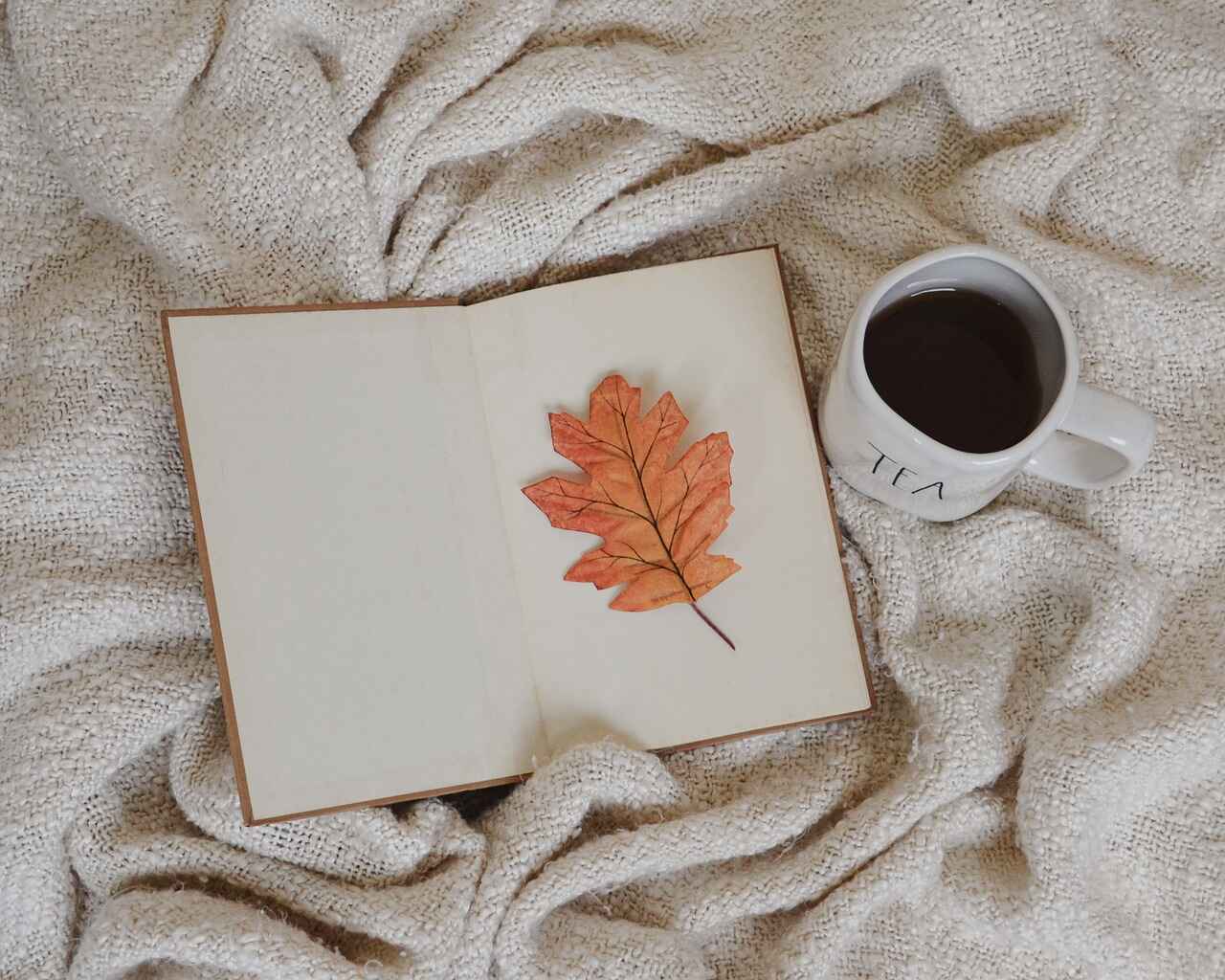
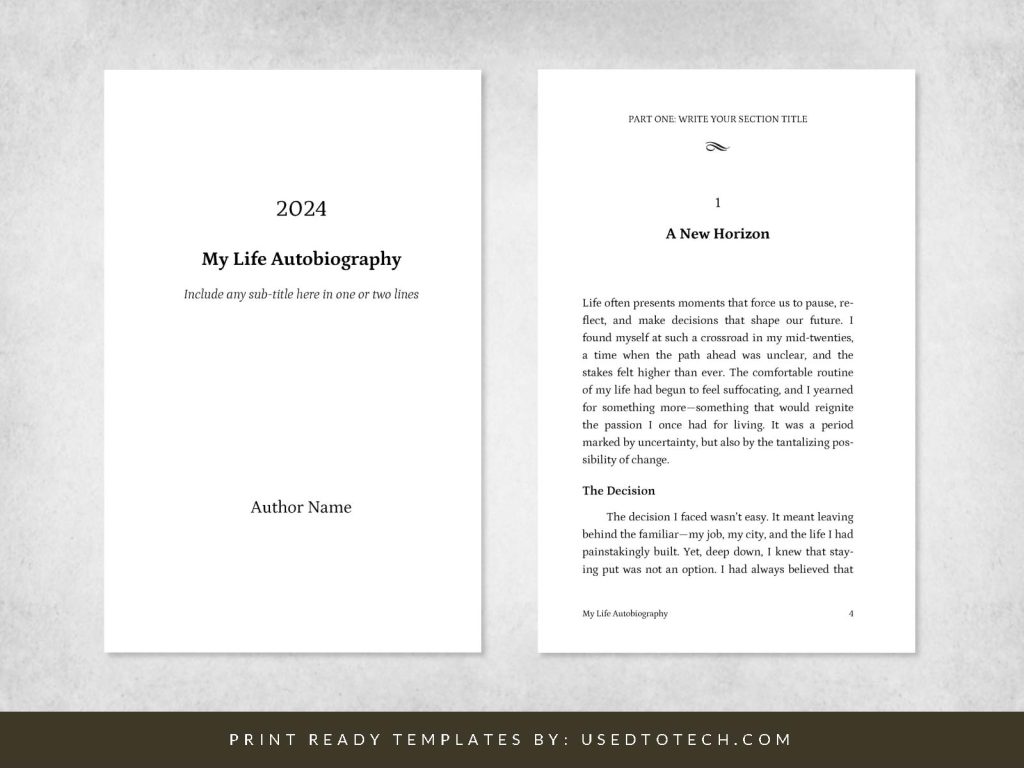
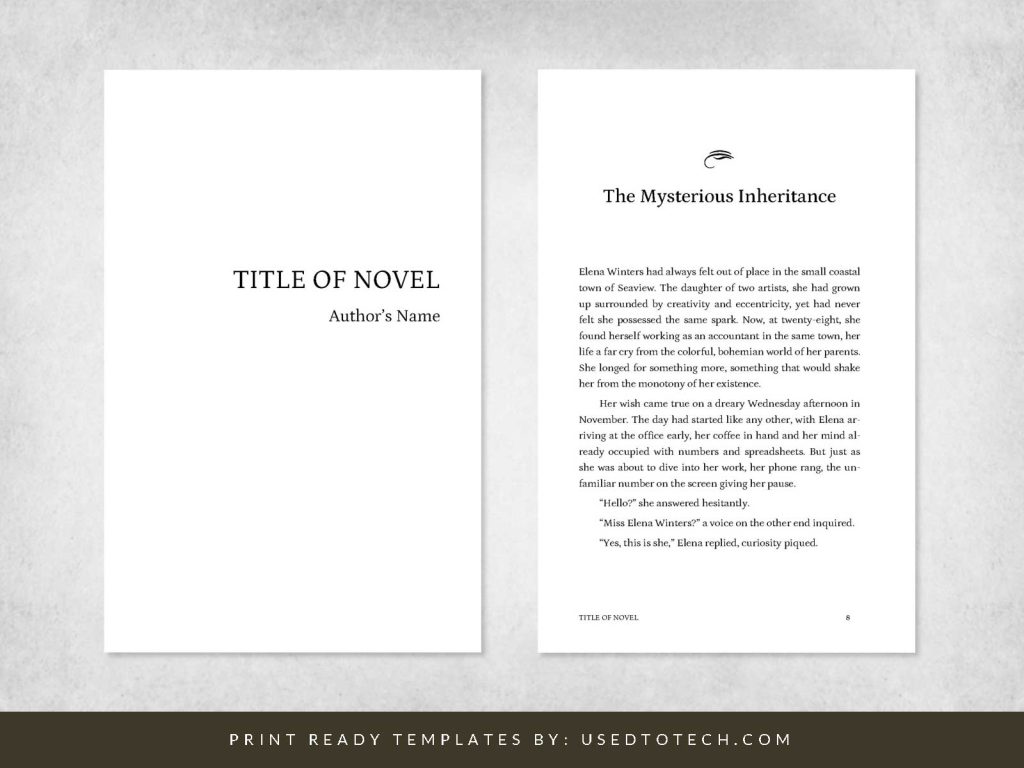
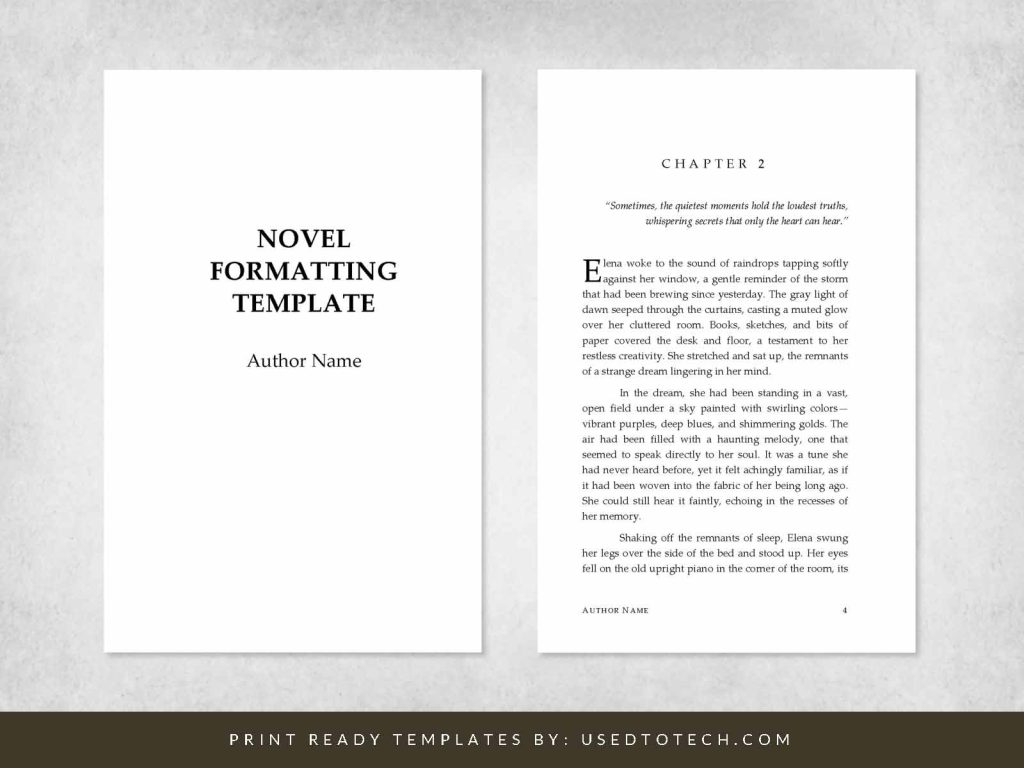



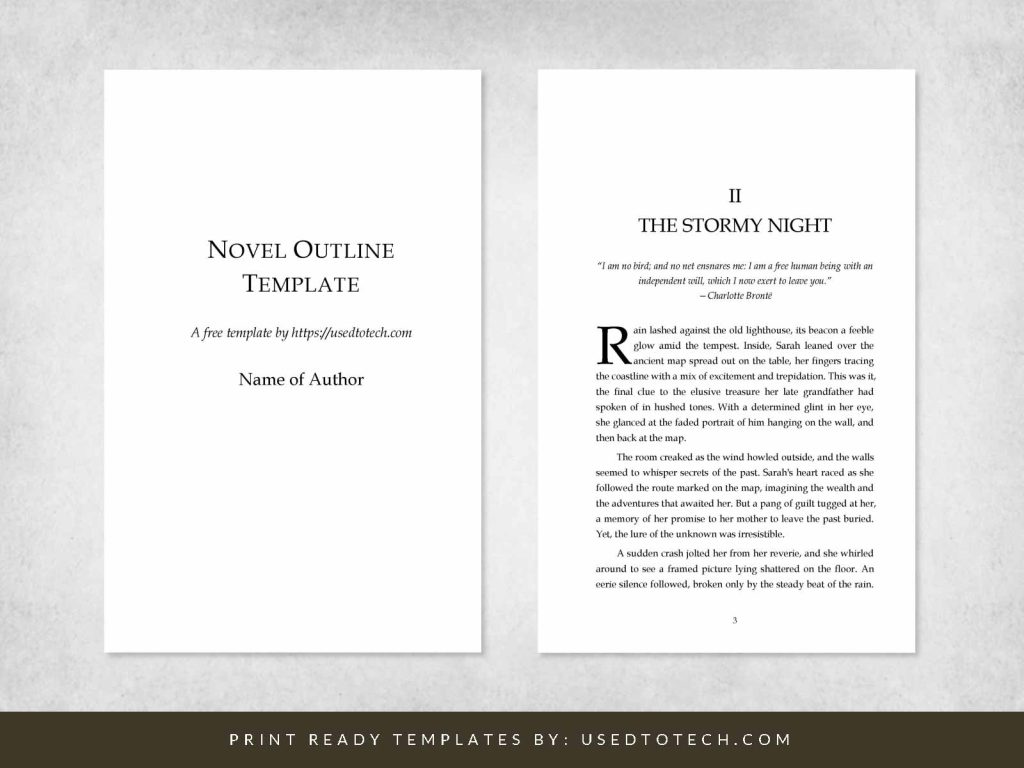

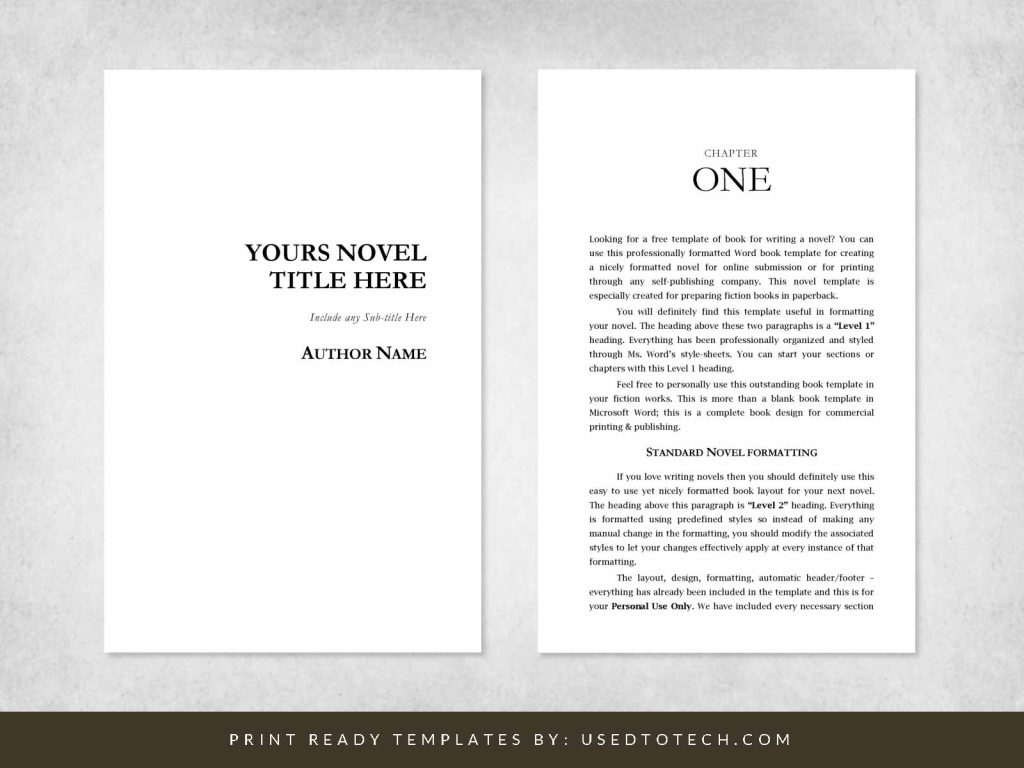
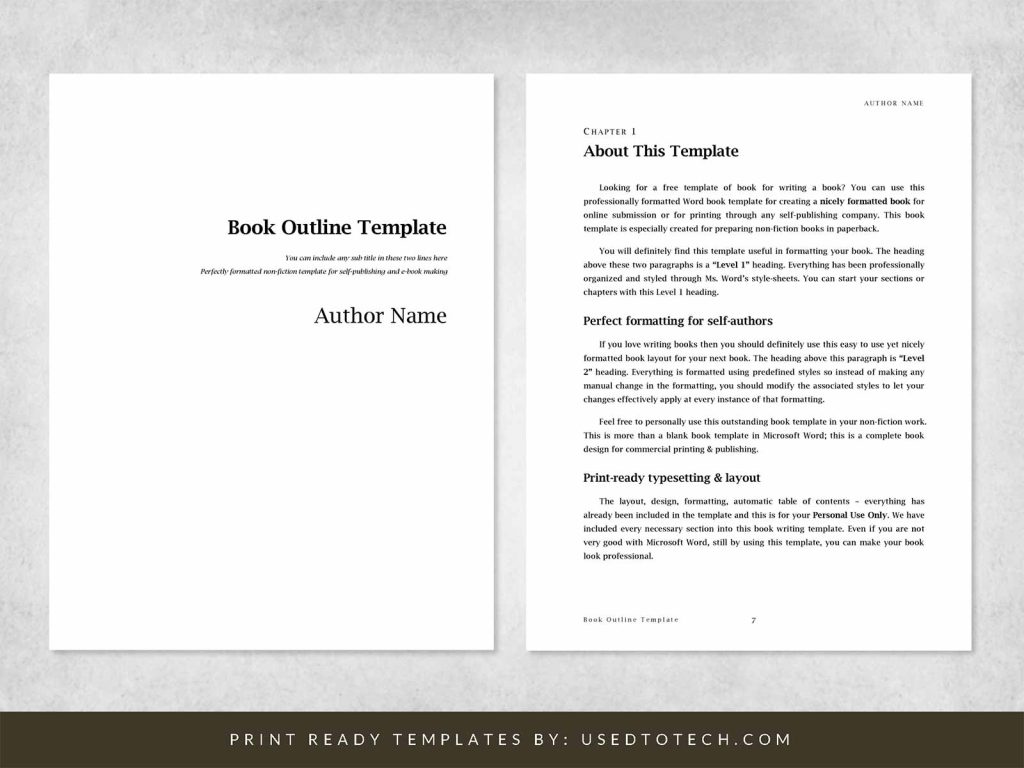
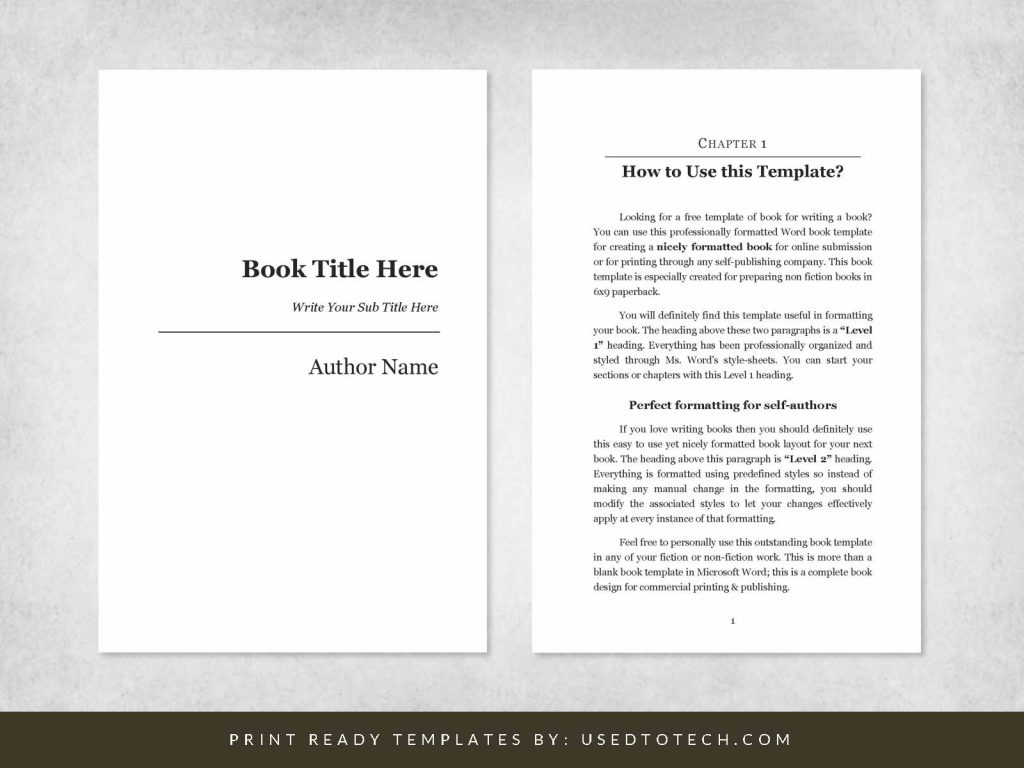
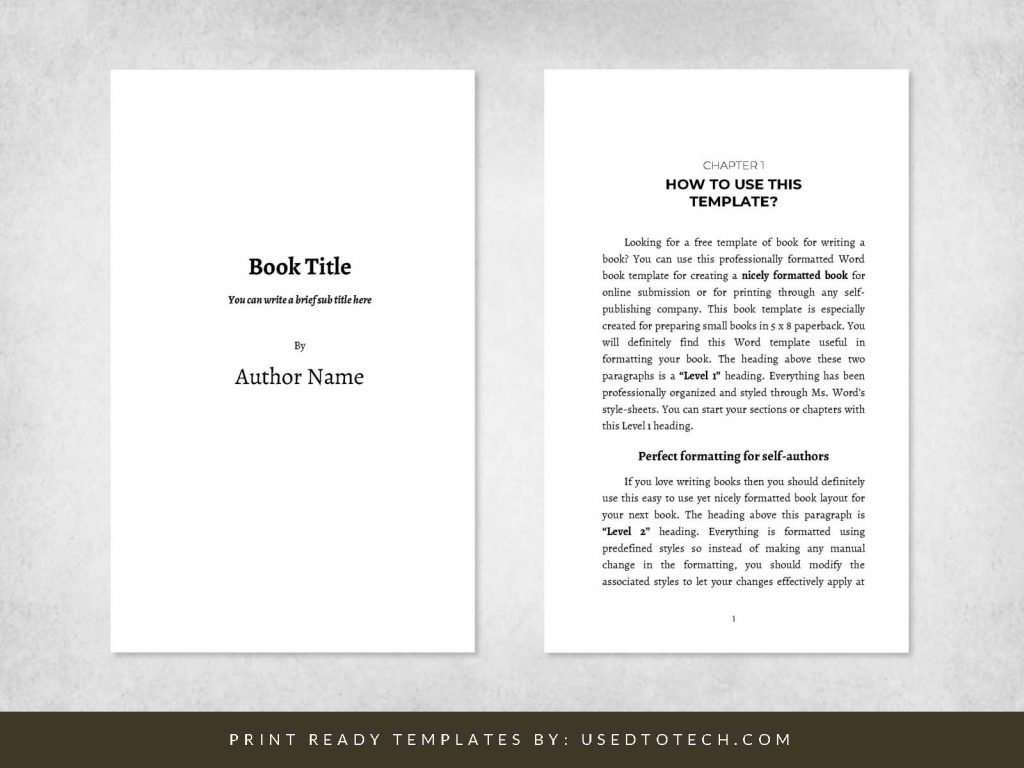




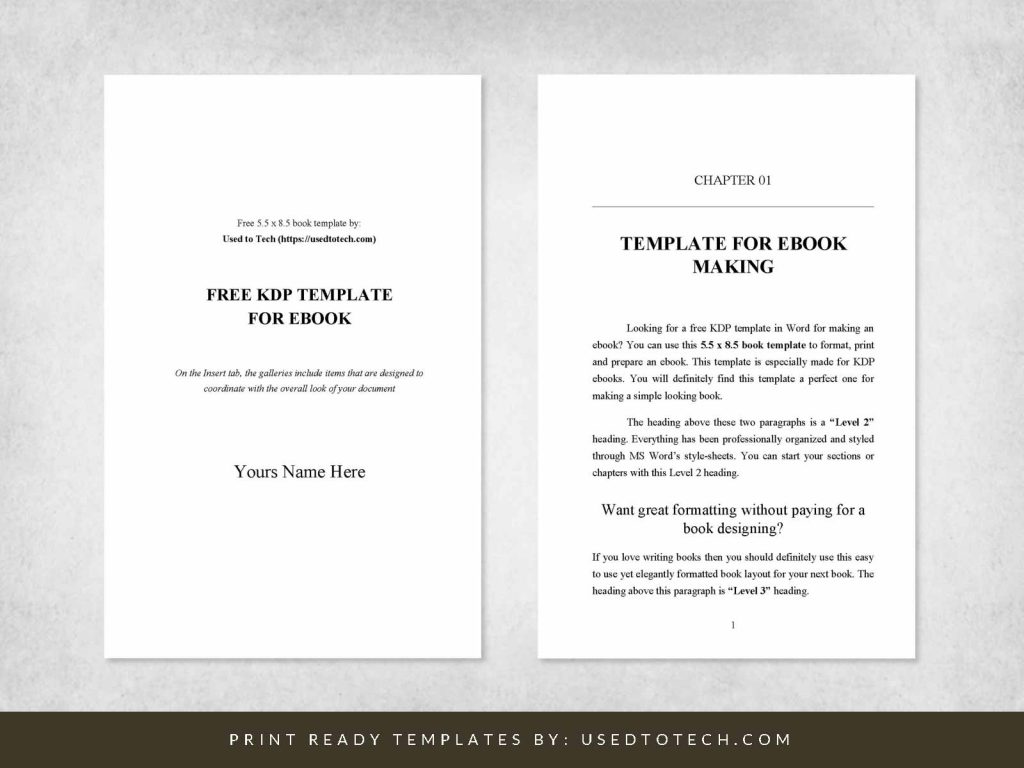


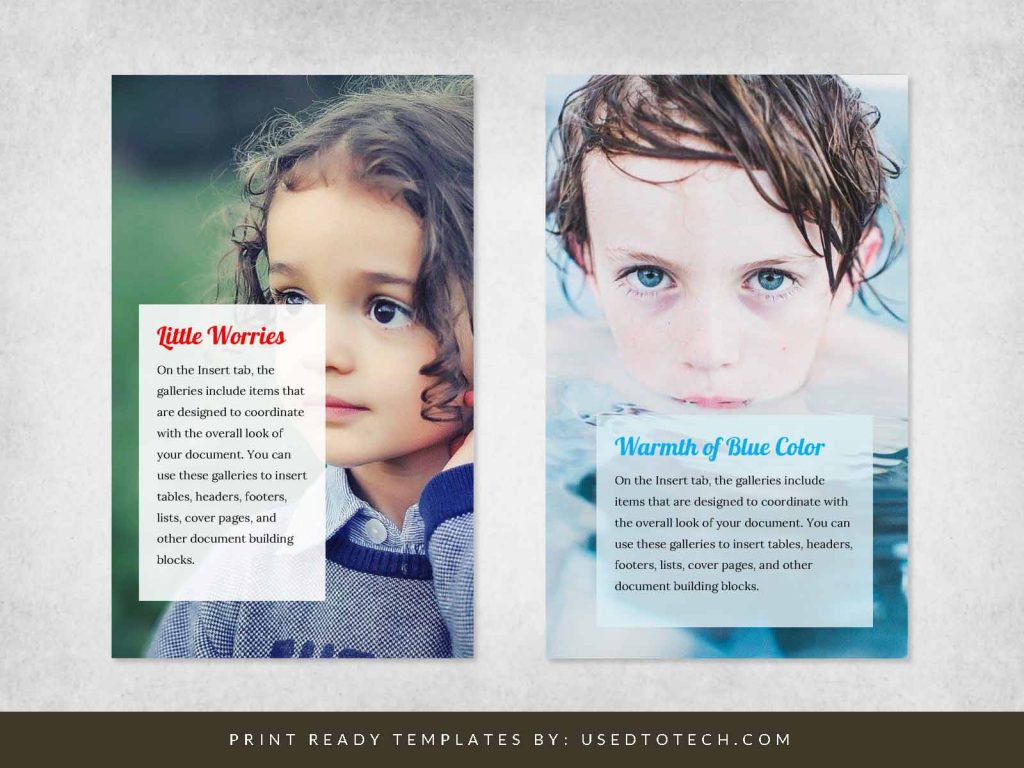

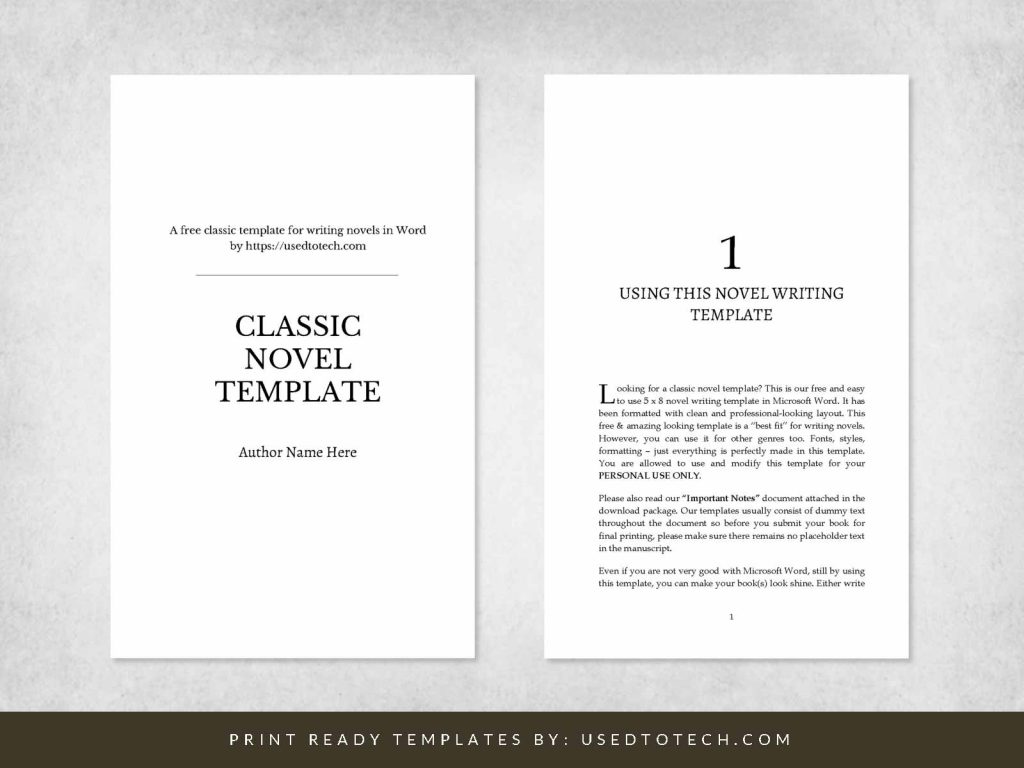
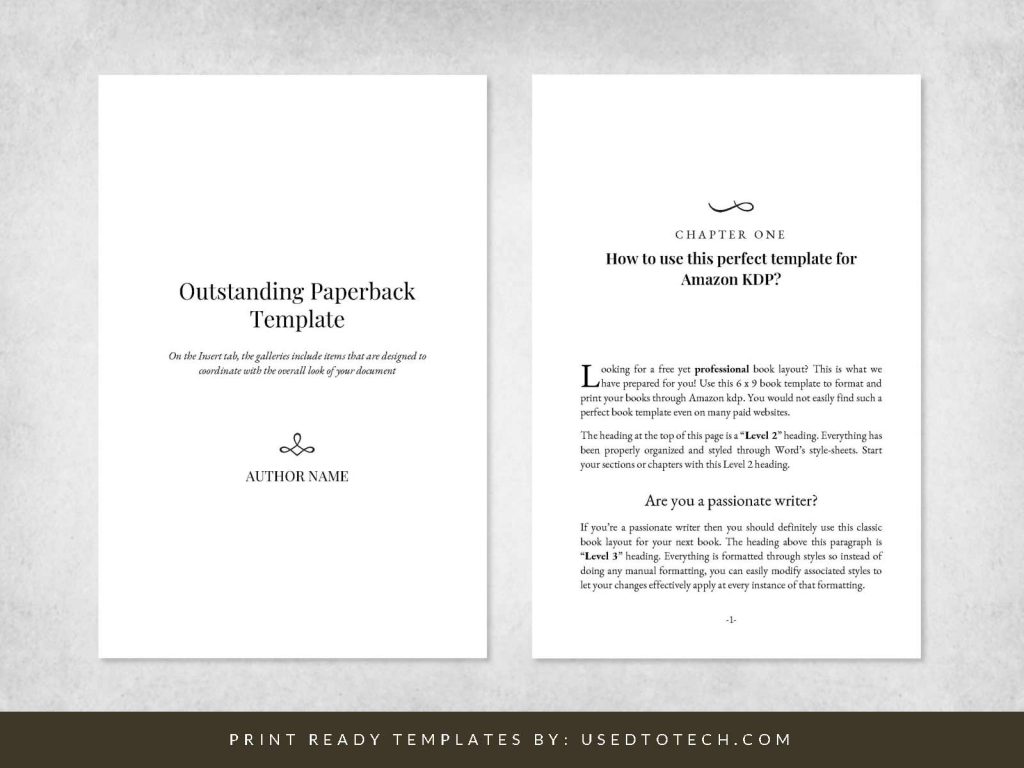
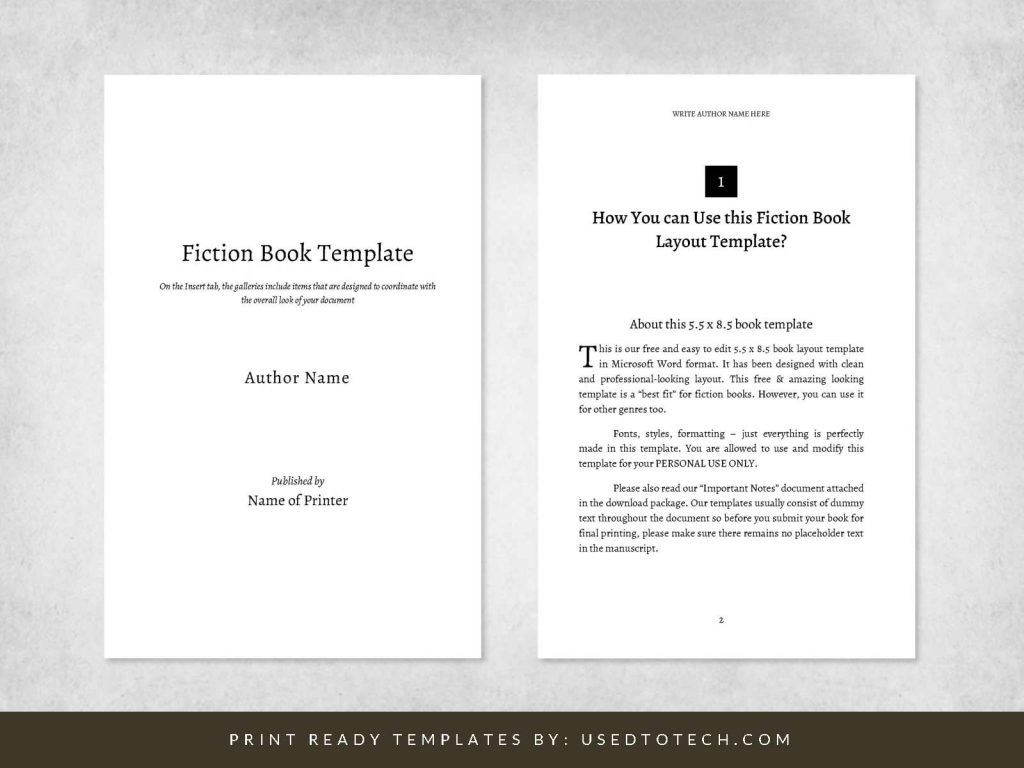
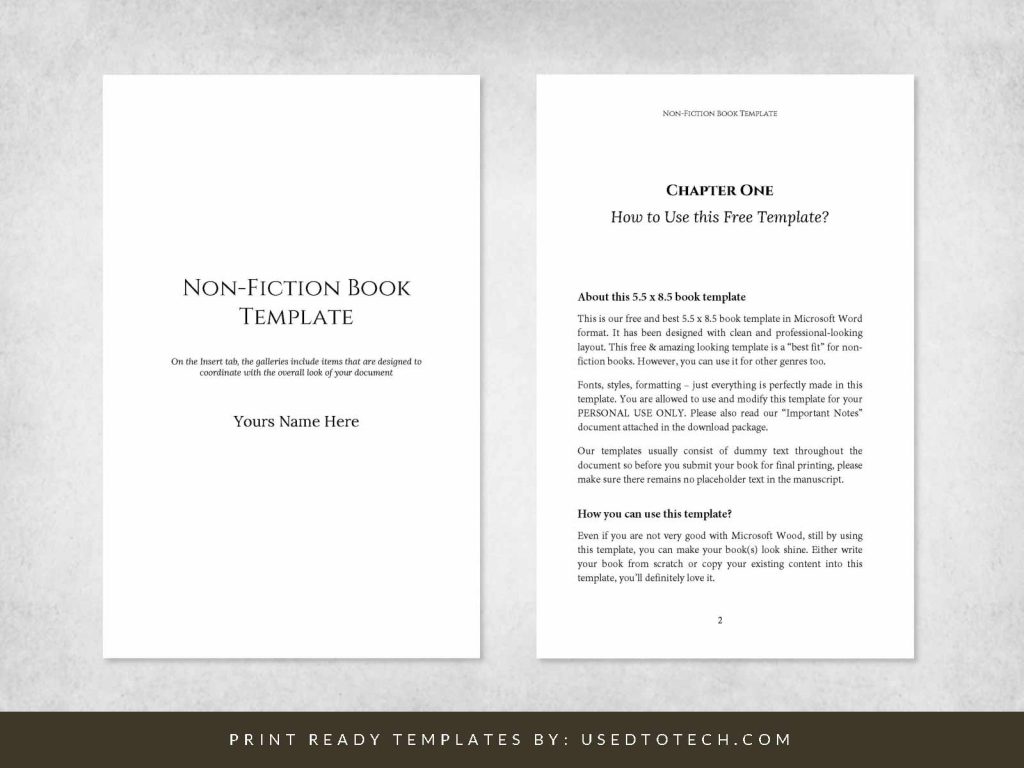
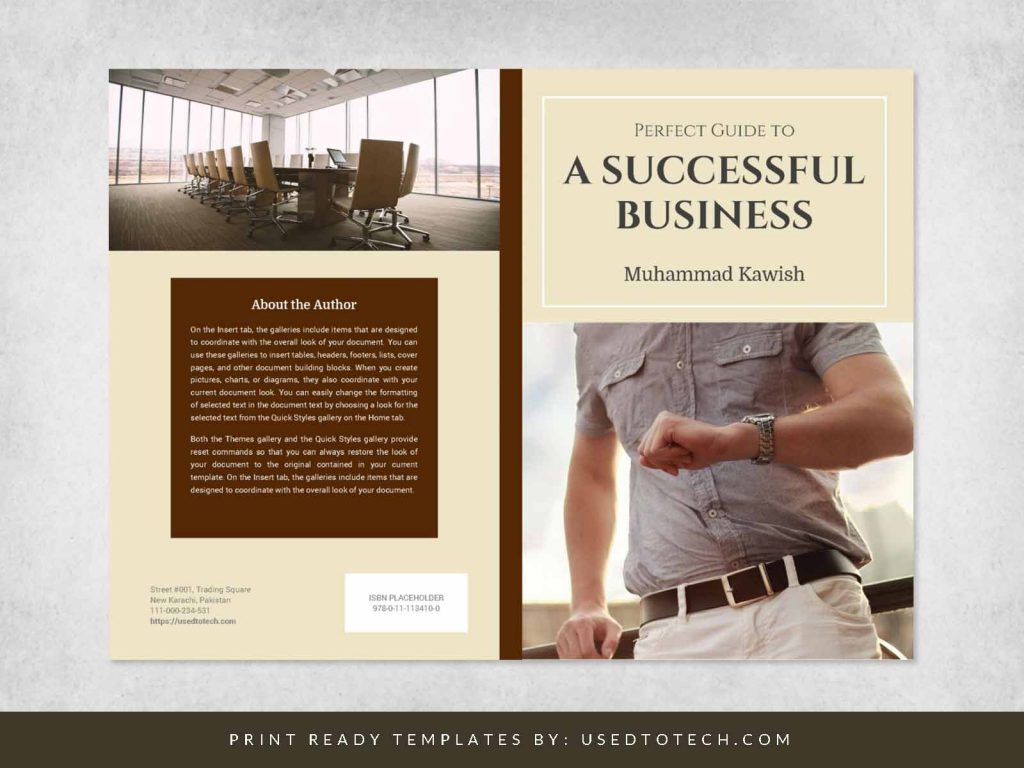
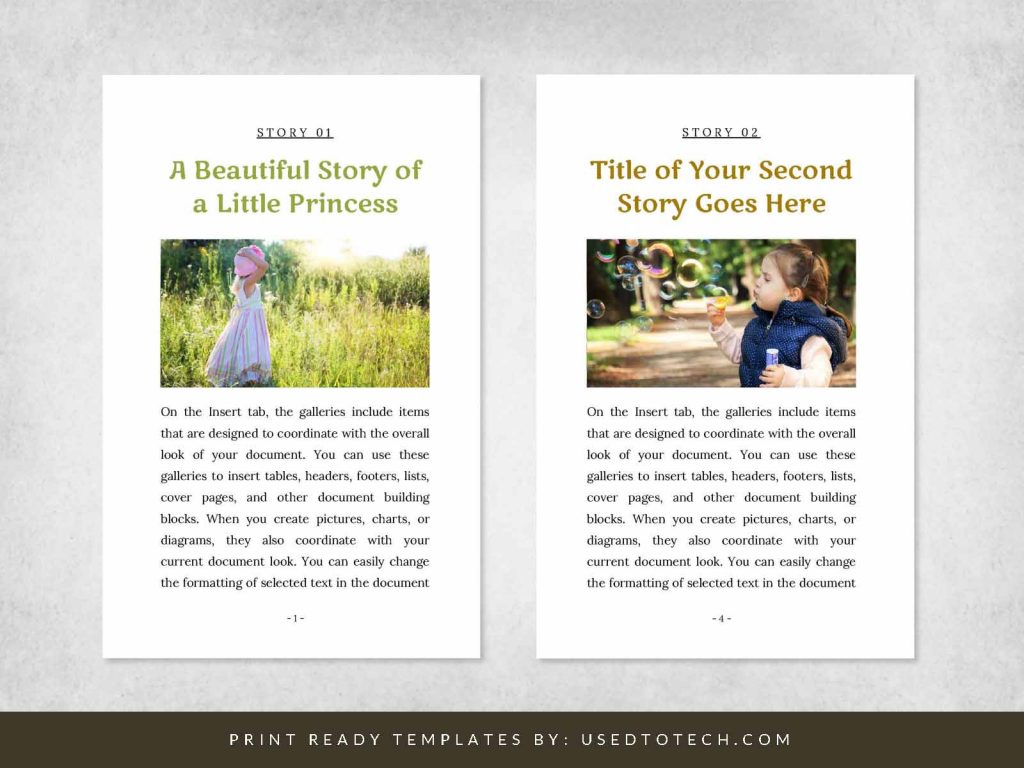
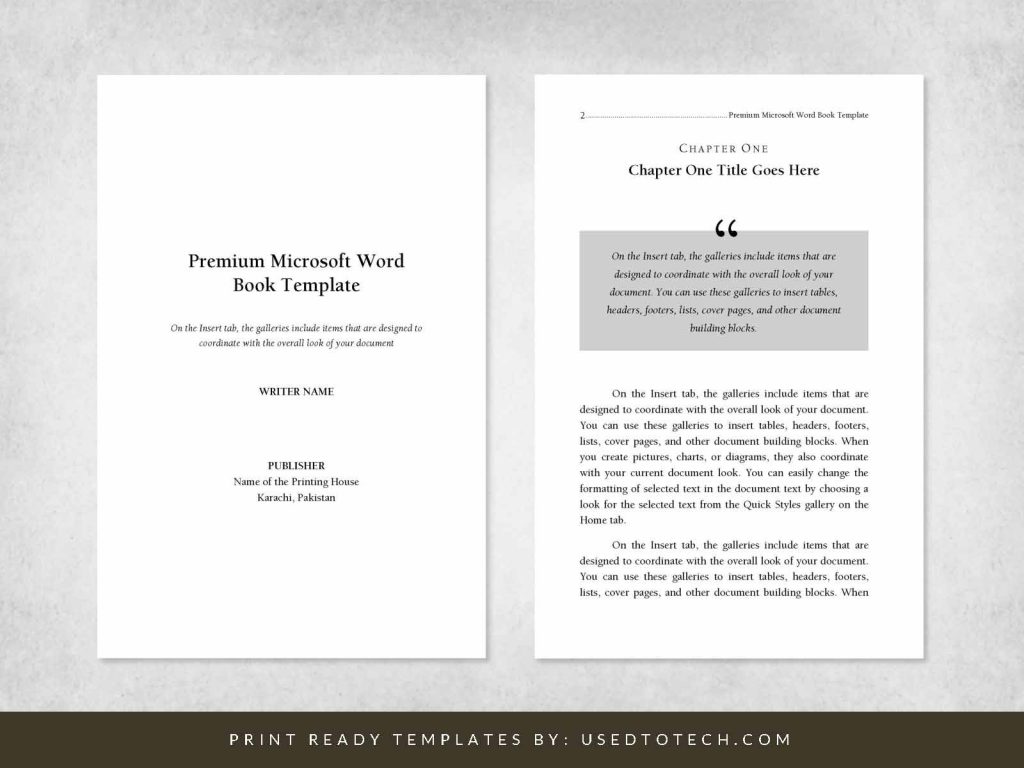



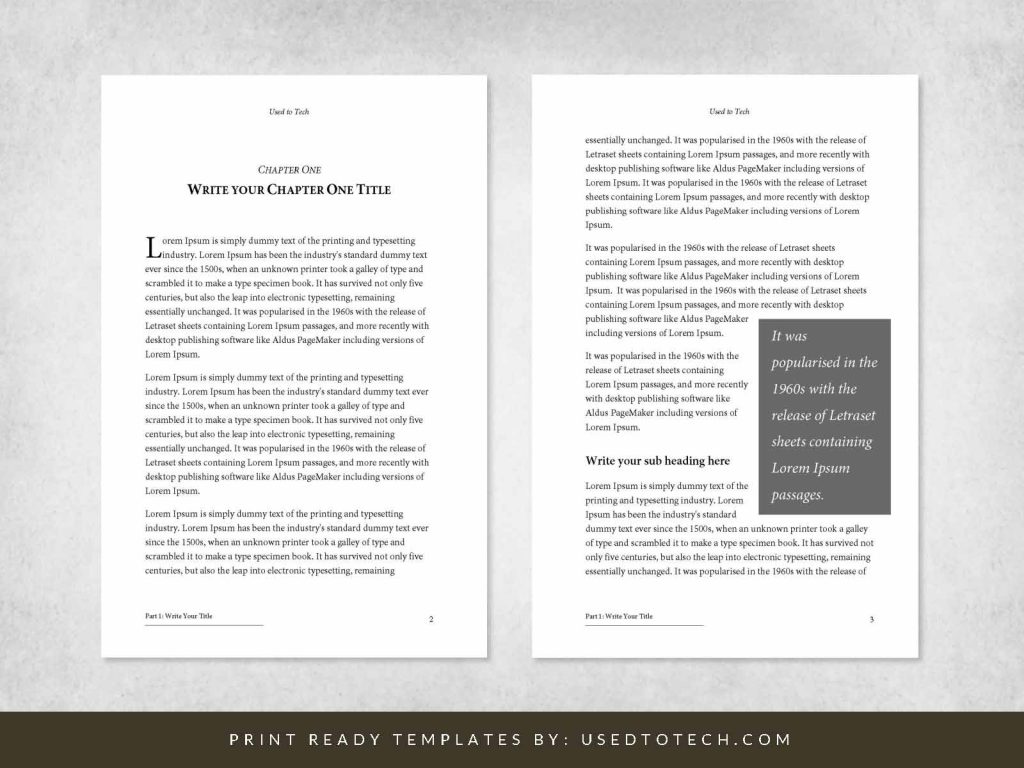
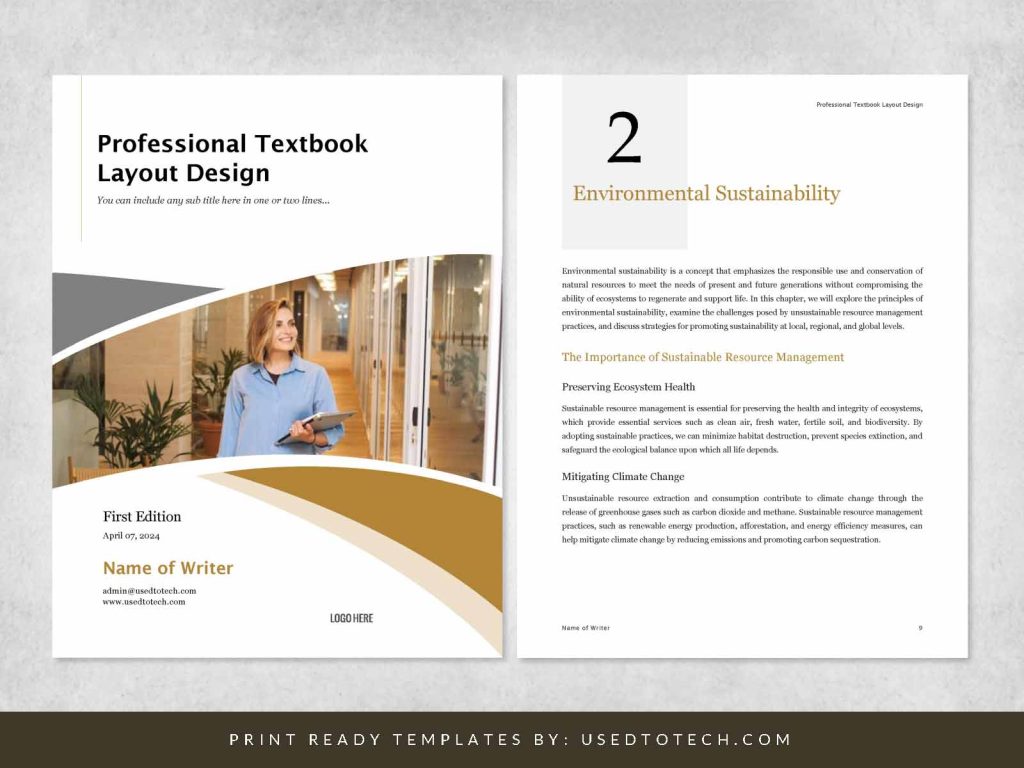
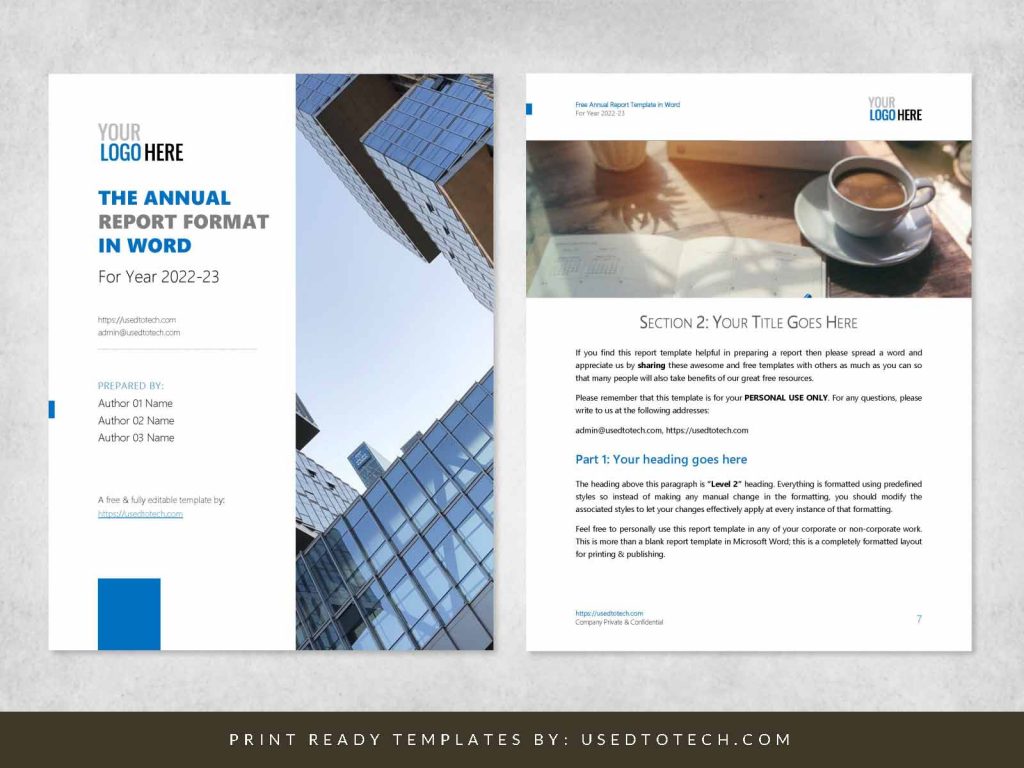

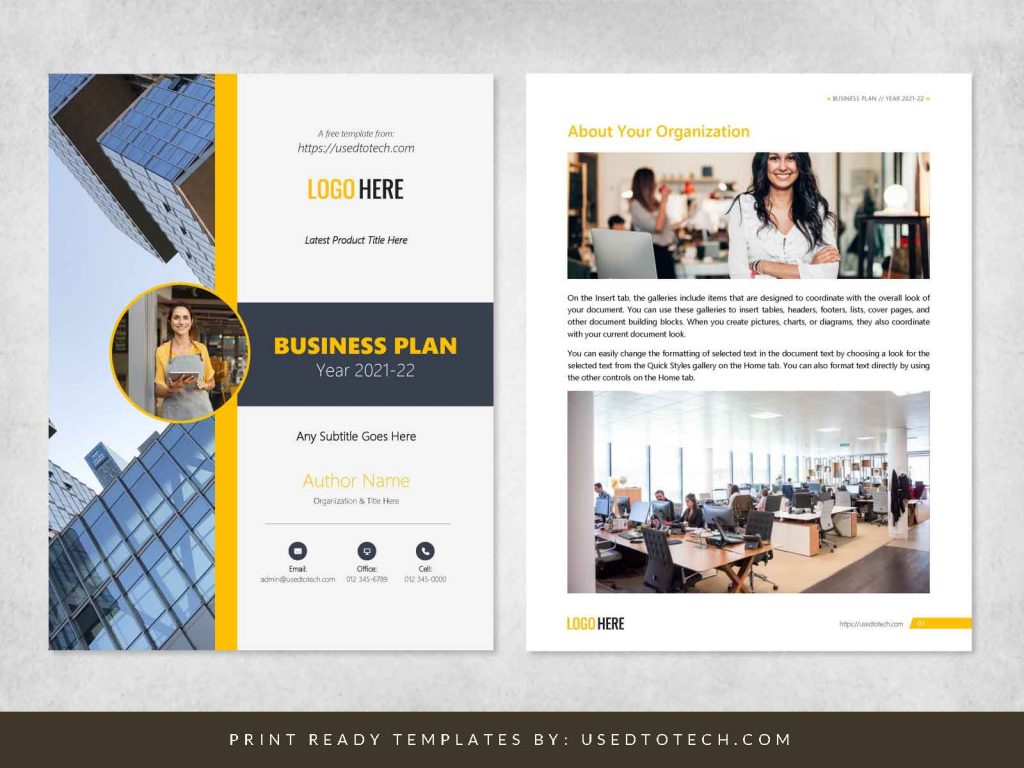







thanks for such nice word templates
These are so lovely. If I do publish a book, I will be certain to provide the attribution and link to your website! Thank you for your beautiful designs and generosity of time and talent.
Thank you very much for your appreciating words! Yes, please do accredit us in your final work so that we keep creating such amazing templates without any cost, thanks 🙂
If/when I complete the book, I will send you a link! Thank you. Rhonda
Did you finish?
I like these templates (Looking forward to more in the future)
Thanks for liking our templates! For sure, we’ll be uploading more in the future.
This is awesome….
amazing!
Thank you for your templates. Very kind and generous.
This is awesome
Thank you so much for your templates. I will include your url in my work.
Thanks and yes please you can share our templates as much as you can!
Wow what a good deed
Barakallah
Thank you for liking our templates, Jazak-Allah 🙂
Thank you so much for making all these book templates for people to use. I’ve been to a few other sites that provide book templates but their templates pale in comparison; your site is the best by far! I really like the fact that the templates already have sample content inside so that all I need to do is replace them wherever needed; makes it so simple!
Thanks again and all the best to you.
Thank you very much for liking our templates, Tom 🙂
Thank you very much! It really helps!
the best. Thank you! You help a lot.
Thanks for your appreciating words, keep sharing our awesome templates, please 🙂
Thanks for amazing templates.
Do you have a suggestion for a template to write engineering text books?
Hi, Thanks for liking our templates. Textbooks usually have large paper size such as the “Letter” paper or an 8″ x 10″ paper. We are still in the process of uploading more and more templates these days. For writing your textbook, try to use any template with a large paper. You can specifically try this template: https://usedtotech.com/books/modern-and-editable-white-paper-template-in-ms-word-2019/
dear sir/ madam ,
I am requiring a template to write a fiction pocket book 7″x 4.5″ but I cannot find . can you help please? my book will be only about 220-250 pages hence the smaller format required.
Hi, the size you mentioned seems to be a landscape book. We don’t have any template for this size right now. But if you can wait for the next few days then we’ll try to make this book size for you, thank you.
Thank you for the beautiful and easy to use book templates.
Thanks for liking our templates 🙂
Your book templates are amazing! I will share your link on my website. You are a God send!
Thank you!
Thanks, Cassie! Yes, please, you can share our free resources as much as you can, thanks again 🙂
Hello,
I am a first time writer – I’m hoping to some day publish my late father’s memoirs.
I have downloaded one of your book templates and unfortunately, the following has appeared (Product Activation Failed) – this is also affecting all MS Office programmes I have on my computer.
Please can you tell me how to resolve this quickly and without unnecessary expense.
Kind regards,
Susan Woolf
Hi, You need to first activate your Ms Office program. Templates are perfectly okay, just activate your office software to use them. Thank you.
Thank you very much for your generosity!
Your templates are much ahead in comparison with similar things in the other sites and easy to download and use.
Thank you once again!
Thank you, sir 🙂 Feel free to use our templates in any of your projects!
Hi,
Which template would be the best for my specific needs?
I want o write a short biography type of book about our journey to dog therapy certification. I want to have some pages with print and some with just my own photos.
Are they all free?
Can they result with both hard copies and digital version?
Do you also provide any tips regarding how to publish and sell for instance on Amazon?
Please check your inbox, thank you.
I totally agree with all the thanks and positive comments posted here for your thoughtful work and professional templates. Only recently have I switched to writing my first book in Word and struggling (and fighting!) with the complications and inconsistencies in a well-known book-writing program. Your website and your templates are top-shelf. Should I use one of your templates, as others have said, I will certainly include you in the credits.
Yes, for sure! You can use any of the templates you want. All our templates are completely free and thanks for your appreciating words.
Hi! I really like your templates. I’m wondering however why your novel templates don’t have indents for each new line and have a space between paragraphs? Isn’t this the standard for writing a novel?
Thank you for liking the templates. We normally include auto spacing (through paragraph spacing). For the indents, you’re right, we’ll take care of it in the future templates. However, you can add indent by simply adding it to the appropriate style used. Thanks for your suggestion by the way.
You are so wonderful for what you have provided here. Seriously, it’s a blessing. Thank you so so much!!!!!
Thank you so much! We are glad to help you.
Thank you very much. Has been very useful to me.
Glad our templates are useful for you, thank you.
Greetings:-) It is so awesome to find such a finished product as your templates. I’m looking for a poetry book template. Do you have anything or can you make a suggestion of which template I should use?
Your website and templates are top-notch. Should I use one of your templates, I will certainly include you in the credits.
Hello, thank you for your great words. We’ll be adding more book templates in the near future (including the poetry book design). However, you can still find few 5×8 templates on our book templates page that are quite perfect for formatting a simple poetry book. Try them and let us also know in case of any confusion, thank you.
Hi, Can you create a template to a specific design requirement? I have the look that I want, but it as designed in adobe and I want a Word template?
Hello, please send us the PDF of the template you need in Word. We’ll try to design the same template in Word as soon as we can, thank you.
Cool stuff! Really useful templates! Thanks!
Thank you!
Thanks a ton, these are lovely collections of templates…Thanks for sharing…
Thank you, Tarique!
Will the 6×9 templates activate with Microsoft Word for Mac version 16.46 (210221202)? Thank you. Annzbook
Yes, all our templates are fully compatible with Mac version of Microsoft Word. Thanks
I am using the same thing, but the formatting changes and so does the font when I copy and paste it in Mac version on Microsoft Word.
Sorry about that! Could you please let me know exactly which template you’re referring to? If you’re copying/pasting your content in the template then please make sure you use the destination styles. When pasting content, Ms Word copies the source formatting as well, this may be the reason why the formatting changes. Thank you.
This will really help me a lot, Thanks Awesome Designer…..
And this nice feedback of yours is definitely helpful in motivating us, thank you.
Very useful and amazing template. keep up the good work
Thanks, Inayat!
Hi everyone! I want a book template for my book of Mathematics. 8.5 x 11 size.
We don’t have any specific template for Maths’ writing (specially for equations’ writing), however you can download many other templates for free here, thank you.
This is awesome. wanted to write my book, been out searching for templates that would help simplify it, then i saw this. I’m grateful. Thanks.
Thank you, Miracle!
You have a beautiful heart. Thank you for making it easy for everyone to publish a book. Lots of Hugs
Really happy to help you, thank you.
Thanks
Muhammad, can you please clarify if these templates are free for commercial use too like publishing to Amazon? I found some text mentioning that this template is for personal use only. That’s why I am asking. Thanks!
Yes, for sure, all our templates are completely free even for commercial usage. However, if you’re publishing your book using any of our templates then please accredit us by mentioning our website in your final work. For details, please read the “Important Notes” doc, included with download zip. Thank you.
I am looking for a template for my poetry book 8.5 by 5.5 if possible, all my poetry is centered so not sure about trying to put it into one of your templates can you help me?
The largest paper size we have available right now is 8.5 x 11. However, what you’re looking for is a landscape template. You can try our 7.5 x 10 template and if you want you can change its orientation as well but please note that if you change its orientation then formatting must also be fixed manually, thank you.
I really appreciate your effort for providing these amazing and easy to use templates. I want a template for a poetry book. Can you please guide me in this regard.
Best Wishes.
Thanks so much for your appreciating words! Unfortunately, we do not have any specific template for poetry writing yet but all our templates are customizable so you can modify them as per your needs. One particular template would be 5.25 x 8 template which you can use for your poetry writings, however, you’ll have to tweak a few formatting changes in it to make it look more perfect for poetries. You can find this template on our book templates page, thank you.
Thank you very much for these awesome templates…
Barokallah…
Syukron katsiro…
Thank you for liking these templates, Nadya!
Excellent efforts
Thanks so much!
awesome was not even aware that MS word can do so much good looking work. thanks for the generous free download
You’re so much welcome, Ananda!
I have a Mac book pro and I just downloaded a few book templates. Now that I have them downloaded and on my laptop, how to I edit the old copy out and add my own content?
I’m not normally this green, but when I try to change the original content, my MacBook just beeps at me. Help Please! and Thank YOU!
Hi, Thank you for downloading our templates! If your old content was created using Ms Word (Mac version) then you can simply copy/paste your content into our templates, following the destination formatting styles (i.e., using the styles available in our template). Thank you.
Hi, I wanted to know your price.
All our templates are free! Thank you.
Mr Kawish, May God bless you forever. You are so kind by distributing these templates for free. I just downloaded them, and I will use them when writing my book. Allow me to write your name in my acknowledgement of my books. Keep being a good man. Best regards, Tarkus Suganda
Thanks Tarkus for your amazing feedback. Good luck with your book!
Indeed!
Wonderful work!
I’m attempting to use your standard 6×9 template for fiction. I can’t see m to insert a page at the beginning for a dedication. How do I do that? Where to put the dedication at the front? It goes straight from the copyright page to the table of contents.
Could you please let us know the file name of the template you have downloaded? Inserting a page in Ms Word is as simple as pressing the Enter key at the end of the page (before the new blank page). Thank you.
Hi,
I want a template where I can write my content along with pictures as reference. Pls guide me which template to use for such book to be used for KDP publishing?
Thanks.
You can find a template with 8.5×11 size on the book templates page. This template already has some images included which will help you in setting up your book with pictures. Thanks
These are wonderful templates. Thank you
Thanks, Gil!
thanks